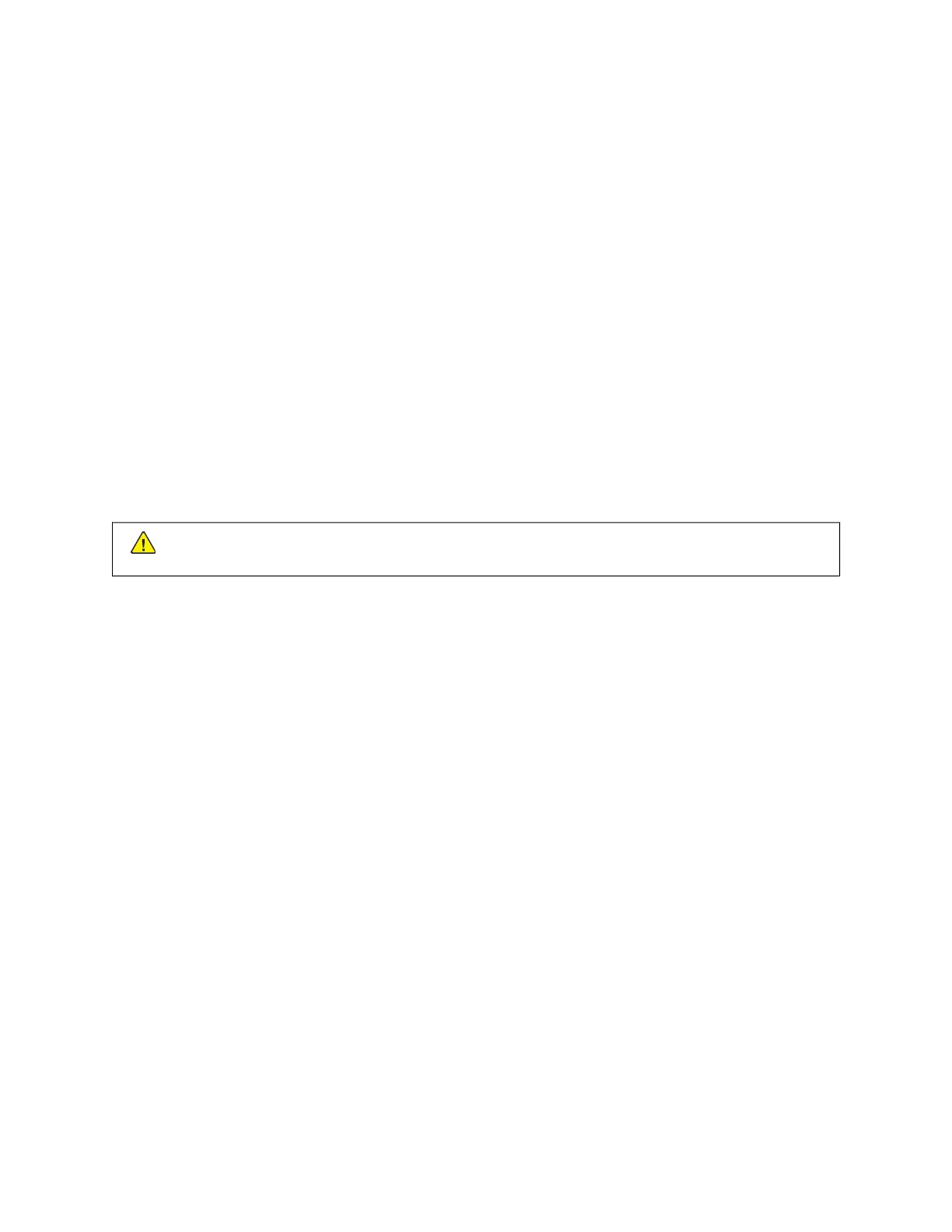Paper and Media Overview
The highest configuration of Xerox
®
VersaLink
®
B625 Multifunction Printer can have up to five paper trays:
• Tray 1: Adjustable Standard 550-sheet paper tray. Tray 1 can be configured as dedicated or adjustable paper
tray for loading a range of paper sizes.
• Trays 2, 3, and 4: Optional 550-sheet paper trays. For multiple 550-sheet tray configuration, Trays 2, 3, and 4
can be configured as dedicated or adjustable paper trays that are similar to Tray 1.
• Bypass Tray: The 100-sheet Bypass Tray is located above Tray 1. The Bypass Tray is an adjustable paper tray
and cannot be set to Dedicated mode. You can load all types of media in Bypass Tray in small amounts.
• High-Capacity Tray: The printer can have a single 2100-sheet high-capacity paper tray. It can be Tray 2, 3, or 4
but must be the bottom tray in the stack. The High-Capacity Tray can be configured as dedicated or adjustable
paper tray. It can hold A4 (210 x 297 mm, 8.3 x 11.7 in.), Letter (216 x 279 mm, 8.5 x 11 in.), 8.5 x 13 in. (216 x
330 mm), 8.5 x 13.4 in. (216 x 340 mm), and Legal (216 x 356 mm, 8.5 x 14 in.) size paper.
The printer can use various media types, such as plain, recycled, or colored paper, letterhead, pre-printed paper,
cardstock, labels, and envelopes. Ensure that you use the correct media for the tray that you are loading. Bypass
Tray is only for loading small amounts of standard and custom paper. For details on supported paper types and
weights, refer to Supported Paper Types and Weights.
CCaauuttiioonn:: 2-Sided printing is not allowed for paper types, such as Envelopes and Labels. It can cause
misfeeds and other print problems.
Labels inside each tray show the correct orientation for loading certain types of media. The MAX label shows the
maximum fill line for the tray.
190
Xerox
®
VersaLink
®
B625 Multifunction Printer User Guide
Paper and Media
