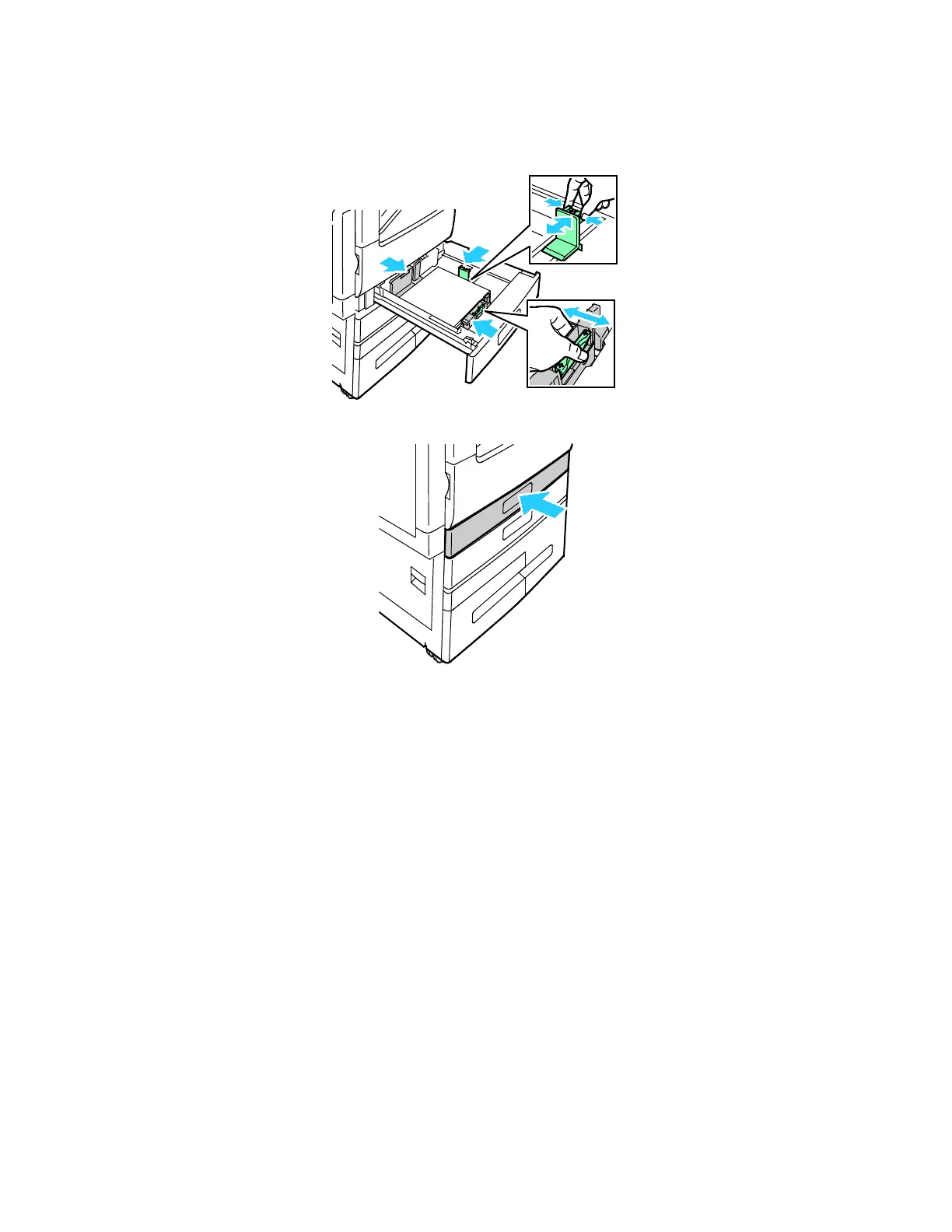Paper and Media
156 Xerox
®
VersaLink
®
B7025/B7030/B7035 Multifunction Printer
User Guide
6. To adjust the length and width guides to fit the paper, pinch the guide locks, then slide the paper
g
uides in until they touch the paper.
7. S
lide the tray back into the printer.
8. T
o change the settings to match the paper loaded in the tray, at the control panel, select the correc
t
op
tions for paper size, type, and color.
9. To confirm the settings, touch OK.
Note: To change the paper settings when the tray is set to Dedicated mode, refer to Configuring Tray
Settings on page 149.
