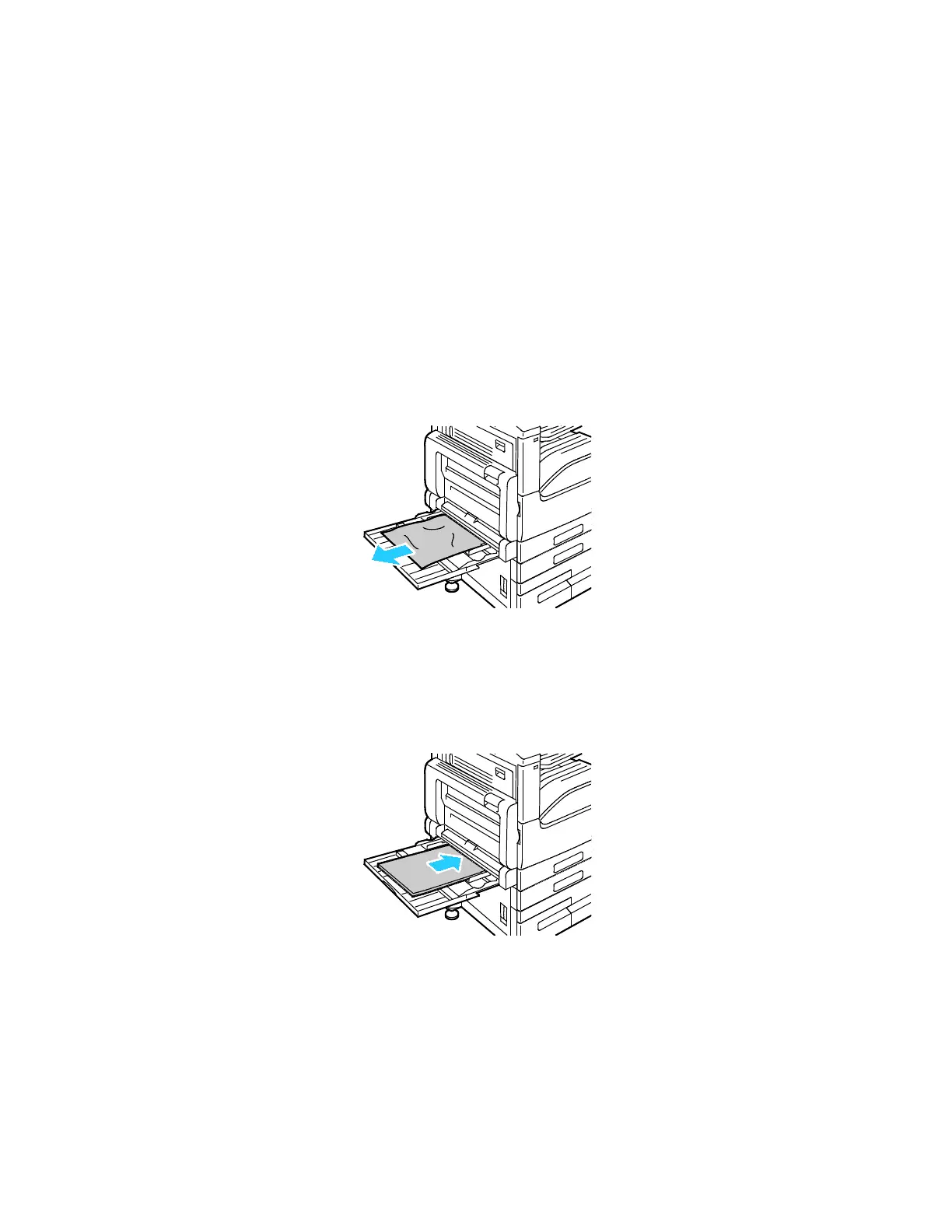Troubleshooting
Xerox
®
VersaLink
®
B7025/B7030/B7035 Multifunction Printer 211
User Guide
5. Reload the tray with undamaged paper, then push the tray in until it stops.
6. When paper trays are set to Fully Adjustable, you are prompted to verify or change the pap
er
s
ettings.
− To confirm the same paper size, type, or color, touch OK.
− To select a new paper size, type or color, touch the current setting, then select a new setting.
When finished, touch OK.
7. To return to the Home screen, press the Home button.
Clearing Paper Jams from the Bypass Tray
To resolve the error that appears on the control panel, clear all paper from the paper path.
1. Remove the jammed paper from the tray. Ensure that the paper feed entrance where the tray
connects to the printer is clear.
2. If the paper is torn, check inside the printer for torn pieces of paper.
3. Fan the paper that you removed and ensure that all four corners align neatly.
4. Insert the paper into the Bypass Tray with the print side face down. Ensure that the leading edge of
the paper lightly touches the paper-feed entrance.
5. W
hen paper trays are set to Fully Adjustable, you are prompted to verify or change the pap
er
s
ettings.
− To confirm the same paper size, type, or color, touch OK.
− To select a new paper size, type or color, touch the current setting, then select a new setting.
When finished, touch OK.
6. To return to the Home screen, press the Home button.
