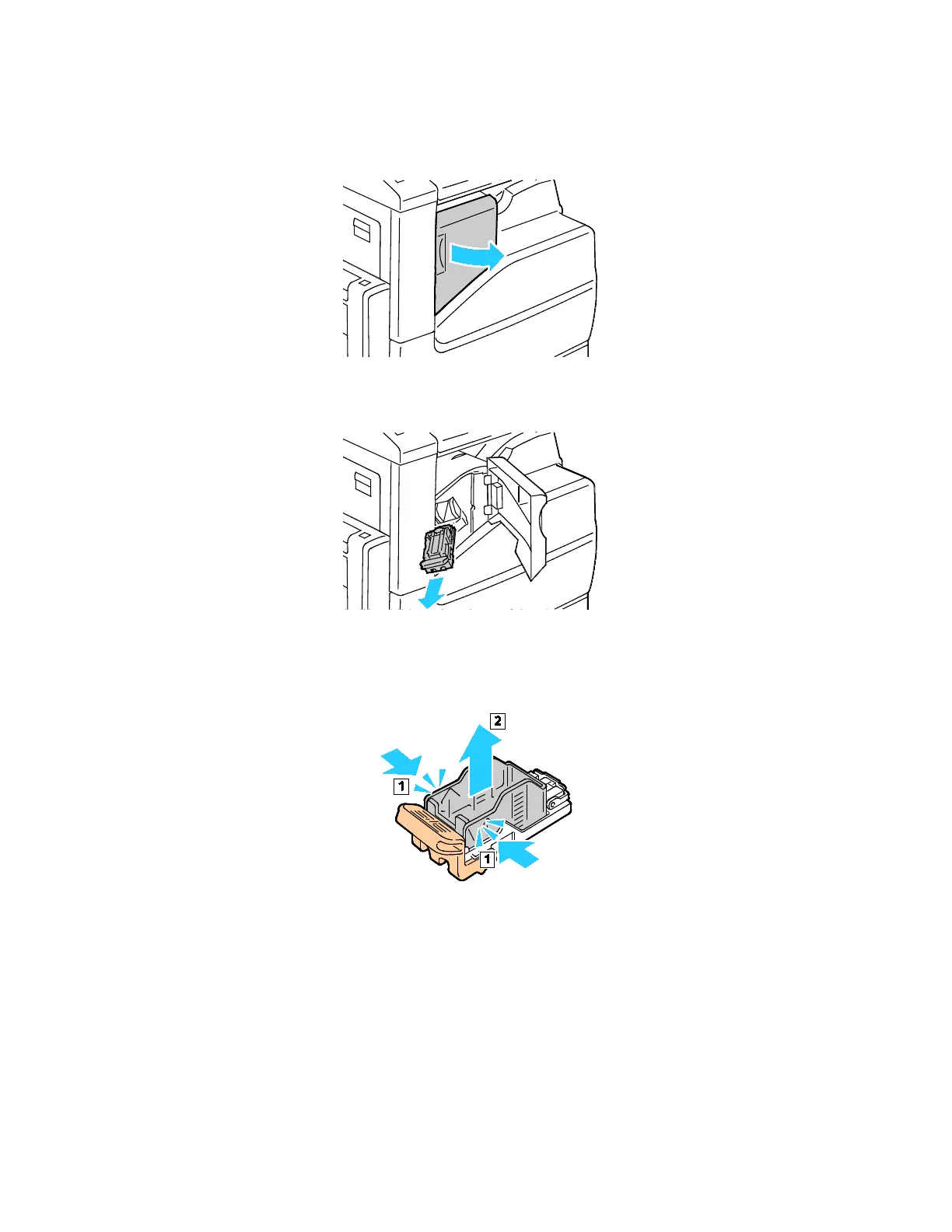Troubleshooting
220 Xerox
®
VersaLink
®
B7025/B7030/B7035 Multifunction Printer
User Guide
Clearing Staple Jams in the Integrated Office Finisher
1. Open the finisher front door.
2. T
o remove the staple catridge, grasp the orange handle, then pull it firmly toward you.
3. C
heck inside the finisher for any loose staples and remove them.
4. Pinch both sides of the staple pack and remove the staple pack from the cartridge.
