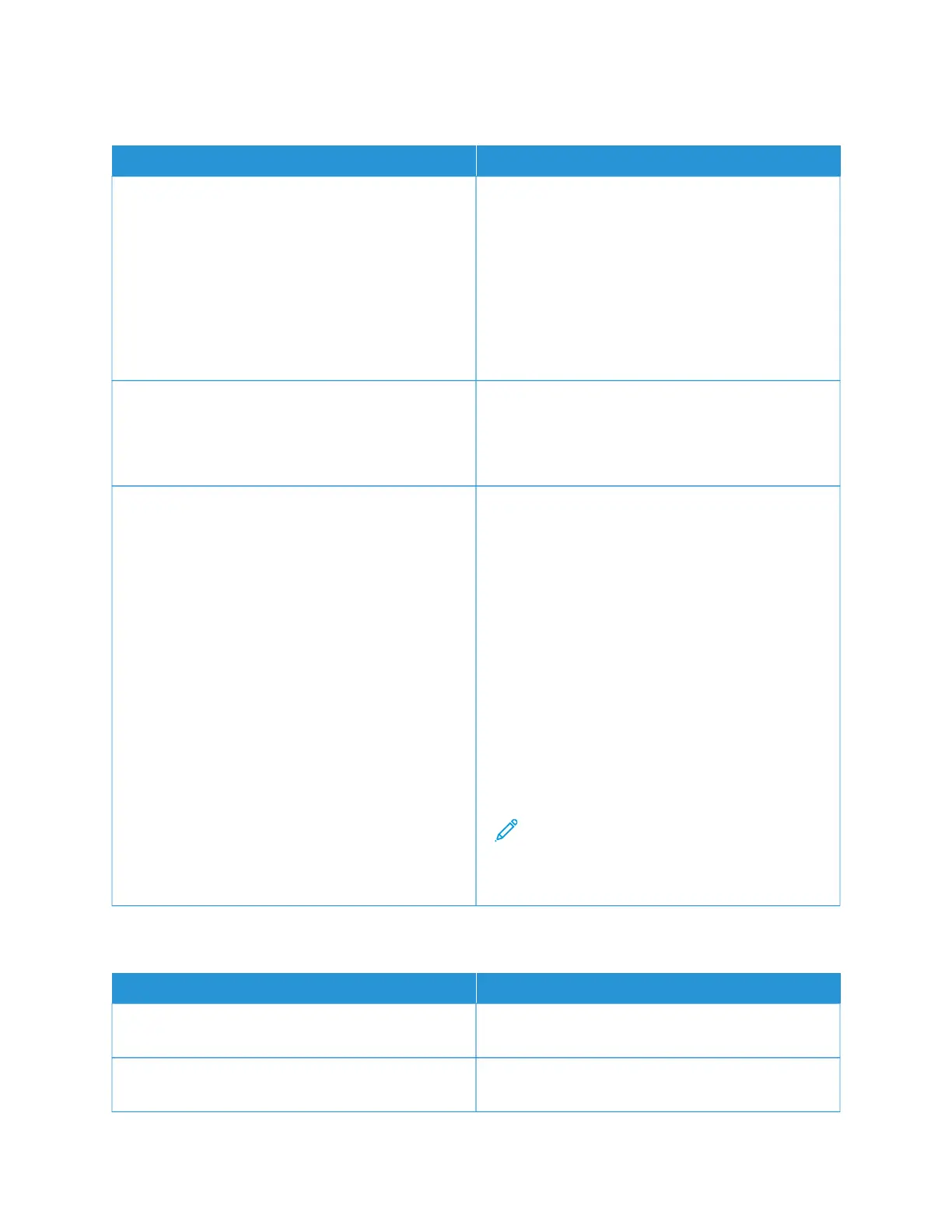Label and Envelope Misfeeds
PPRROOBBAABBLLEE CCAAUUSSEESS SSOOLLUUTTIIOONNSS
The label sheet is facing the wrong way in the tray. Load label sheets according to the instructions from
the manufacturer.
Load labels face up with the bottom edge toward the
front of the Trays 1–3.
Load labels face down with the bottom edge leading
into the feeder in Bypass Tray.
For loading labels with correct orientation, refer to
Labels.
Envelopes are loaded incorrectly or in the wrong tray. Use Tray 1, Manual feeder, and Bypass Tray to print
envelopes.
For loading envelopes with correct orientation, refer to
Envelopes.
Envelopes are loaded incorrectly in Bypass Tray. To load envelopes in Bypass Tray:
• For envelopes with the flap on a long edge, load
envelopes with the flaps on the top and closed.
Keep the flaps toward the right.
• For envelopes with the flap on a short edge, load
envelopes with the flaps on the top and closed.
Insert the envelope with the flap toward the feed
direction.
• For the custom-size envelopes, when the flap is on
the short edge and the long edge is longer than
216 mm (8.5 in.), load envelopes with the flaps on
the top and closed. Insert the envelope with the
flap toward the feed direction. For custom-size
envelopes, define the custom size on the control
panel.
Note: Unless the long edge is longer than 216
mm (8.5 in.) or the short edge is less than the
minimum width of the feeder, the flap of the
envelop should always be to the right.
Paper Jam Message Stays On
PPRROOBBAABBLLEE CCAAUUSSEESS SSOOLLUUTTIIOONNSS
Some paper remains jammed in the printer. Recheck the media path and make sure that you have
removed all of the jammed paper.
One of the printer door is open. Check the doors on the printer. Close any door that is
open.
Xerox
®
VersaLink
®
C415 Color Multifunction Printer User Guide 267
Troubleshooting