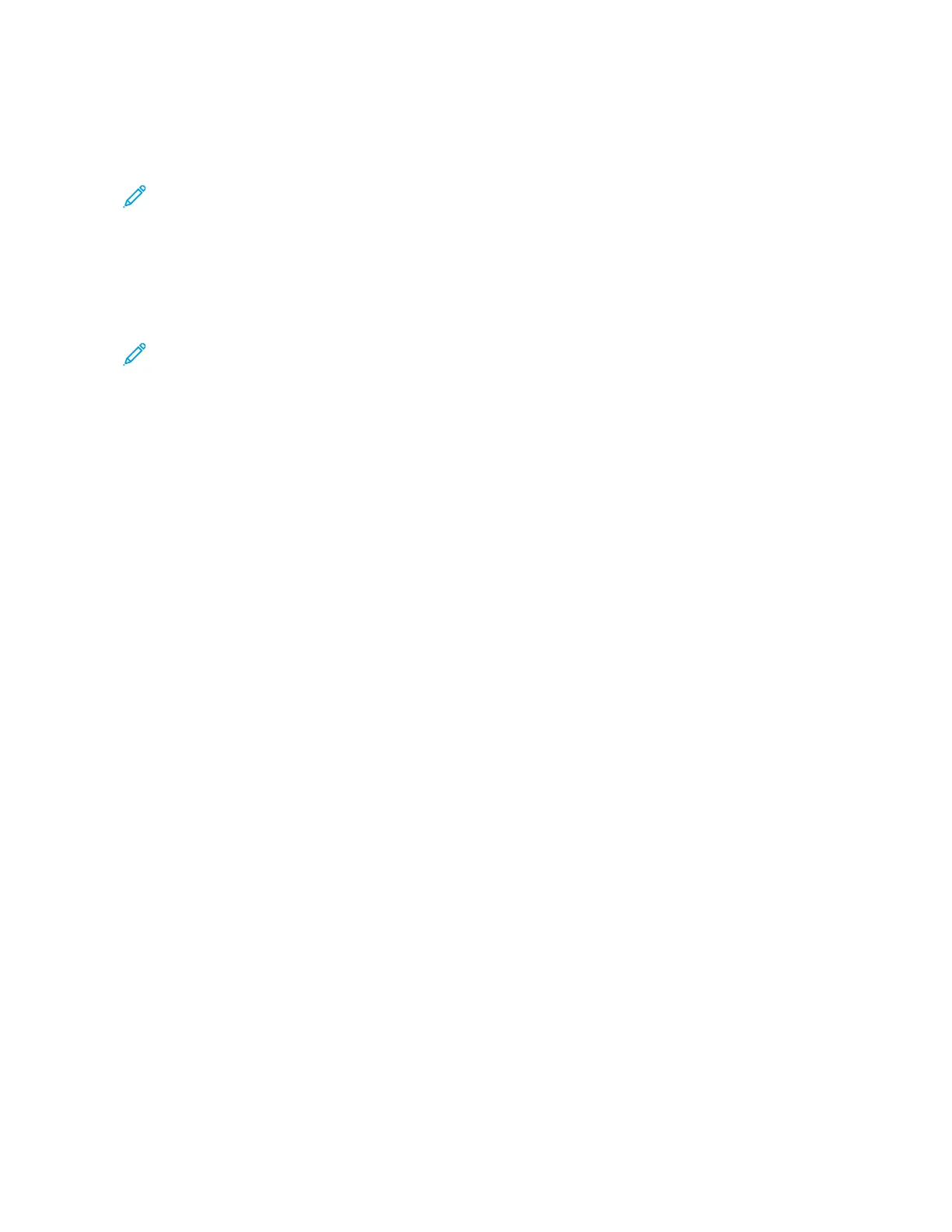To capture a screenshot at the control panel, press the PPoowweerr button, then touch the lower-left corner of the screen.
After the screenshot is taken, the file name of the image appears on the screen. The file name includes the date,
time, and serial number of the device.
Note: The device can capture most screens. When pop-up windows are displayed, the device sometimes
captures the underlying screen only.
The screenshot images are stored with the log files. The device can store up to three screenshots for a maximum of
7 days. After 7 days, the files are deleted. If more than three screenshots are taken, the older files are deleted.
The Enhanced Logging feature enables the device to capture additional logs for specific functions or activities. A
Xerox service representative can use the additional logs to investigate non-repeatable or intermittent device issues.
Note: The device supports enhanced logging for a maximum of three features at a time.
For information about configuring support log settings, refer to the System Administrator Guide at www.xerox.com/
office/VLC415docs.
THE EMBEDDED WEB SERVER
The Embedded Web Server is the administration and configuration software that is installed in the printer. It allows
System Administrators to modify network and system settings on the printer remotely using a Web browser.
You can check the status of the printer, monitor paper and supply levels, and submit and track print jobs. All these
functions can be accessed from the convenience of your computer.
The Embedded Web Server requires:
• A TCP/IP connection between the printer and the network in Windows, Macintosh, UNIX, or Linux environments.
• TCP/IP and HTTP enabled in the printer.
• A network-connected computer with a Web browser that supports JavaScript.
ONLINE SUPPORT ASSISTANT
The Online Support Assistant is a knowledge base that provides instructions and troubleshooting help to solve your
printer problems. You can find solutions for print-quality problems, paper jams, software installation issues, and
more.
To access the Online Support Assistant, go to www.xerox.com/office/VLC415support.
INFORMATION PAGES
Your printer has a set of information pages that you can print. These pages include configuration and font
information, getting started pages, and more.
The following Information Pages are available:
282
Xerox
®
VersaLink
®
C415 Color Multifunction Printer User Guide
Troubleshooting