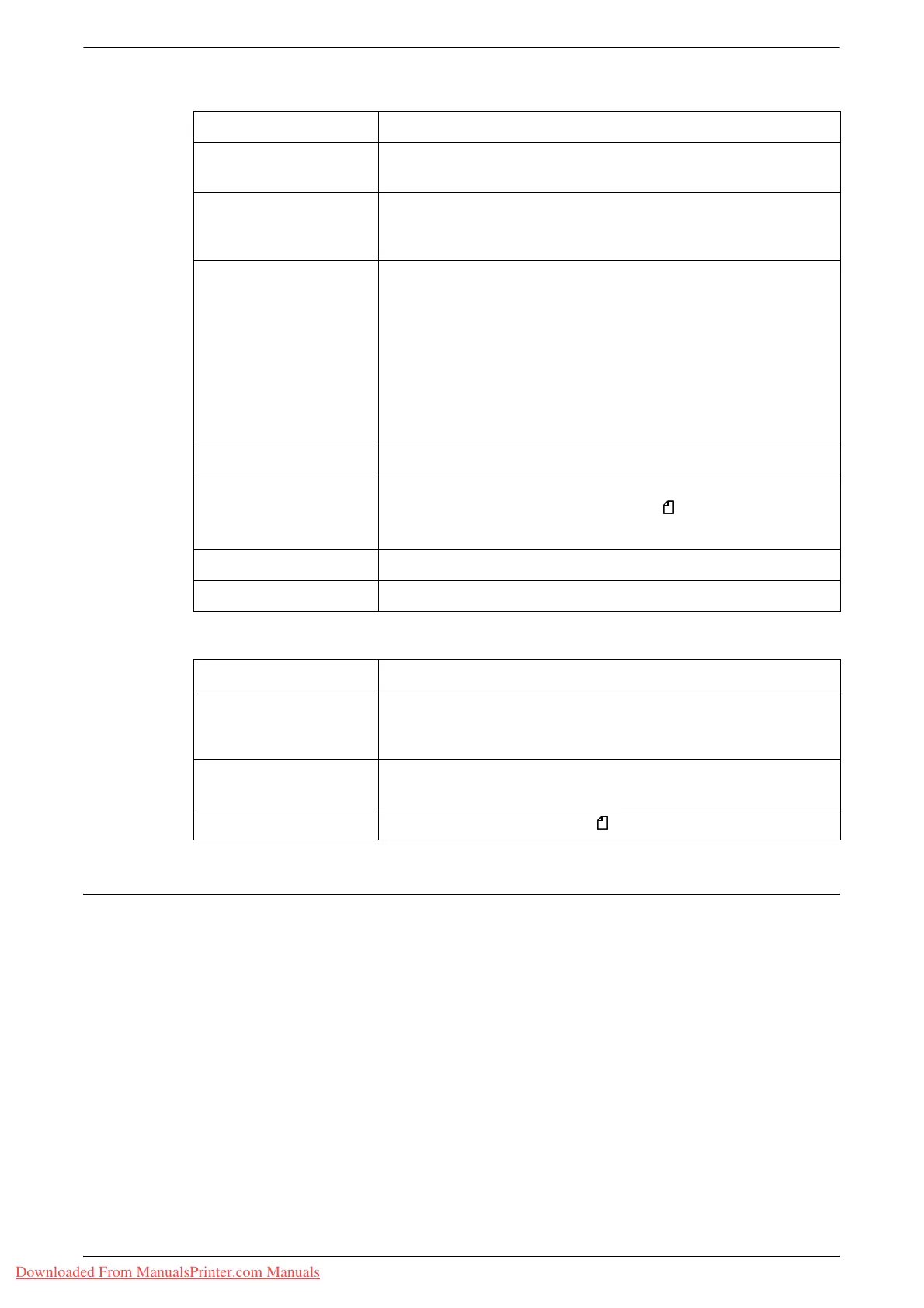Specifications
Xerox WorkCentre 5016/5020 User Guide 122
Scan Feature Specifications
Document Feeder Specifications
Printable Area
The area on paper that can be printed is as follows.
Standard Printable Area
The standard printable area is an area on paper excluding the 4 mm margins on all four
edges of the paper. The actual printable area, however, may vary depending on the
printer (plotter) control language.
Extended Printable Area
With the extended printable area setting, the printable area can be extended to 297 x
432 mm at a maximum. The unprintable area, however, may vary depending on the
size of paper.
Type Monochrome scanner
Scan size Maximum : 297 x 432 mm (A3, 11 x 17")
Minimum : 128 x 210 mm (A5)
Scan resolution 600 x 600 dpi, 400 x 400 dpi, 300 x 300 dpi, 200 x 200 dpi,
150 x 150 dpi, 100 x 100 dpi
(23.6 x 23.6, 15.7 x 15.7, 11.8 x 11.8, 7.9 x 7.9, 5.9 x 5.9 dots/mm)
Supported operating
systems
Microsoft® Windows® 2000 Professional
Microsoft® Windows® XP Professional
Microsoft® Windows® XP Home Edition
Microsoft® Windows® Server
® 2003 Standard Edition
Microsoft® Windows® Vista
™
64-bit editions of Windows®
Important • For the latest information on operating systems that are
supported by the machine, contact the Xerox Welcome
Center.
Scan gradation Monochrome binary
Scanning speed 3 sheets/minute
(For ITU-T No.1 Chart A4 200 dpi)
Important • The scanning speed varies depending on documents.
Interface USB 2.0
Output Format TIFF, PDF, BMP
Document feeder type Automatic Document Feeder (ADF)
Document size/type Maximum : 297 x 432 mm (A3 SEF, 11 x 17" SEF)
Minimum : 148 x 210 mm (A5 SEF)
52.3 - 128 g/m
2
Capacity 50 sheets
*
*: When using 80 g/m
2
paper.
Original changing speed 16 sheets/minute (A4/8.5 x 11" 1-sided)
Downloaded From ManualsPrinter.com Manuals
