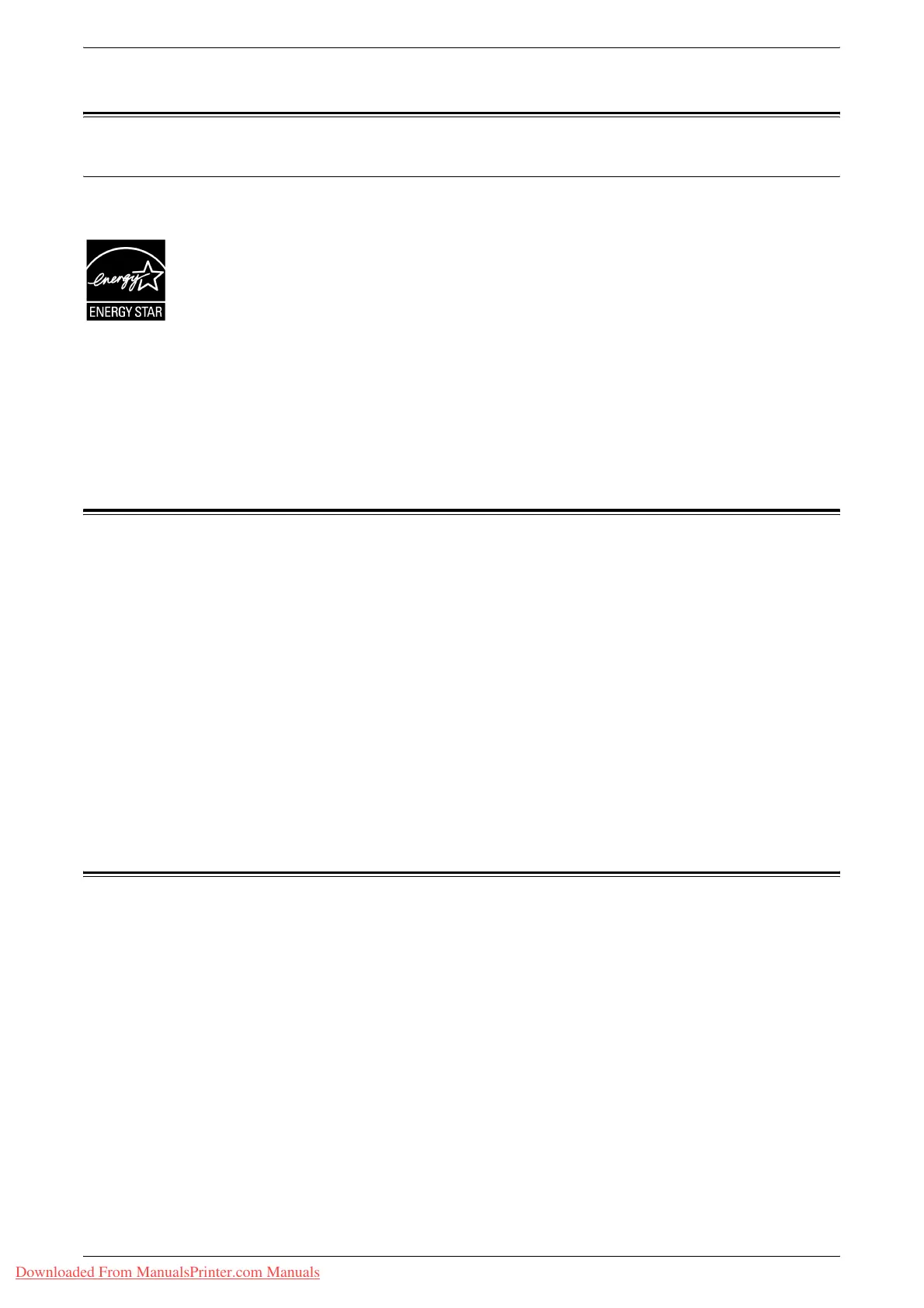Environmental Compliance
Xerox WorkCentre 5016/5020 User Guide 14
Environmental Compliance
USA
ENERGY STAR
As an ENERGY STAR
®
partner, Xerox Corporation has determined that the basic
configuration of this product meets the ENERGY STAR guidelines for energy
efficiency.
The ENERGY STAR and ENERGY STAR MARK are registered United States
trademarks.
The ENERGY STAR Imaging Equipment Program is a team effort between U.S.,
European Union and Japanese governments and the imaging equipment industry to
promote energy-efficient copiers, printers, fax, and multifunction machine. Reducing
product energy consumption helps combat smog, acid rain and long-term changes to
the climate by decreasing the emissions that result from generating electricity.
Illegal Copies
Copying certain documents may be illegal in your country. Penalties of fine or
imprisonment may be imposed on those found guilty of making such reproductions.
• Currency notes
• Bank notes and cheques
• Bank and government bonds and securities
• Passports and identification cards
• Copyright material or trademarks without the consent of the owner
• Postage stamps and other negotiable instruments
This list is not inclusive and no liability is assumed for either its completeness or
accuracy. In case of doubt, contact your legal counsel.
Battery Recycling and Disposal
Dispose of all batteries in accordance with local legislation.
For recovery of scarce resources, Xerox reuses the rechargeable batteries used in this
product after the product is returned. Those batteries can be reused to make recycle
materials and energy recovery.
Downloaded From ManualsPrinter.com Manuals
