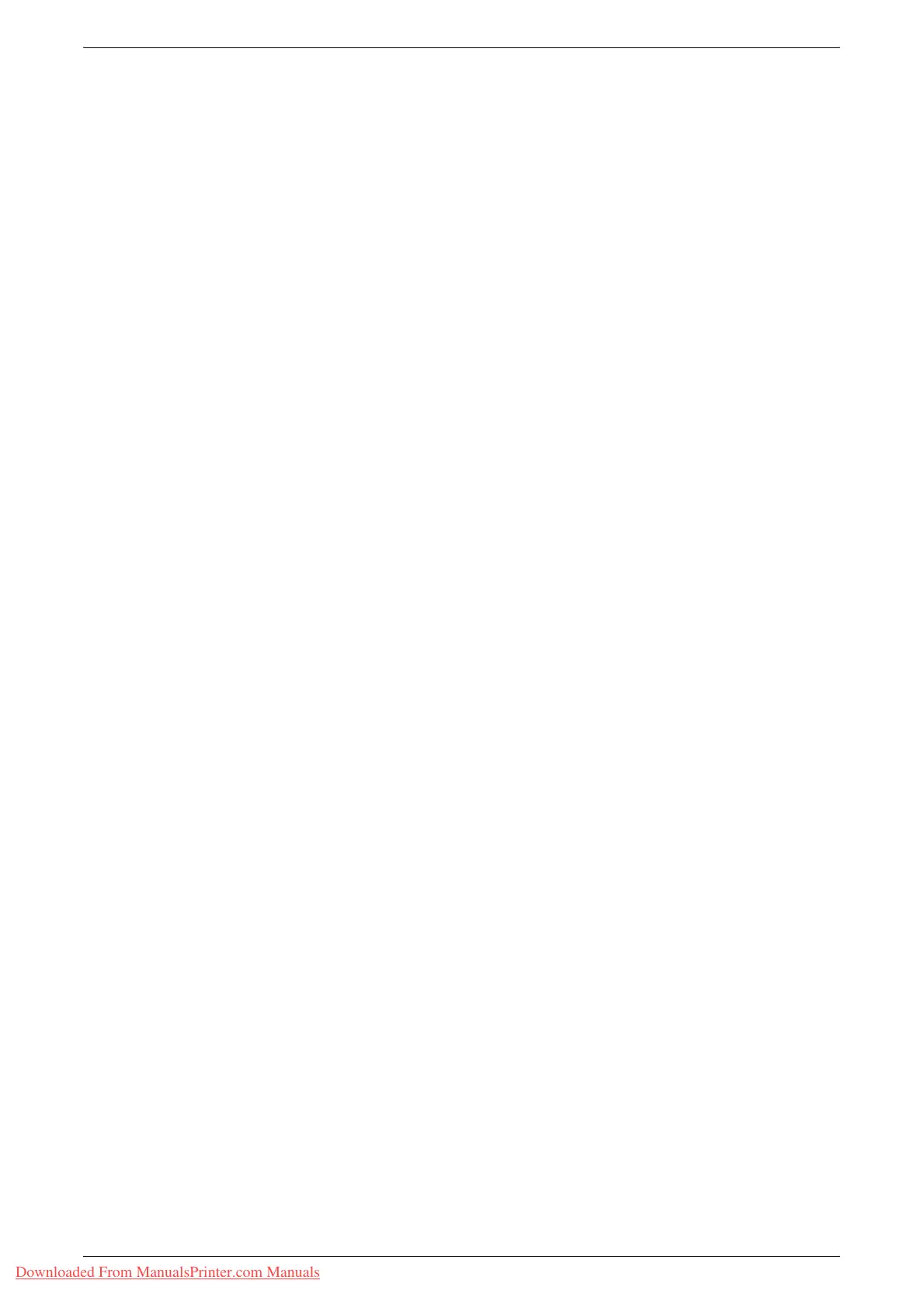3
Table of Contents
1 Before Using the Machine .....................................................................7
Xerox Welcome Center ............................................................................7
Serial Number......................................................................................7
Conventions .............................................................................................8
Related Information Sources....................................................................8
Safety Notes.............................................................................................9
WARNING - Electrical Safety Information .........................................10
Laser Safety Information....................................................................10
Operational Safety Information ..........................................................11
Maintenance Information ...................................................................11
Ozone Information .............................................................................12
For Consumables ..............................................................................12
Radio Frequency Emissions (Class A digital device) ........................12
Product Safety Certification ...............................................................13
Regulatory Information ...........................................................................13
Certifications in Europe (CE) .............................................................13
Environmental Compliance ....................................................................14
USA ...................................................................................................14
Illegal Copies..........................................................................................14
Battery Recycling and Disposal..............................................................14
Product Recycling and Disposal.............................................................15
All Countries, North America - USA/Canada .....................................15
European Union.................................................................................15
2 Product Overview.................................................................................16
Machine Components ............................................................................16
Front View..........................................................................................16
Inside View ........................................................................................18
Rear View ..........................................................................................19
Control Panel..........................................................................................20
Display ...............................................................................................20
<Display Switch> button/indicators....................................................20
<Copy> button ...................................................................................20
<Scan> button ...................................................................................21
Numeric Keypad ................................................................................21
<Log In/Out> button...........................................................................21
<Power Saver> button.......................................................................21
<All Clear> button ..............................................................................22
<Stop> button ....................................................................................22
<Start> button ....................................................................................22
<Scan Completed> button .................................................................22
Downloaded From ManualsPrinter.com Manuals
