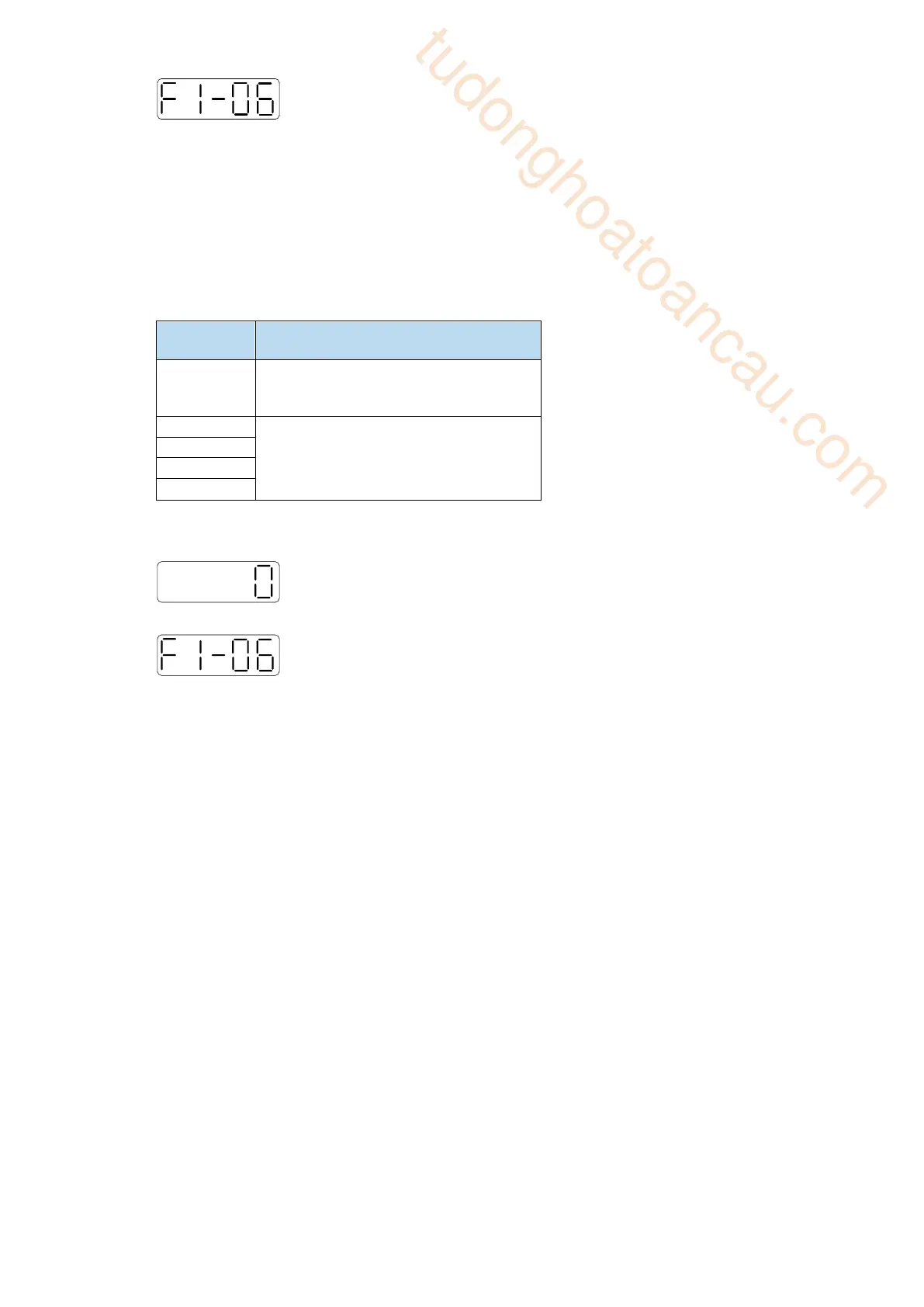Calibrate the encoder current position as zero position through servo panel F1-06 parameter, U0-94~97
will show the encoder position after calibration.
2. ModbusRTU communication clearing
Write 1 to the modbus address 0x2106 (F1-06 parameter).
Servo bb status takes effect, after clearing, write 0x2106 to 0.
5.6.6 Zero calibration of absolute encoder
1. Servo panel calibration
Enter the parameter F1-06 in servo bb status:
Press【INC】add to 3, keep press【ENT】to exit:
Calibrate the encoder current position to zero point thorugh F1-06. U0-94~97 will show the encoder
position after calibration.
2. ModbusRTU calibration
Write 3 to the parameter F1-06 (modbus address 0X2106), U0-94~97 will show the motor absolute
position after calibration.
5.6.7 Homing application
Read the multi-turn absolute position through Xinje PLC, it can be read in four words. The following
example is homing through multi-turn absolute encoder feedback. M1 is ON, memory the origin
position. SM12 is ON, memory the real-time position. Read the encoder feedback of the passed
position through function calling. Return to origin through DRVI instruction.
