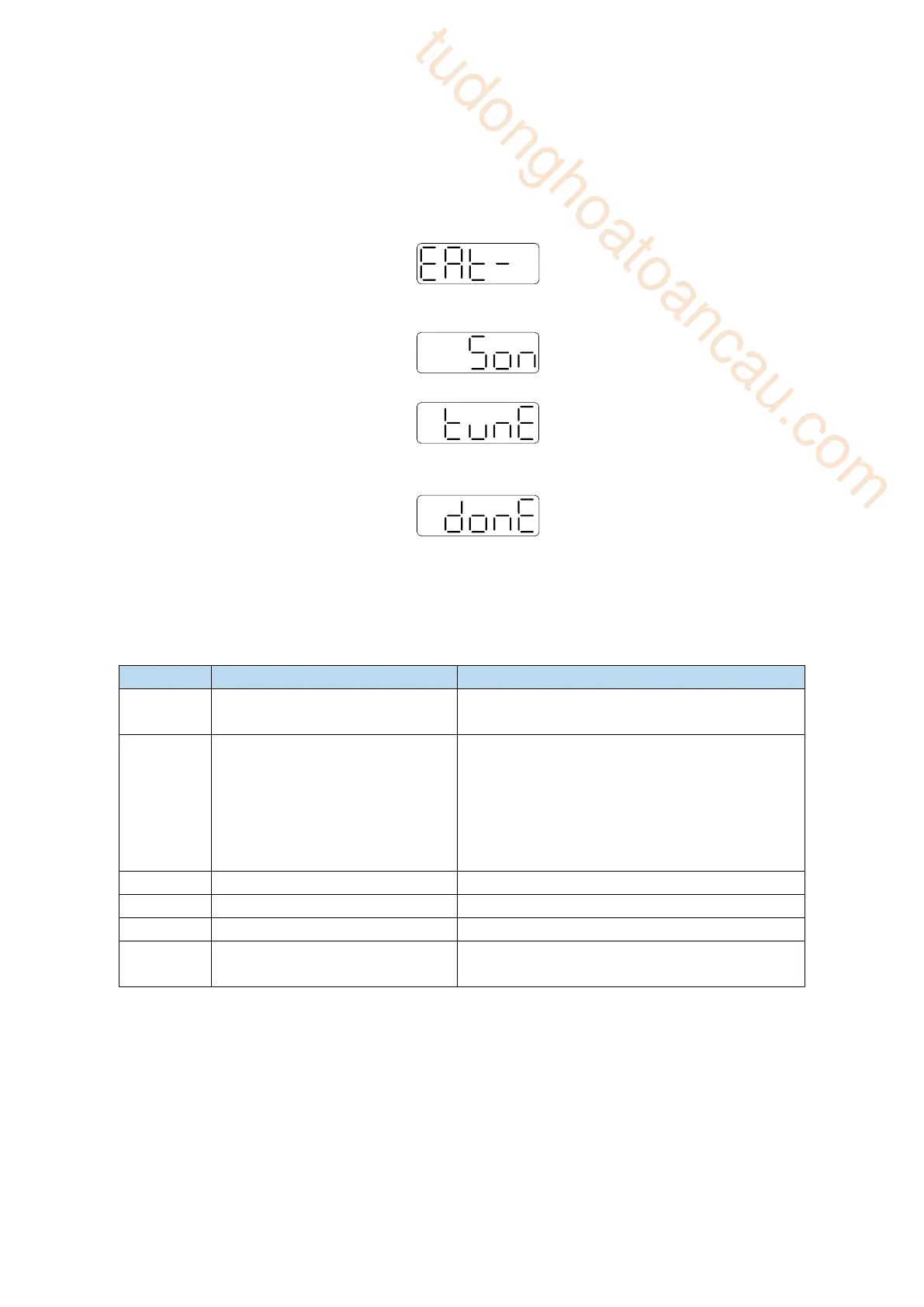6.4.5 External instruction auto-tuning steps
Driver panel auto-tuning steps
1. The inertia identification is carried out and the step of inertia estimation please refers to the
driver panel inertia estimation (6.2.4 operation step)
2. Shut down adaptive function (P2-01.0 sets to 0), power on again
3. Enter parameter F0-08, it will show Eat-(Exteral Refrence Auto-tuning)
4. Press ENTER, if the enabler is not open, the panel displays Son and flickers, waiting for the
enabler to open, if the enabler has been opened, skip this step;
5. Turn on the servo enabler, the panel displays tune and flickers, enter auto-tuning status.
6. The upper device starts to send pulse, if the auto-tuning is successful, it displays done and
flickers.
7. Press STA/ESC to exit the external instruction auto-tuning.
Note: in the auto-tuning process, press STA/ESC will exit the auto-tuning, and use the gain parameters
at the exit moment.
◼ Panel error alarm in auto-tuning process
①Overrun/alarm occurs during
auto-tuning
②External instruction
auto-tuning/Vibration suppression
mode: servo shut down the enabler
during auto-tuning
Please make sure that there is no overrun and
alarm before auto-tuning.
Make sure that the enable is not closed during
auto-tuning
