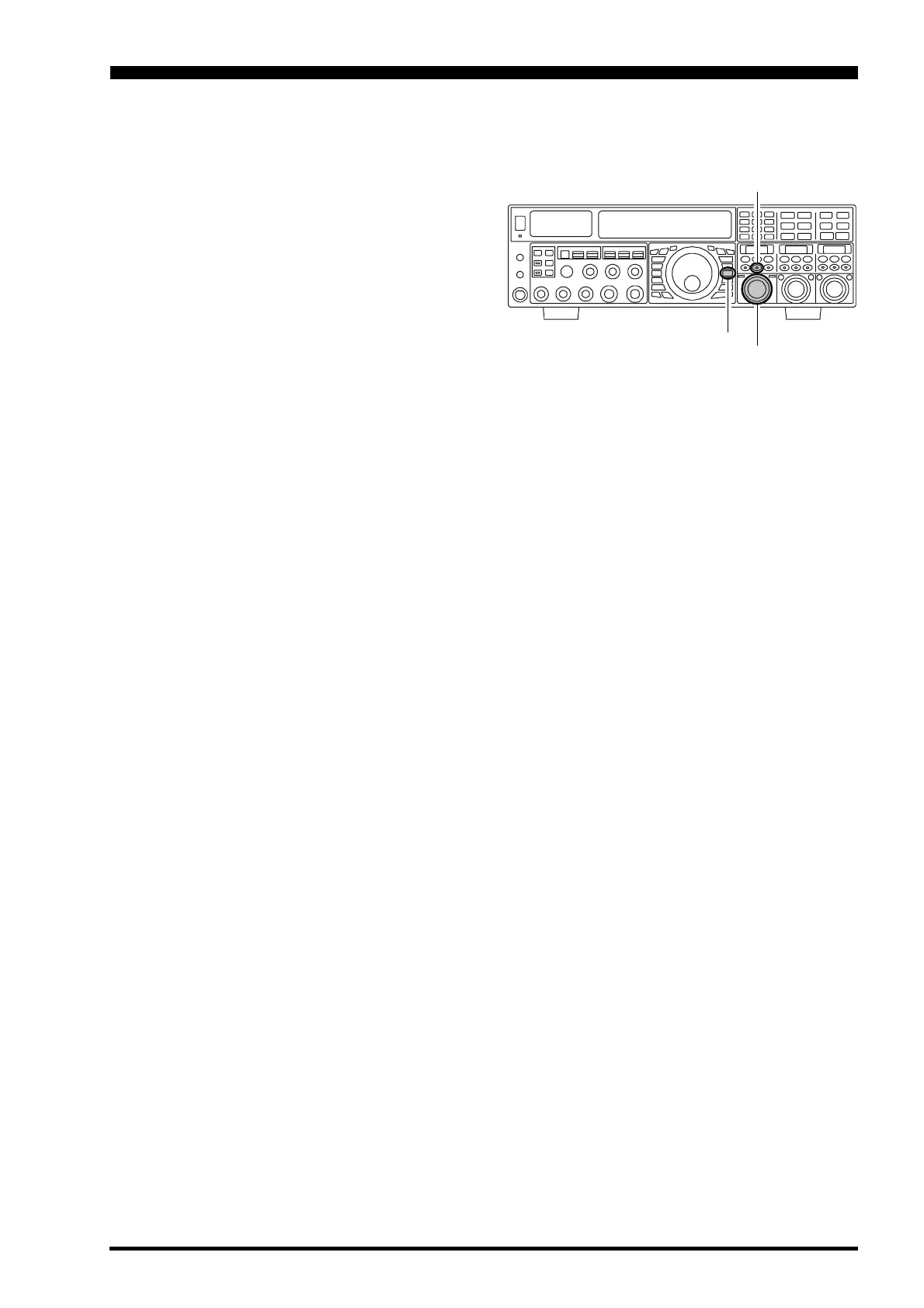Page 109FTDX5000 OPERATING MANUAL
To limit scanning (and manual tuning) within a particular frequency range, you can use the Programmable Memory Scan-
ning (PMS) feature, which utilizes nine special-purpose memory pairs (“P1L/P1U” through “P9L/P9U”). The PMS fea-
ture is especially useful in helping you to observe any operating sub-band limits which apply to your Amateur license class.
1. Store the Lower and Upper tuning/scanning limit fre-
quencies into the memory pair “P1L” and “P1U,” re-
spectively, or any other “L/U” pair of memories in the
special PMS memory area. See page 102 for details
regarding memory storage.
2. Press the
[
V/M
]
button briefly, to enter the Memory
mode.
3. Press and hold the
[
BAND/MCH
]
button for two sec-
onds. The
[
BAND/MCH
]
button will glow yellow, in-
dicating that you may select a memory channel using
the
[
CLAR
(
VFO-B
)]
knob.
4. Rotate the
[
CLAR
(
VFO-B
)]
knob to select memory
channel “P1L” or “P1U.”
5. Rotate the
(
VFO-A
)[
SQL
]
knob so that the background
noise is just silenced.
6. Turn the Main Tuning Dial knob slightly (to activate
memory tuning). Tuning and scanning are now limited
to the range within the P1L/P1U limits until you press
the
[
V/M
]
button briefly, to return to memory channel
or VFO-A operation.
7. Press and hold in the microphone’s
[
UP
]
or
[
DWN
]
key for 1/2 second to start scanning in the specified
direction.
8. The scanner will now cause the transceiver to incre-
ment in the chosen direction until a signal is detected.
When a signal is encountered which opens the squelch,
it will do different things, depending on the operating
mode:
In the SSB/CW modes, the decimal points in the
frequency display area will blink and the scanner
will slow down (but does not stop).
In the FM/AM modes, the transceiver pauses on
the signal and stays locked on its frequency for five
seconds. Thereafter, scanning will resume whether
or not the other station’s transmission has ended.
While the transceiver is in the “pause” condition,
the decimal points in the frequency display area
will blink. If the incoming signal disappears, scan-
ning will resume.
9. If you rotate the Main Tuning Dial knob in the oppo-
site direction from the current scanning direction (in
other words, you rotate the dial to the left when scan-
ning toward a higher frequency), the direction of the
scan will reverse.
10. If you press the microphone PTT switch during scan-
ning, the scanner will halt at once. Pressing the PTT
switch during scanning will not cause transmission,
however.
PMS
(
PROGRAMMABLE MEMORY SCANNING
)
[
CLAR
(
VFO-B
)]
Knob
[
V/M
]
Button
[
BAND/MCH
]
Button
