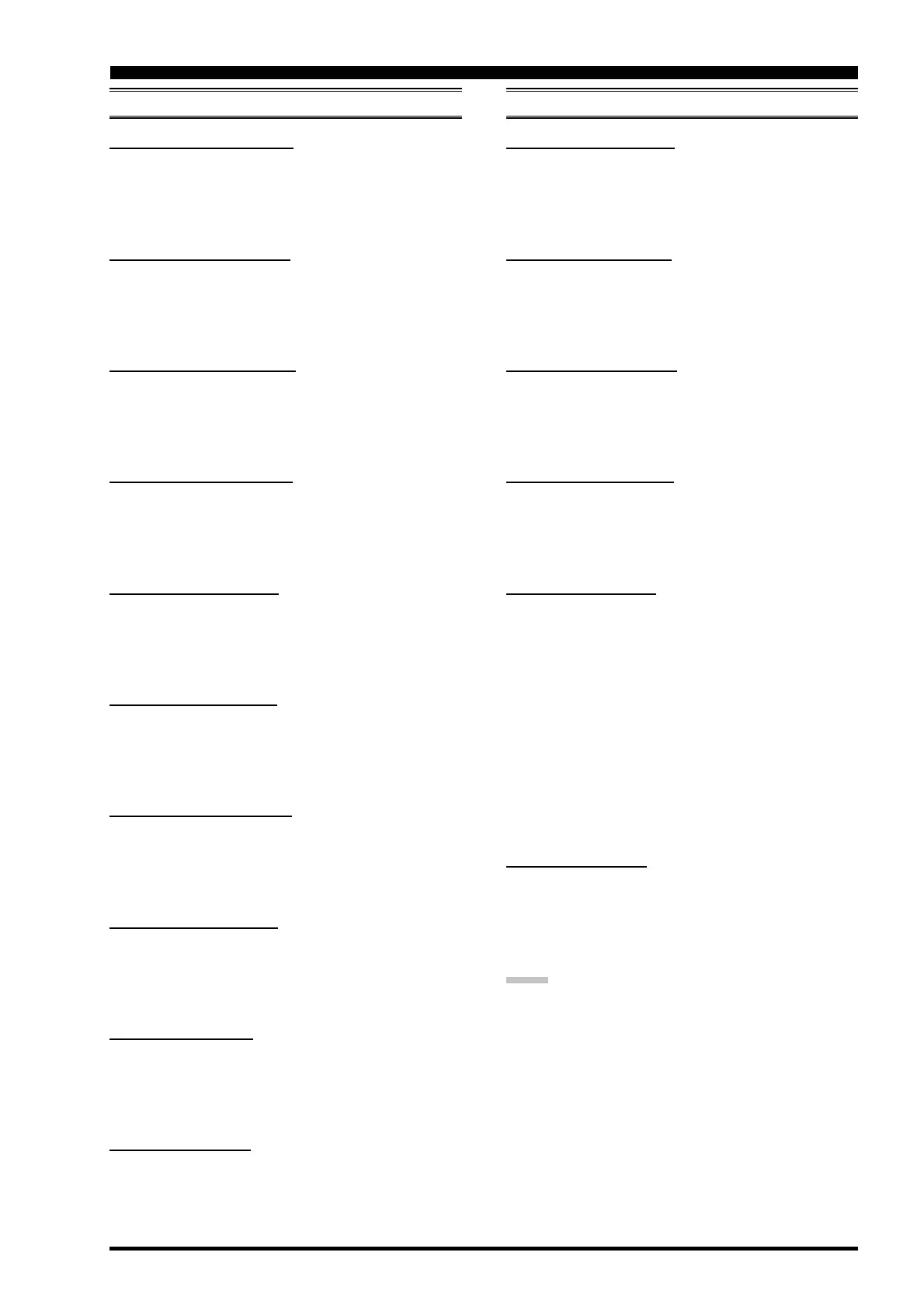Page 129FTDX5000 OPERATING MANUAL
MODE-RTY GROUP
089 RTTY LCUT FRQ
Function: Selects the cutoff frequency of the lower side
of the RX audio filter in the RTTY mode.
Available Values: OFF / 100Hz ~ 1000Hz (50 Hz/step)
Default Setting: 300Hz
090 RTTY LCUT SLP
Function: Selects the filter slope of the lower side of the
RX audio filter in the RTTY mode.
Available Values: 6dB/oct or 18dB/oct
Default Setting: 18dB/oct
091 RTTY HCUT FRQ
Function: Selects the cutoff frequency of the upper side
of the RX audio filter in the RTTY mode.
Available Values: OFF / 700Hz ~ 4000Hz (50 Hz/step)
Default Setting: 3000Hz
092 RTTY HCUT SLP
Function: Selects the filter slope of the upper side of the
RX audio filter in the RTTY mode.
Available Values: 6dB/oct or 18dB/oct
Default Setting: 18dB/oct
093 RTTY R PLRTY
Function: Selects normal or reverse Mark/Space polarity
for RTTY receive operation.
Available Values: NOR / REV
Default Setting: NOR
094 RTTY T PLRTY
Function: Selects normal or reverse Mark/Space polarity
for RTTY transmit operation.
Available Values: NOR / REV
Default Setting: NOR
095 RTTY RTTY OUT
Function: Selects the receiver to be connected to the data
output port (pin 2) of the RTTY jack.
Available Values: VFO-A / VFO-B
Default Setting: VFO-A
096 RTTY OUT LVL
Function: Sets the FSK RTTY data output level at the
output port (pin 2) of the RTTY jack.
Available Values: 0 ~ 100
Default Setting: 50
097 RTTY SHIFT
Function: Selects the frequency shift for FSK RTTY op-
eration.
Available Values:170Hz / 200Hz / 425Hz / 850Hz
Default Setting: 170Hz
098 RTTY TONE
Function: Selects the Mark tone for RTTY operation.
Available Values: 1275Hz / 2125Hz
Default Setting: 2125Hz
MENU MODE
MODE-SSB GROUP
099 A3J LCUT FRQ
Function: Selects the cutoff frequency of the lower side
of the RX audio filter in the SSB mode.
Available Values: OFF / 100Hz ~ 1000Hz (50 Hz/step)
Default Setting: 100Hz
100 A3J LCUT SLP
Function: Selects the filter slope of the lower side of the
RX audio filter in the SSB mode.
Available Values: 6dB/oct or 18dB/oct
Default Setting: 6dB/oct
101 A3J HCUT FRQ
Function: Selects the cutoff frequency of the upper side
of the RX audio filter in the SSB mode.
Available Values: OFF / 700Hz ~ 4000Hz (50 Hz/step)
Default Setting: 3000Hz
102 A3J HCUT SLP
Function: Selects the filter slope of the upper side of the
RX audio filter in the SSB mode.
Available Values: 6dB/oct or 18dB/oct
Default Setting: 6dB/oct
103 A3J MIC SEL
Function: Selects the microphone to be used on the SSB
modes (LSB and USB).
Available Values: FRONT / DATA / PC
Default Setting: Frnt
FRONT: Selects the microphone connected to the front
panel MIC jack while using the SSB modes.
DATA: Selects the microphone connected to pin 1 of
the PACKET Jack while using the SSB
modes.
PC: This parameter is for future expansion of this
transceiver’s capabilities, but at this time is
not supported.
104 A3J TX BPF
Function: Selects the audio passband of the DSP modula-
tor on the SSB mode.
Available Values: 50-3000 / 100-2900 / 200-2800 /
300-2700 / 400-2600 / 3000WB
Default Setting: 300-2700 (Hz)
NOTE:
The apparent power output, when using the widest band-
widths, may seem lower. This is normal, and it occurs be-
cause the available transmitter power is distributed over a
wider bandwidth. The greatest compression of power out-
put, conversely, occurs when using the “400-2600” set-
ting (400-2600 Hz), and this setting is highly recommended
for contest or DX pile-up work.
