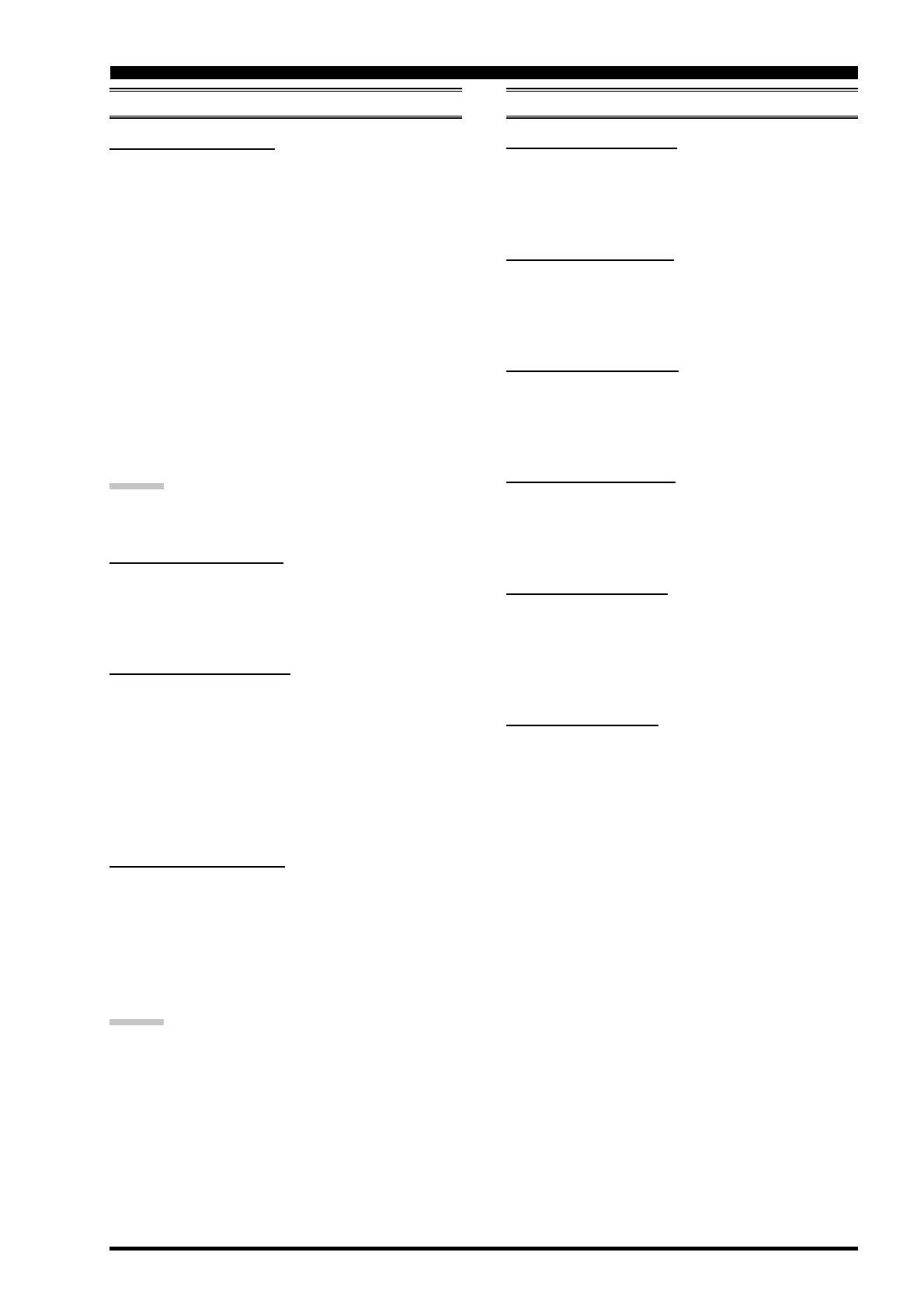Page 125FTDX5000 OPERATING MANUAL
043 GENE µT DIAL
Function: Selects the µ-TUNE mode.
Available Values: STEP-1 / STEP-2 / OFF
Default Setting: STEP-1
STEP-1: Activates the µ-TUNE system using
“COARSE” steps of the
[
SELECT
]
knob (2
steps/click) on the 7 MHz and lower amateur
bands. On the 10/14 MHz bands, “FINE”
steps of
[
SELECT
]
knob (1 step/click) will
be used.
STEP-2: Activates the µ-TUNE system using “FINE”
steps of the
[
SELECT
]
knob (1 step/click)
on the 14 MHz and lower amateur bands on
the Main band (VFO-A).
OFF: Disables the µ-TUNE system. Activates the
VRF feature on the 14 MHz and lower ama-
teur bands on the main band (VFO-A).
ADVICE:
If the optional RF µTuning Kit is not connected, this ad-
justment has no effect.
044 GENE MIC SCN
Function: Enables/disables scanning access via the
microphone’s
[
UP
]
/
[
DWN
]
keys.
Available Values: DISABLE / ENABLE
Default Setting: ENABLE
045 GENE SCN RSM
Function: Selects the Scan Resume mode.
Available Values: TIME / PAUSE
Default Setting: TIME
TIME: The scanner will hold for five seconds, then
resume whether or not the other station is still
transmitting.
PAUSE: The scanner will hold until the signal disap-
pears, then will resume after one second.
046 GENE FRQ ADJ
Function: Adjusts the reference oscillator.
Available Values: –25 ~ 0 ~ 25
Default Setting: 0
Connect a 50-Ohm dummy load and frequency counter to
the antenna jack; adjust the
(
VFO-B
)[
SELECT
]
knob so
that the frequency counter reading is same as the VFO
frequency while pressing the PTT switch.
ADVICE:
Do not perform this Menu item unless you have a high-
performance frequency counter. Perform this Menu item
after aging the transceiver and frequency counter suffi-
ciently (at least 30 minutes).
MODE-AM GROUP
047 A3E LCUT FRQ
Function: Selects the cutoff frequency of the lower side
of the RX audio filter in the AM mode.
Available Values: OFF / 100 Hz ~ 1000Hz (50 Hz/step)
Default Setting: OFF
048 A3E LCUT SLP
Function: Selects the filter slope of the lower side of the
RX audio filter in the AM mode.
Available Values: 6dB/oct or 18dB/oct
Default Setting: 6dB/oct
049 A3E HCUT FRQ
Function: Selects the cutoff frequency of the upper side
of the RX audio filter in the AM mode.
Available Values: OFF / 700Hz ~ 4000Hz (50 Hz/step)
Default Setting: OFF
050 A3E HCUT SLP
Function: Selects the filter slope of the upper side of the
RX audio filter in the AM mode.
Available Values: 6dB/oct or 18dB/oct
Default Setting: 6dB/oct
051 A3E MIC GAIN
Function: Sets the microphone gain for the AM mode.
Available Values: MCVR / 0 ~ 100
Default Setting: 30
When this menu is set to “MCVR”, you may adjust the
microphone gain using the front panel’s
[
MIC
]
knob.
052 A3E MIC SEL
Function: Selects the microphone to be used in the AM
mode.
Available Values: FRONT / DATA / PC
Default Setting: FRONT
FRONT: Selects the microphone connected to the front
panel’s MIC jack while using the AM mode.
DATA: Selects the microphone connected to pin 1 of
the PACKET Jack while using the AM mode.
PC: This parameter is for future expansion of this
transceiver’s capabilities, but at this time is
not supported.
MENU MODE
GENERAL GROUP
