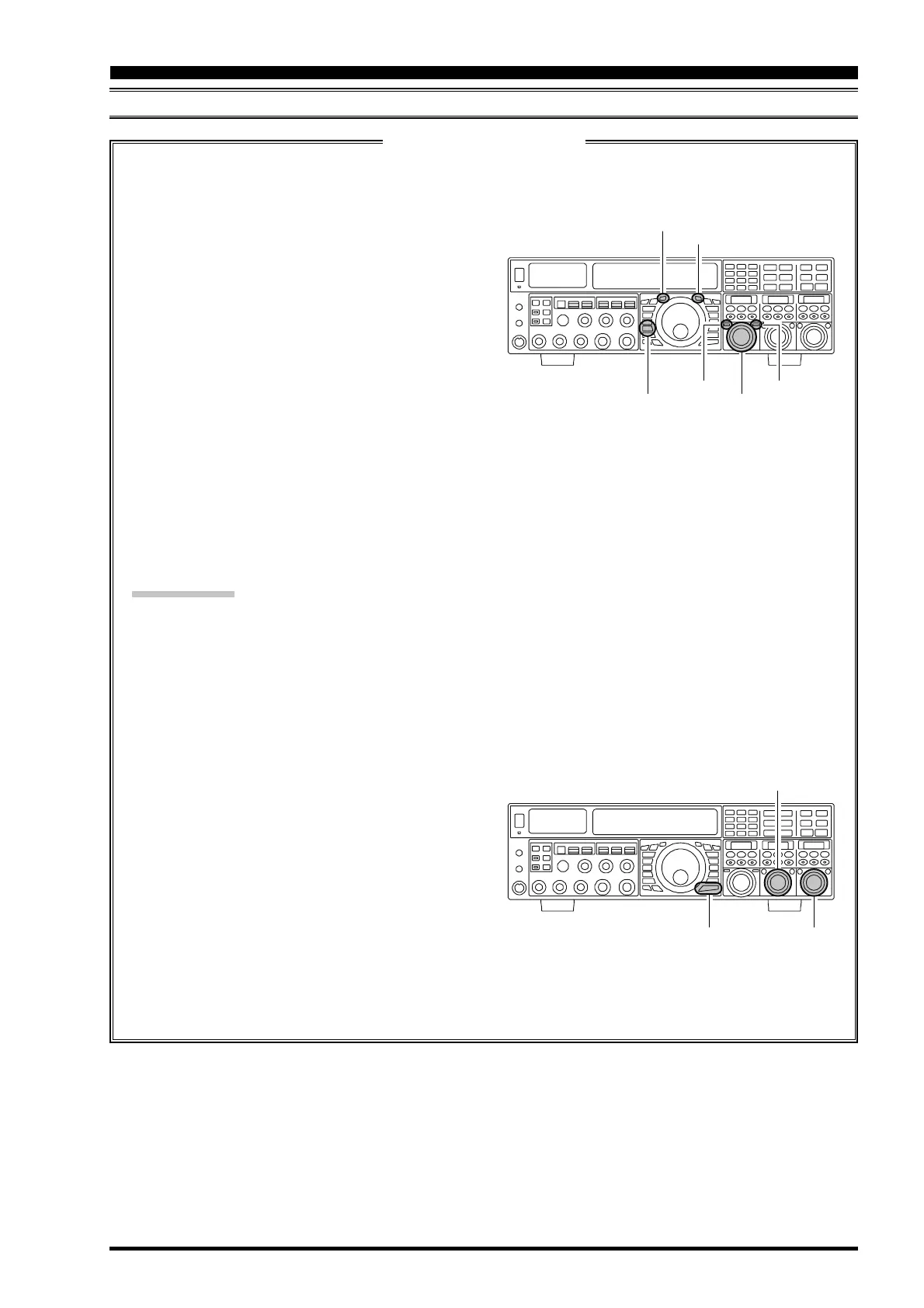Page 85FTDX5000 OPERATING MANUAL
SPLIT-FREQUENCY OPERATION
1. Start with regular transceiver operation on the VFO-
A.
(
VFO-A
)[
RX
]
button: LED glows green
(
VFO-A
)[
TX
]
button: LED glows red
(
VFO-B
)[
RX
]
button: LED off
(
VFO-B
)[
TX
]
button: LED off
2. Press and hold in the
[
SPLIT
]
button for two sec-
onds to engage the Quick Split feature, and apply a
frequency 5 kHz above the VFO-A frequency to
the VFO-B frequency register.
The VFO configuration will then be:
(
VFO-A
)[
RX
]
button: LED glows green
(
VFO-A
)[
TX
]
button: LED off
(
VFO-B
)[
RX
]
button: LED off
(
VFO-B
)[
TX
]
button: LED glows red
3. Press and hold in the
[
SPLIT
]
switch for two sec-
onds to increment the VFO-B frequency another
+5 kHz.
QUICK POINTS:
The operating mode applied to the VFO-B register
will be the same as that in use on the VFO-A regis-
ter.
The offset of the VFO-B from the VFO-A is pro-
grammed via the Menu, and is set to +5 kHz at the
factory. Other offsets may be selected using the fol-
lowing procedure:
1. Press the
[
MENU
]
button briefly, to enter the Menu
mode.
2. Rotate the
(
VFO-A
)[
SELECT
]
knob to select
Menu item “037 GENE Q SPLIT”.
3. Rotate the
(
VFO-B
)[
SELECT
]
knob to select the
desired offset.
The available selections are –20kHz ~ +20kHz (fac-
tory default: +5 kHz).
4. When you have completed all adjustments, press
and hold in the
[
MENU
]
button for two seconds to
save the new setting and exit to normal operation.
If you only press the
[
MENU
]
button briefly to exit,
any changes you performed will not be stored.
Quick Split Operation
The Quick Split feature allows you to set a one-touch offset of +5 kHz, to be applied to the transmit frequency on
VFO-B, as compared to the VFO-A frequency.
TRANSMITTER CONVENIENCE FEATURES
[
CLAR
(
VFO-B
)]
Knob
(
VFO-B
)[
TX
]
Button
(
VFO-B
)[
RX
]
Button
[
SPLIT
]
Button
(
VFO-A
)[
TX
]
Button
(
VFO-A
)[
RX
]
Button
(
VFO-B
)[
SELECT
]
Knob
[
MENU
]
Button
(
VFO-A
)[
SELECT
]
Knob
