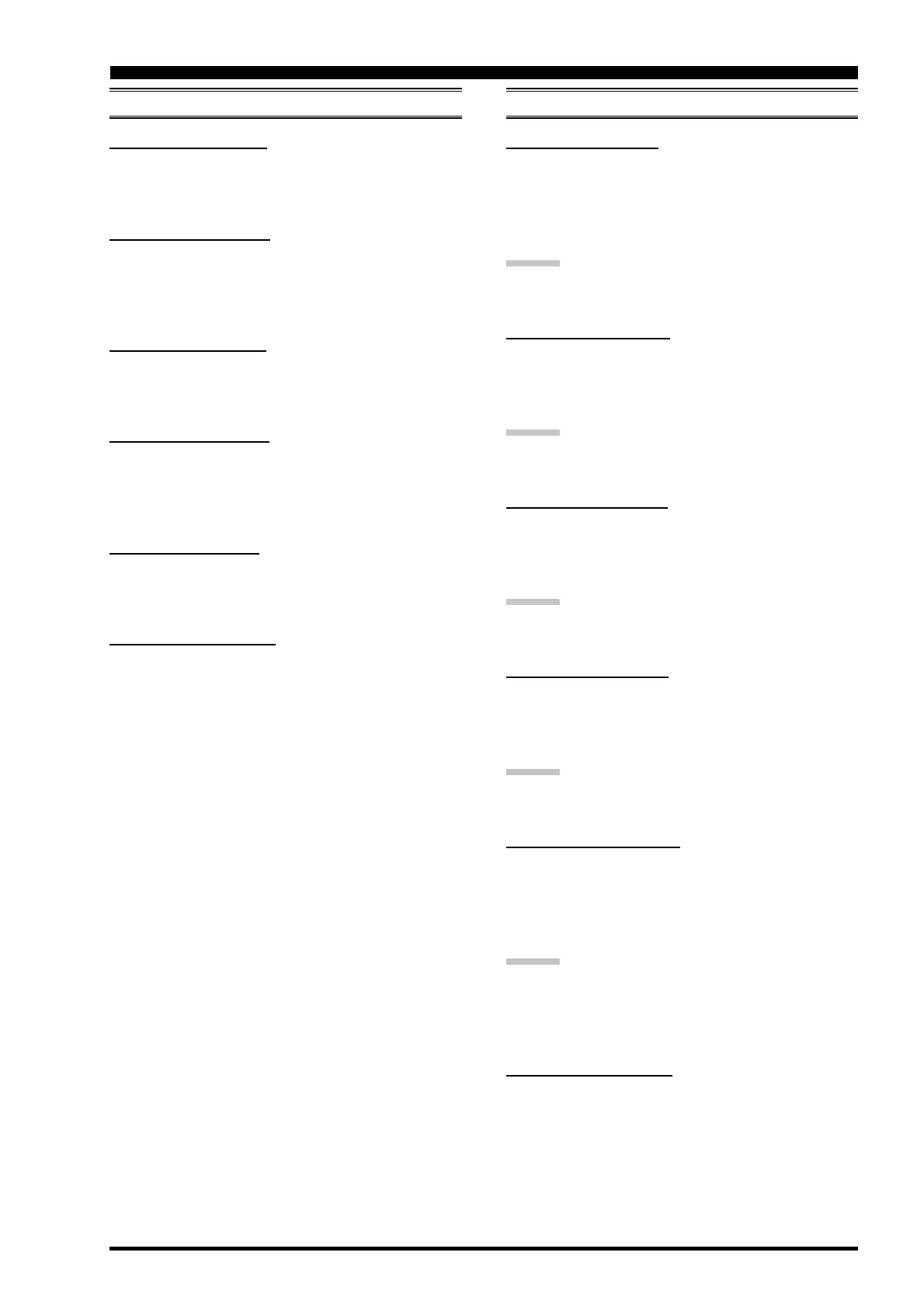Page 121FTDX5000 OPERATING MANUAL
AGC GROUP
001 AGC FST DLY
Function: Sets the delay time for the AGC FAST mode.
Available Values: 20 msec ~ 4000 msec (20 msec/step)
Default Setting: 300 msec
002 AGC FST HLD
Function: Sets the hang time of the AGC peak voltage for
the AGC FAST mode.
Available Values: 0 msec ~ 2000 msec (20 msec/step)
Default Setting: 20 msec
003 AGC MID DLY
Function: Sets the delay time for the AGC MID mode.
Available Values: 20 msec ~ 4000 msec (20 msec/step)
Default Setting: 700 msec
004 AGC MID HLD
Function: Sets the hang time of the AGC peak voltage for
the AGC MID mode.
Available Values: 0 msec ~ 2000 msec (20 msec/step)
Default Setting: 20 msec
005 AG SLW DLY
Function: Sets the delay time for the AGC SLOW mode.
Available Values: 20 msec ~ 4000 msec (20 msec/step)
Default Setting: 3000 msec
006 AGC SLW HLD
Function: Sets the hang time of the AGC peak voltage for
the AGC SLOW mode.
Available Values: 0 msec ~ 2000 msec (20 msec/step)
Default Setting: 20 msec
DISPLAY GROUP
007 DISP COLOR
Function: Selects the Display color when the optional Data
Management Unit (DMU-2000) is connected.
Available Values: BLUE1 / BLUE2 / WHITE /
UMBER1 / UMBER2
Default Setting: BLUE1
ADVICE:
If the optional DMU-2000 Data Management Unit is not
connected, this adjustment has no effect.
008 DISP DIM MTR
Function: Setting of the meter brightness level when
“DIM” is selected.
Available Values: 0 ~ 15
Default Setting: 8
ADVICE:
You may see the effects of your changes by pressing the
[
DIM
]
switch to activate the Dimmer function.
009 DISP DIM VFD
Function: Setting of the frequency display brightness level
when “DIM” is selected.
Available Values: 0 ~ 15
Default Setting: 8
ADVICE:
You may see the effects of your changes by pressing the
[
DIM
]
switch to activate the Dimmer function.
010 DISP DIM OEL
Function: Setting of three Sub Displays brightness level
when “DIM” is selected.
Available Values: 0 ~ 15
Default Setting: 8
ADVICE:
You may see the effects of your changes by pressing the
[
DIM
]
switch to activate the Dimmer function.
011 DISP DIM ELCD
Function: Setting of the Spectrum Scope display bright-
ness level of the optional SM-5000 Station Monitor when
“DIM” is selected.
Available Values: 0 ~ 15
Default Setting: 8
ADVICE:
You may see the effects of your changes by pressing
the
[
DIM
]
switch to activate the Dimmer function.
If the optional SM-5000 Station Monitor is not con-
nected, this adjustment has no effect.
012 DISP BAR SEL
Function: Selects one of three parameters to be viewed
on the Tuning Offset Indicator.
Available Values: CLAR / CW TUNE
Default Setting: CW TUNE
CLAR: Displays relative clarifier offset.
CW TUNE: Displays relative CW tuning offset be-
tween the incoming signal and transmit-
ted frequency.
MENU MODE
