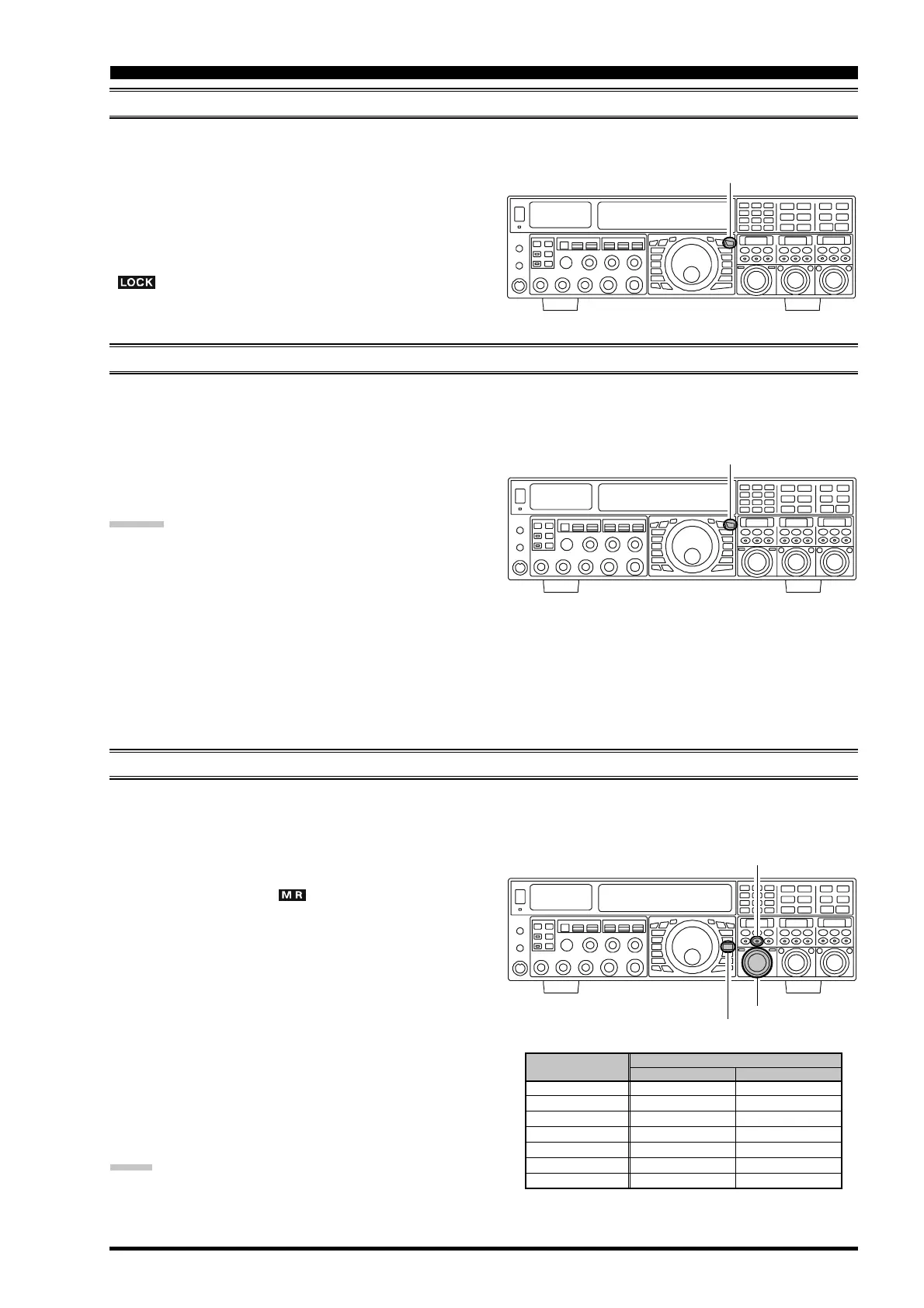Page 41FTDX5000 OPERATING MANUAL
LOCK
You may lock the setting of the Main Tuning Dial knob, to prevent accidental frequency change.
To lock out the Main Tuning Dial knob, just press the
[
LOCK
]
button that is located to the right of the Main
Tuning Dial knob. To unlock the Dial setting, and restore
normal tuning, just press the
[
LOCK
]
button once more.
When the Main Tuning Dial knob is “locked”, the blue
“ ” icon will appear on the display.
DIM
The illumination level of the analog meter and frequency display may be reduced, if you are using the transceiver in a dark
environment where high brightness is not desired.
To reduce the illumination level, press the
[
DIM
]
button,
located to the left of the analog meter. To restore full bright-
ness, press the
[
DIM
]
button once more.
ADVICE:
The amount of brightness may be customized for different
front panel areas. The follwing menu settings are effective
when the
[
DIM
]
button is depresses:
008 DISP DIM MTR: for analog meter
009 DISP DIM VFD: for frequency dispaly
010 DISP DIM OLE: SUB DISPLAY windows
011 DISP DIM ELCD: for Spectrum Scope display
of the optional SM-5000 Sta-
tion Monitor
[
LOCK
]
Button
[
LOCK
]
Button
OPERATION ON 60-METER
(
5 MHZ
)
BAND
(
U.S. AND U.K. VERSIONS ONLY
)
The recently-released 60-meter band is covered, in the FTDX5000, by fixed memory channels. These channels are set to
USB, and they appear between the “last” PMS channel (“P-9U”) and the first “regular” memory channel (Channel 1).
To operate on the 60-meter (5 MHz) band:
1. Press the
[
V/M
]
button once, if neccessary, to enter the
“Memory” mode (the “ ” icon will appear on the
display.
2. Press and hold in the
[
BAND/MCH
]
button for two
seconds. The button will glow yellow to signify that
rotation of the
[
CLAR
(
VFO-B
)]
knob will allow se-
lection of the memory channel.
3. Memory channels (“US-1” through “US-5”: U.S. ver-
sion or “US-1” through “US-7”: U.K. version) are pre-
programmed, at the factory, with the permitted frequen-
cies in the 5 MHz band, and the USB mode is auto-
matically selected on these channels.
4. To exit from 60-meter operation and return to the VFO
mode, just press the
[
V/M
]
button.
NOTE:
The frequencies and operating mode for 5 MHz band op-
eration are both fixed, and may not be changed.
[
CLAR
(
VFO-B
)]
Knob
[
V/M
]
Button
[
BAND/MCH
]
Button
BASIC OPERATION:RECEIVING ON AMATEUR BANDS
CHANNEL
NUMBER
US-1
US-2
US-3
US-4
US-5
US-6
US-7
U.S. VERSION
5.332000 MHz
5.348000 MHz
5.368000 MHz
5.373000 MHz
5.405000 MHz
—
—
U.K. VERSION
5.260000 MHz
5.280000 MHz
5.290000 MHz
5.368000 MHz
5.373000 MHz
5.400000 MHz
5.405000 MHz
FREQUENCY
