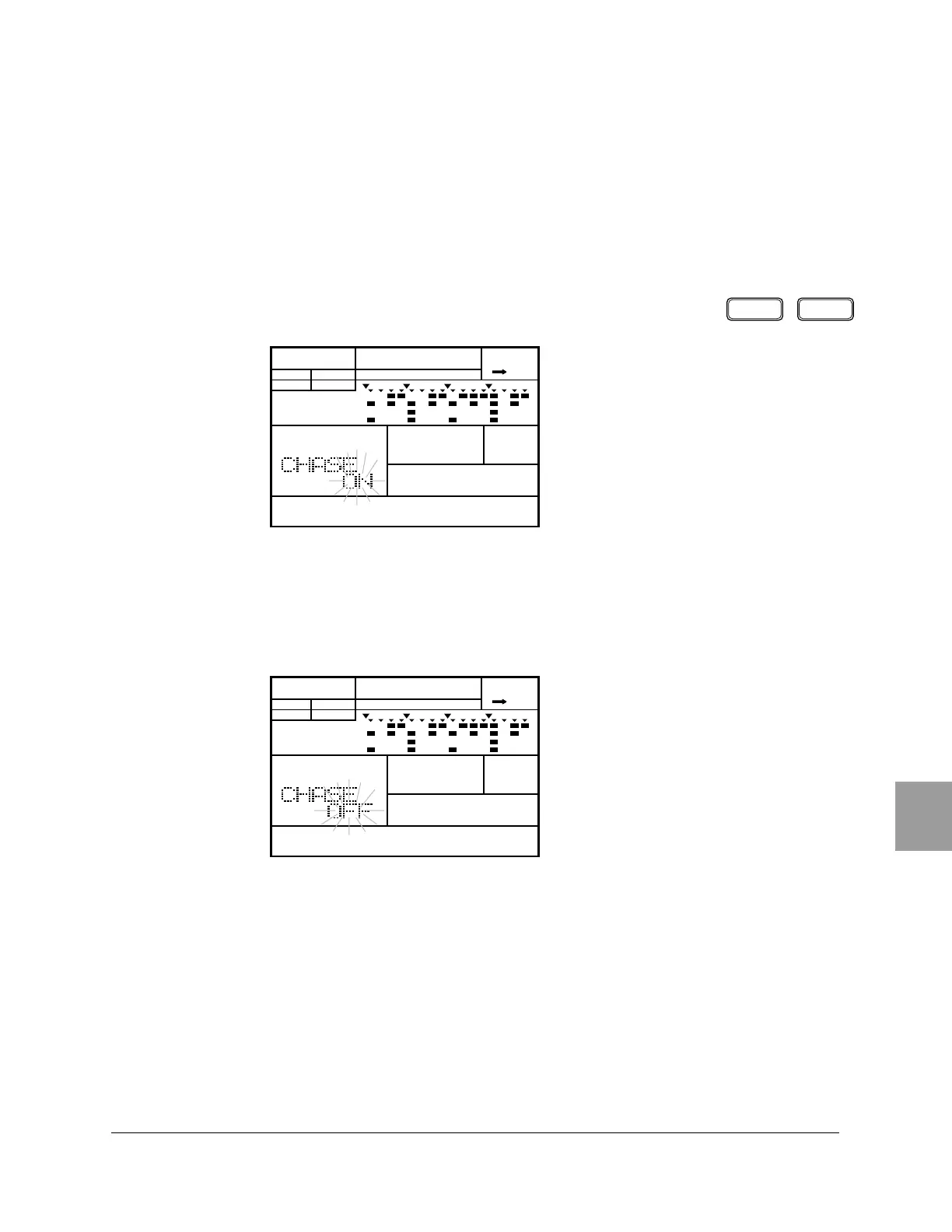99
Modifying the Drum Kits
The Chase function controls whether the RY20 uses the currently
selected Drum Kit or the Drum Kit that was used to record the
pattern, to play back a pattern. Like the Pad Sensitivity, the Chase
function affects the entire system.
1
Select the Chase display page by pressing the [PAGE+] or [PAGE–] button.
The display indicates “CHASE”. The current mode flashes.
2
The chase mode is either “ON” (the default) or “OFF”. Change the mode by
rotating the Jog Dial or by using the [ +1 ] and [ –1 ] buttons.
When you turn the chase mode off, notice that the “CHASE” indicator on
the “PAD BANK” row also switches off.
■ Chase
PAGE – PAGE +
PATTERN DRUM KIT
A CHASE
MAIN A
PAD BANK
OTHERS
HH
SD
BD
PATTERN DRUM KIT
A
MAIN A
PAD BANK
OTHERS
HH
SD
BD
