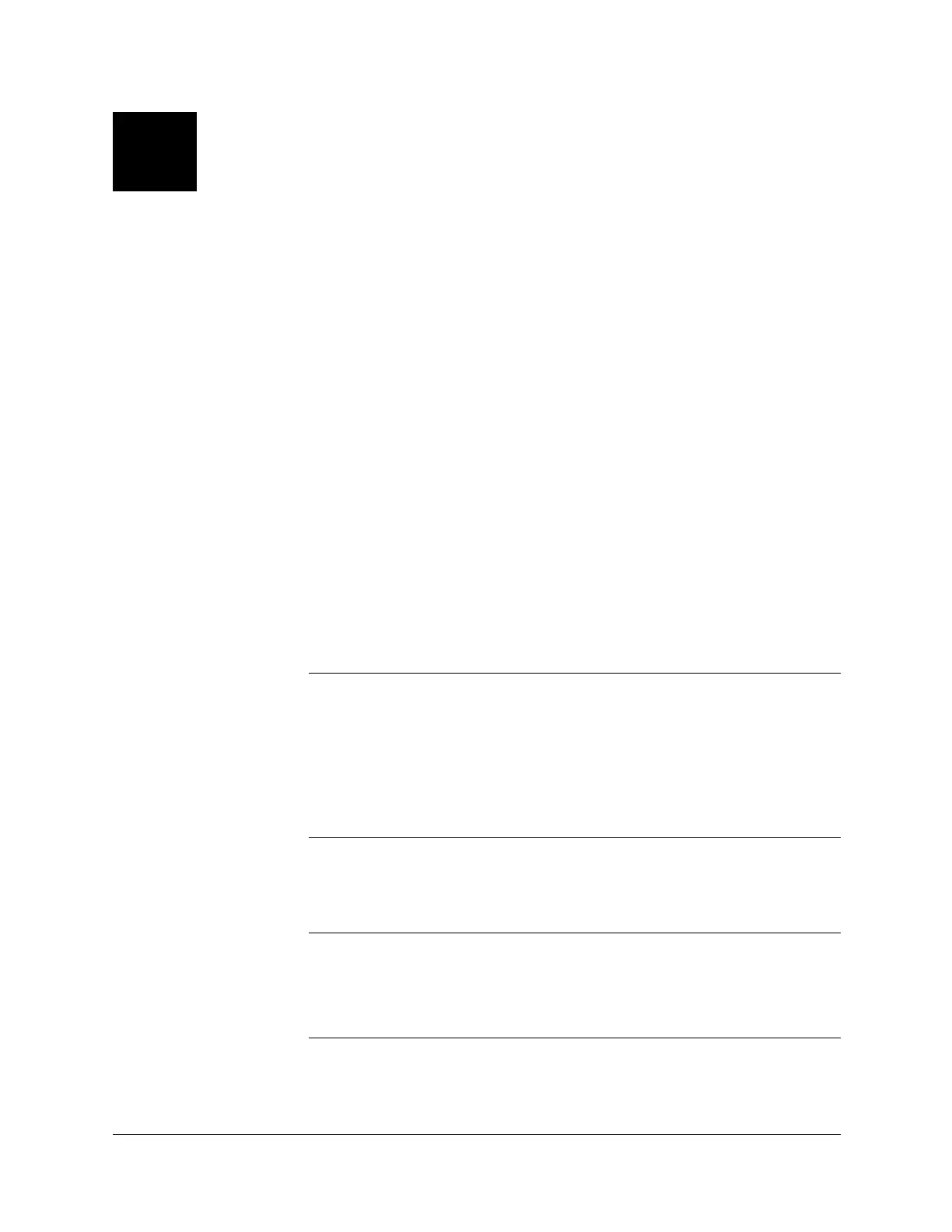82
Modifying the Drum Kits
The RY20 contains 300 realistic tunable voices including drums,
effected drums, percussion of all kinds, and basses.
You will find a detailed description of the layout of the drum kits on the
RY20 in the section “Playing the Pads” starting on page 21.
The RY20 has 20 preset drum kits and 20 user drum kits. Each drum kit
has five drum pad banks and a bass pad bank. Each drum pad bank has a
set of 12 pads, which means each drum kit has 60 drum voice locations.
The bass pad bank has a five-octave range bass or pitched voice. This
means that each kit has a 60-key keyboard.
The user drum kits “20” to “39” initially contain the same data as the
preset drum kits “00” to “20” respectively.
9
Modifying the Drum Kits
IMPORTANT
When you attempt to change the voice assignment or any of the parameters of the
preset drum kits, numbered “
00” to “19”, the message “PRESET” will momentarily
appear on the display. You cannot modify any of the parameters or voice
assignments for a preset drum kit.
However, the Pad Sensitivity and Chase functions affect the entire system. You can
also copy one of the kits to a user kit. You can then modify all the settings in the
user location.
IMPORTANT
Please be aware that the parameter changes you make for Volume Level, Stereo
Pan, Pitch, Decay, the Sensitivity modes, Voice Polyphony, and Alternate Group are
assigned to each pad, NOT to each voice. Therefore, when you change the voice
assignment to a pad, the current parameter settings are still active for the newly
selected voice.
