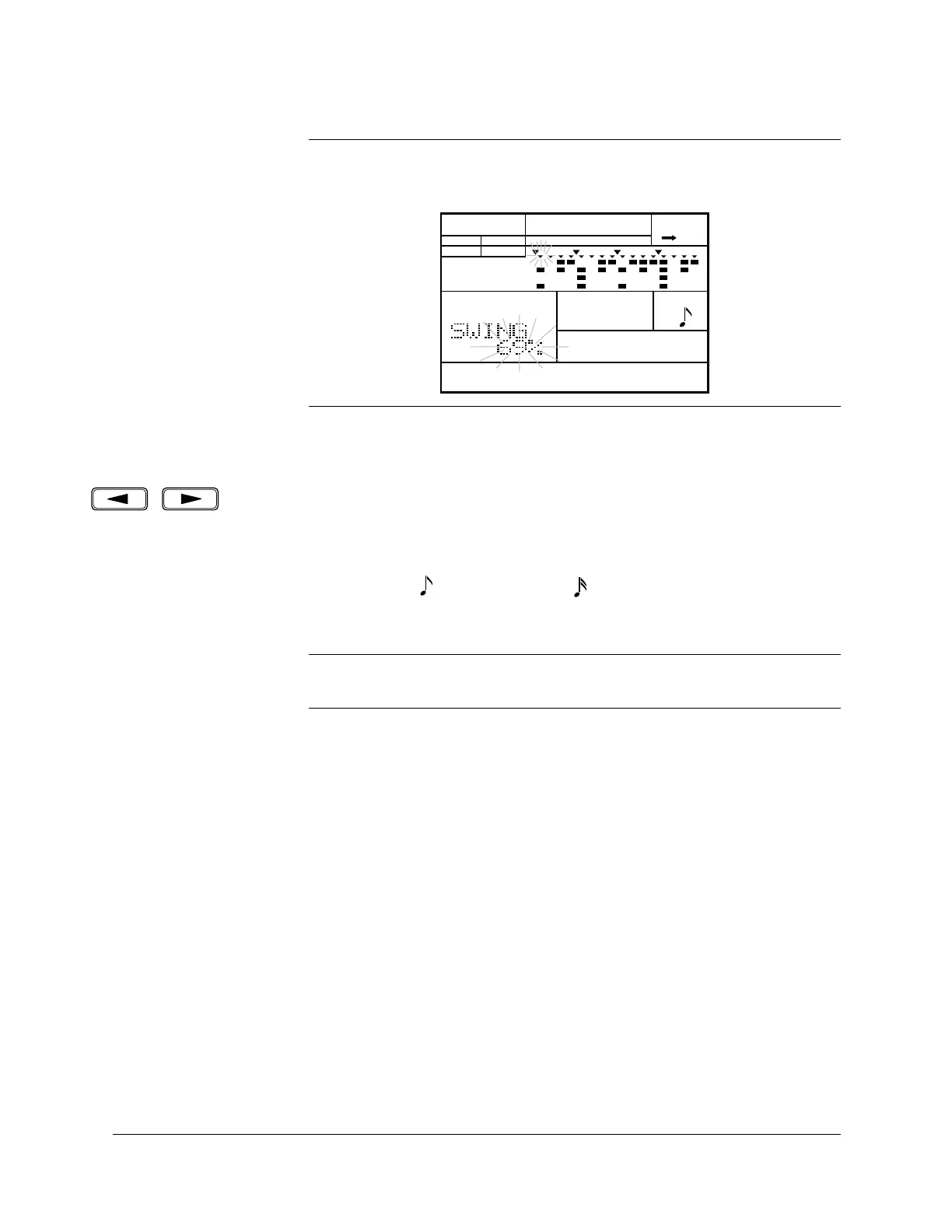50
Other Pattern Functions
The range is from “51%” to “99%” or “OFF”.
4
The default quantization is eighth notes. To change the quantization press
the [ > ] cursor button to change the focus to the “QUANTIZE” prompt.
Change the value by rotating the Jog Dial or using the [ +1 ] and [ –1 ]
buttons.
The values are = eighth notes or = 16th notes.
Groove adds a human rhythm feel by changing the velocity, timing, or
quantization values of a pattern. Each pattern can be programmed
with a different groove setting. You can modify the groove at anytime,
while the RY20 is stopped or during playback.
1
Press the [PATTERN] button to put the RY20 into Pattern Mode. Select a
pattern by rotating the Jog Dial or using the [ +1 ] and [ –1 ] buttons.
NOTE
The “
SWING” indicator will appear on the top of the LCD when any swing
parameter other than “
OFF” is selected. It will remain lit for the selected pattern as
long as a swing function is active.
NOTE
Pressing the
[ +1 ] and [ –1 ] buttons simultaneously resets both the Swing and
Quantize values to their default.
■ Groove
PATTERN
SWING
A CHASE
QUANTIZE
MAIN A
PAD BANK
OTHERS
HH
SD
BD
