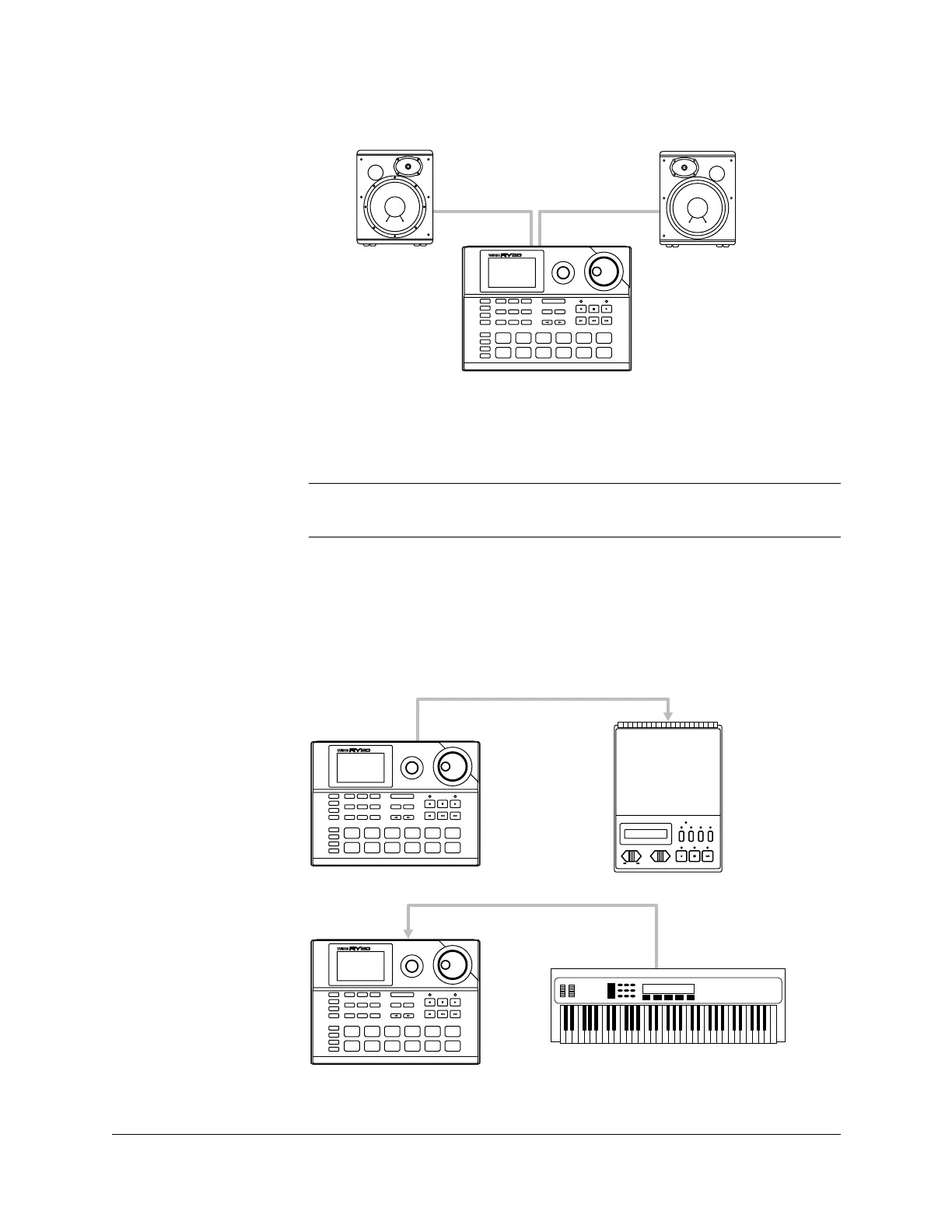10
The Controls and Connections
Use the OUTPUT L/MONO and R jacks to connect the audio outputs of
the RY20 to an external stereo sound system, as shown below.
If your sound system is monophonic, connect only the L/MONO jack.
MIDI Connections
If you intend to use other MIDI instruments with your RY20, you must
connect them properly.
The following diagram shows a simple connection.
For further details on MIDI and MIDI connections, see page 110.
CAUTION
Make sure that both the RY20 and your sound system are turned OFF when
making connections. Failure to do so may result in damage to the sound system.
L/MONO
RHYTHM
PROGRAMMER
RY20
R
RHYTHM
PROGRAMMER
RY20
MIDI OUT
MIDI IN
MDF2
MIDI OUT
MIDI IN
RHYTHM
PROGRAMMER
RY20
