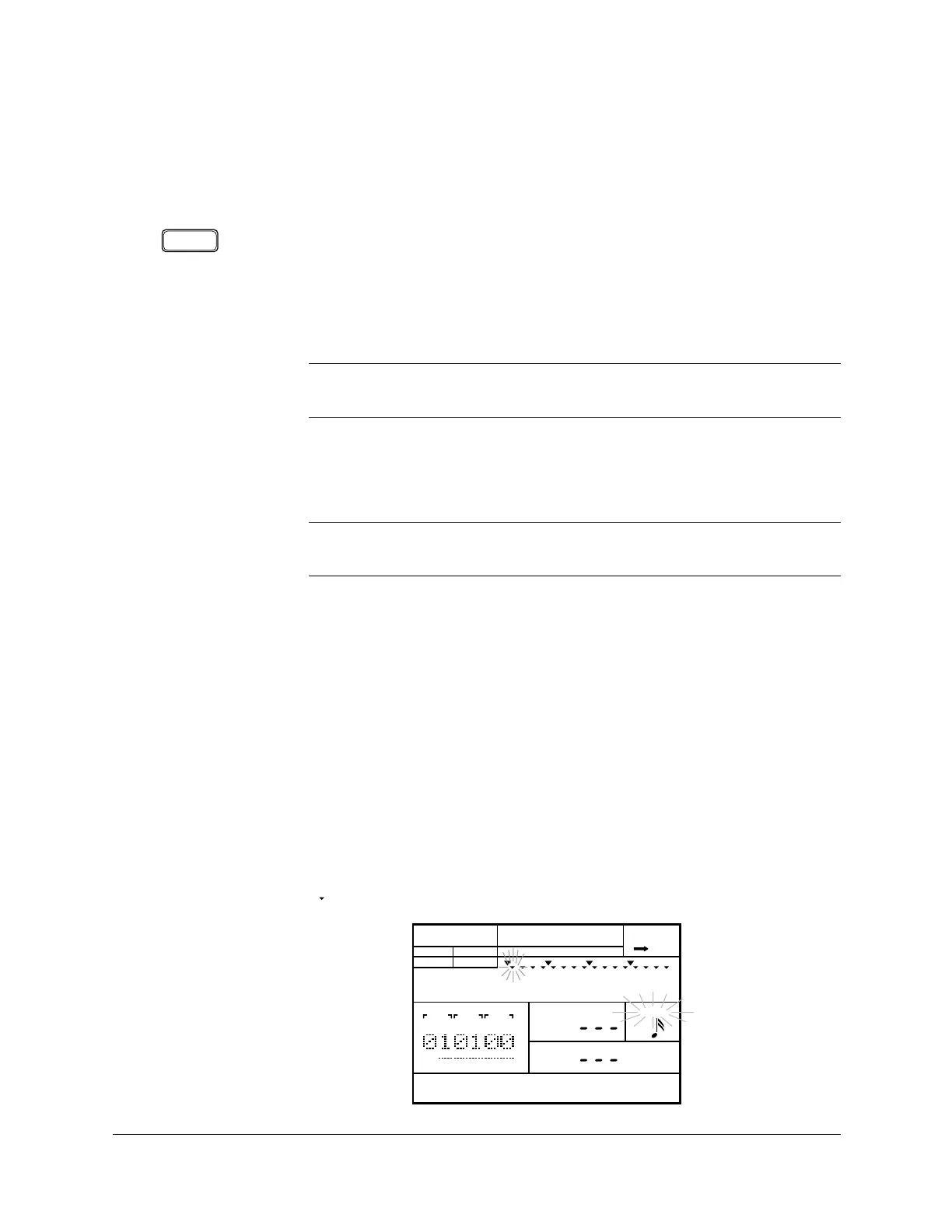44
Recording a User Pattern
Setting the Tempo
Set the tempo for your new pattern.
1
Press the [TEMPO] button to place the unit in Tempo Mode. Adjust the
tempo by rotating the Jog Dial or by using the [ +1 ] and [ –1 ] buttons.
The tempo can be set to any value from 40 to 250 beats per minute.
2
Press the [PATTERN] button to return back to Pattern Record Mode.
Quantization helps to produce a “tight” recording by automatically
aligning notes to the nearest specified beat as you record. You can
change the quantization value at any time during the recording of a
pattern.
1
When you press the Record button, the “QUANTIZE” indicator flashes,
indicating that this is the current focus of the display (the current position
“ ” indicator also flashes)
NOTE
Pressing the
[ +1 ] and [ –1 ] buttons simultaneously resets the tempo of the user
pattern to 120 beats per minute.
NOTE
Pressing the
[TEMPO] button again is another method of switching the RY20 back to
Pattern Record Mode.
■ Quantization
TEMPO
PATTERN
INTRO
A CHASE
MEAS
BEAT
CLOCK
LEVEL
QUANTIZE
PAD
PAD BANK
OTHERS
HH
SD
BD
