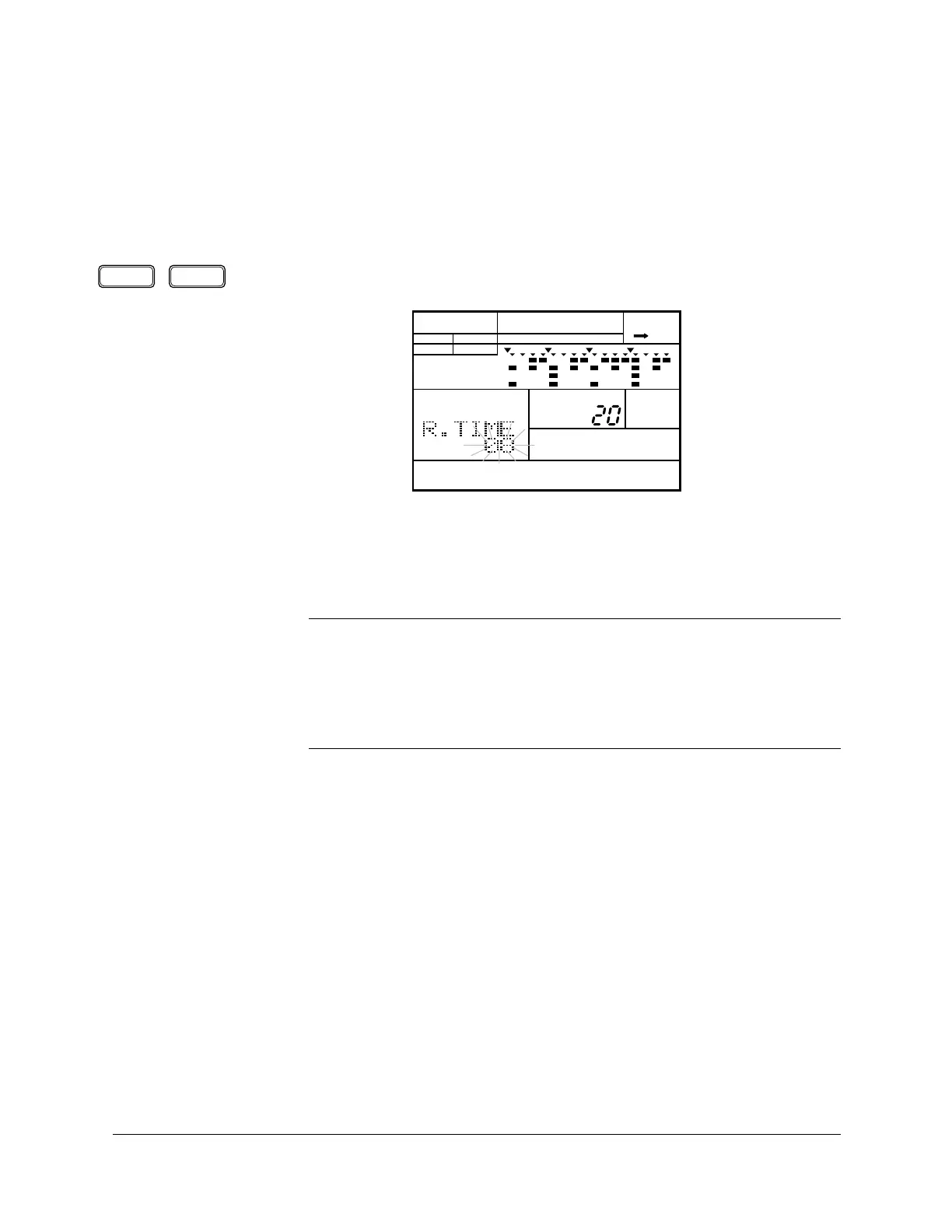106
Changing the Effects
The reverb time is the amount of time it takes for the reverberation
simulation to completely subside.
1
Select the Reverb Time display page by pressing the [ PAGE+ ] or [ PAGE– ]
button. The current level flashes under the “R.TIME” prompt.
2
Set the reverb time by rotating the Jog Dial or by using the [ +1 ] and [ –1 ]
buttons. The range is from “00” to “31”.
■ Reverb Time
NOTE
With a setting at or near “
00”, the reverberation ends quickly, giving you an
artificial, metallic effect. Using a higher setting, for example at or near “
31”, causes
the reverberation to go on for a long time.
You can change the Reverb Time for the preset drum kits. Your altered setting will
stay in effect until you select another drum kit.
PAGE – PAGE +
PATTERN EFFECT
A CHASE
DRUM KIT
MAIN A
PAD BANK
OTHERS
HH
SD
BD
