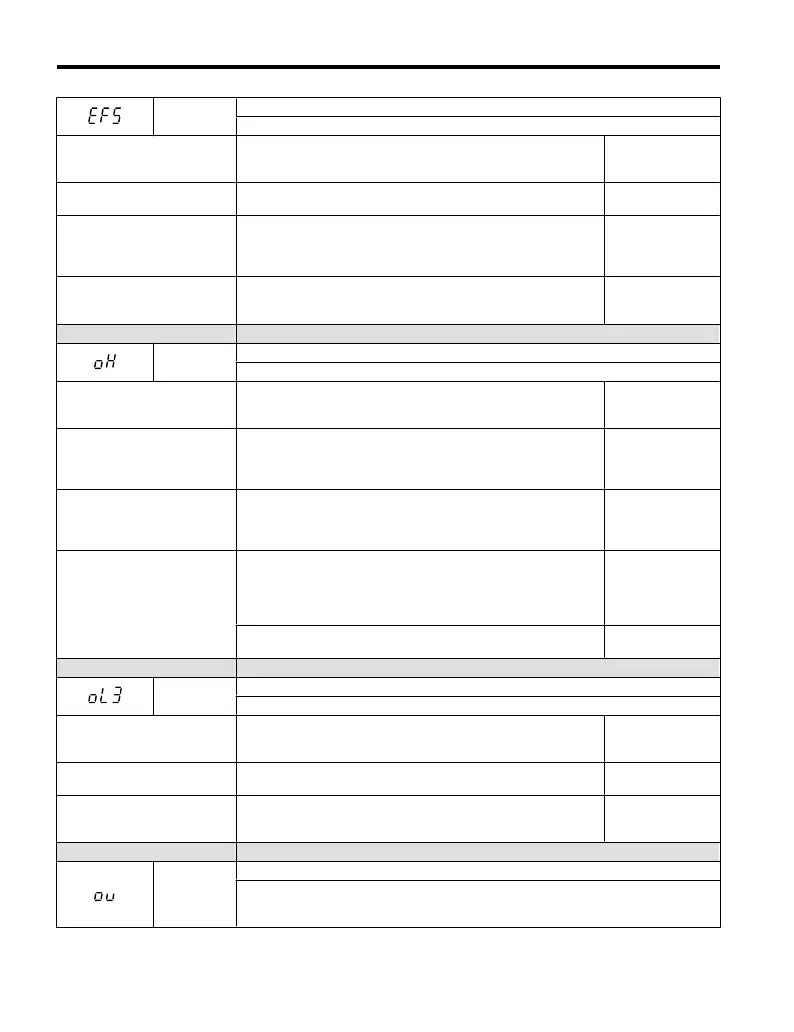EF5
External fault (input terminal S5)
External fault at multi-function input terminal S5.
Cause Possible Solutions
Minor Fault
Output
(H2-01 = 10)
An external device has tripped
an alarm function.
Remove the cause of the external fault and reset the multi-function
input value.
YES
Wiring is incorrect.
• Ensure the signal lines have been connected properly to the
terminals assigned for external fault detection
(H1-oo = 20 to 2F).
• Reconnect the signal line.
YES
Multi-function contact inputs
are set incorrectly.
• Check if the unused terminals have been set for
H1-oo = 20 to 2F (External Fault).
•
Change the terminal settings.
YES
LED Operator Display Minor Fault Name
oH
Heatsink Overheat
The temperature exceeded 90-100 °C
Cause Possible Solutions
Minor Fault
Output
(H2-01 = 10)
Surrounding temperature is too
high
• Check the surrounding temperature.
• Improve the air circulation within the enclosure panel.
• Install a fan or air conditioner to cool surrounding area.
• Remove anything near drive that may cause extra heat.
YES
Internal cooling fan has
stopped.
• Replace the cooling fan. Refer to Cooling Fan Replacement
on page 161.
• After replacing the drive, reset the cooling fan maintenance
parameter to (o4-03 = “0”).
YES
Airflow around the drive is
restricted.
• Provide proper installation space around the drive as indicated
in the manual. Refer to Correct Installation Orientation on
page 34.
• Allow
for the specified space and ensure that there is sufficient
circulation around the control panel.
YES
• Check for dust or foreign materials clogging cooling fan.
• Clear debris caught in the fan that restricts air circulation.
YES
LED Operator Display Minor Fault Name
oL3
Overtorque 1
Drive output current was greater than L6-02 for longer than the time set in L6-03.
Cause Possible Solutions
Minor Fault
Output
(H2-01 = 10)
Inappropriate parameter
settings.
Check parameters L6-02 and L6-03. YES
There is a fault on the machine
side (e.g., the machine is locked
up).
• Check the status of the machine.
• Remove the cause of the fault.
YES
LED Operator Display Minor Fault Name
ov
DC Bus Overvoltage
The DC bus voltage exceeded the trip point.
For 200 V class: approximately 410 V
For 400 V class: approximately 820 V (740 V when E1-01 < 400)
5.5 Alarm Detection
136
YASKAWA ELECTRIC TOEP C710606 25B YASKAWA AC Drive J1000 Installation & Start-Up Manual
2/6/2008-14:44
