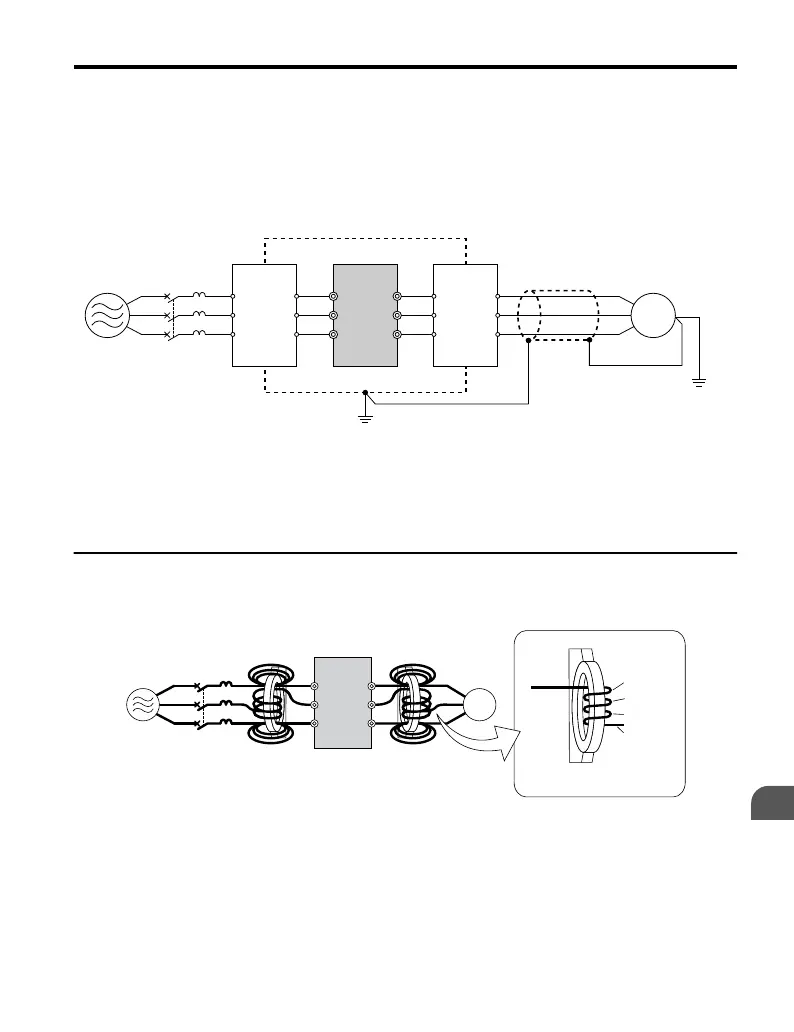Reducing Radiated/Radio Frequency Noise
The drive, input lines, and output lines generate radio frequency noise. Use noise filters on
input and output sides and install the drive in a metal enclosure panel to reduce radio frequency
noise.
Note: The cable running between the drive and motor should be as short as possible.
C ED
B
F
A
R/L1
MCCB
S/L2
T/L3
U/T1
V/T2
W/T3
G
A – Metal enclosure
B – Power supply
C – Noise filter
D – Drive
E – Noise filter
F – Shielded motor cable
G – Motor
Figure 7.10 Reducing Radio Frequency Noise
u
Zero-Phase Reactor
A zero-phase reactor can be used to reduce the noise on the input and output sides of the drive.
Close-up of V/T2-phase wiring
1st pass
4th pass
3rd pass
2nd pass
D
E
F
C
B
A
Pass each wire (U/T1, V/T2, W/T3)
through the core 4 times.
R/L1
S/L2
T/L3
U/T1
V/T2
W/T3
A – Power supply
B – MCCB
C – Zero-phase reactor on input side
D – Drive
E – Zero-phase reactor on output side
F – Motor
Figure 7.11 Zero-Phase Reactor
7.4 Installing Peripheral Devices
YASKAWA ELECTRIC TOEP C710606 25B YASKAWA AC Drive J1000 Installation & Start-Up Manual
177
7
Peripheral Devices &
Options
2/6/2008-14:44
