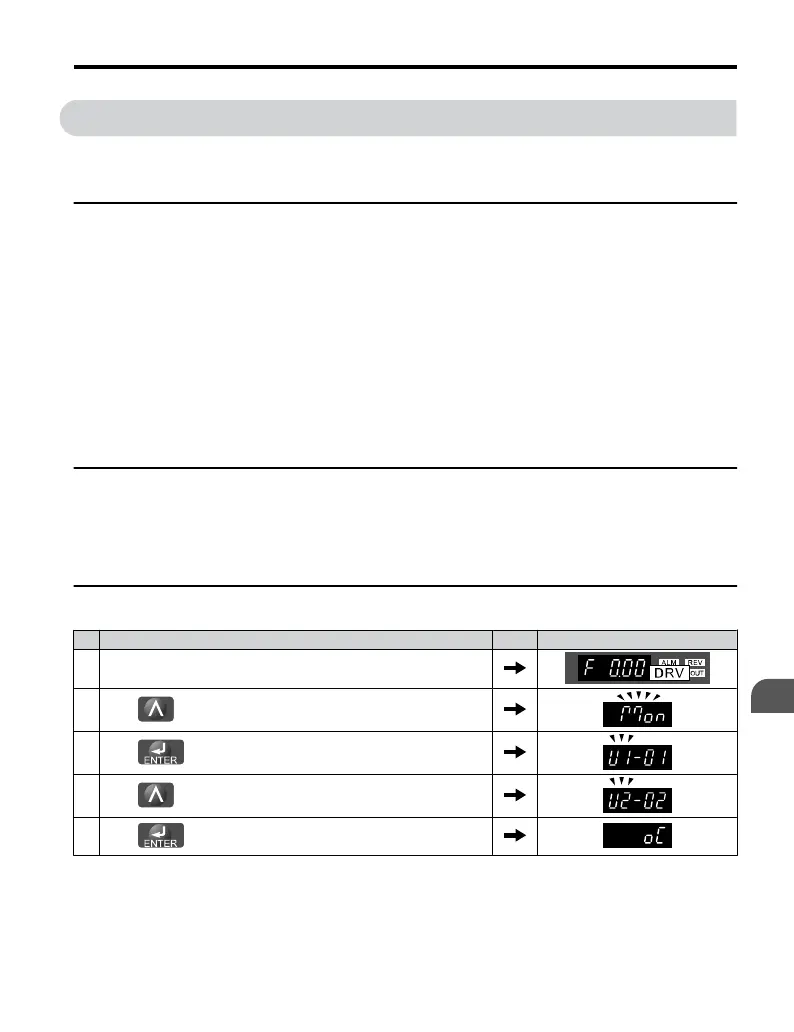5.7 Diagnosing and Resetting Faults
When a fault occurs and the drive stops, follow the instructions below to remove whatever
conditions triggered the fault, then restart the drive.
u
Fault Occurs Simultaneously with Power Loss
WARNING! Electrical Shock Hazard. Ensure there are no short circuits between the main circuit terminals
(R/L1, S/L2, and T/L3) or between the ground and main circuit terminals before restarting the drive. Failure
to comply may result in serious injury or death and will cause damage to equipment.
1.
Turn on the drive input power.
2.
Use monitor parameters U2-02 (Fault Trace) to display data on the operating status
of the drive just before the fault occurred.
3.
Remove the cause of the fault and reset.
Note: Refer to Viewing Fault Trace Data After Fault on page 141 for information on how to view fault
trace data.
Note: When the fault continues to be displayed after cycling power, remove the cause of the fault and
reset.
u
If the Drive Still has Power After a Fault Occurs
1.
Look at the LED operator for information on the fault that occurred.
2.
Refer to Fault Displays, Causes, and Possible Solutions on page 126
3.
Reset the fault. Refer to Fault Reset Methods on page 142.
u
Viewing Fault Trace Data After Fault
Step Display/Result
1. Turn on the drive input power. The first screen displays.
2.
Press until the monitor screen is displayed.
3.
Press to display the parameter setting screen.
4.
Press and > until U2-02 (Fault Trace) is displayed.
5.
Press to view previous fault (here, oC).
5.7 Diagnosing and Resetting Faults
YASKAWA ELECTRIC TOEP C710606 25B YASKAWA AC Drive J1000 Installation & Start-Up Manual
141
5
Troubleshooting
2/6/2008-14:44
