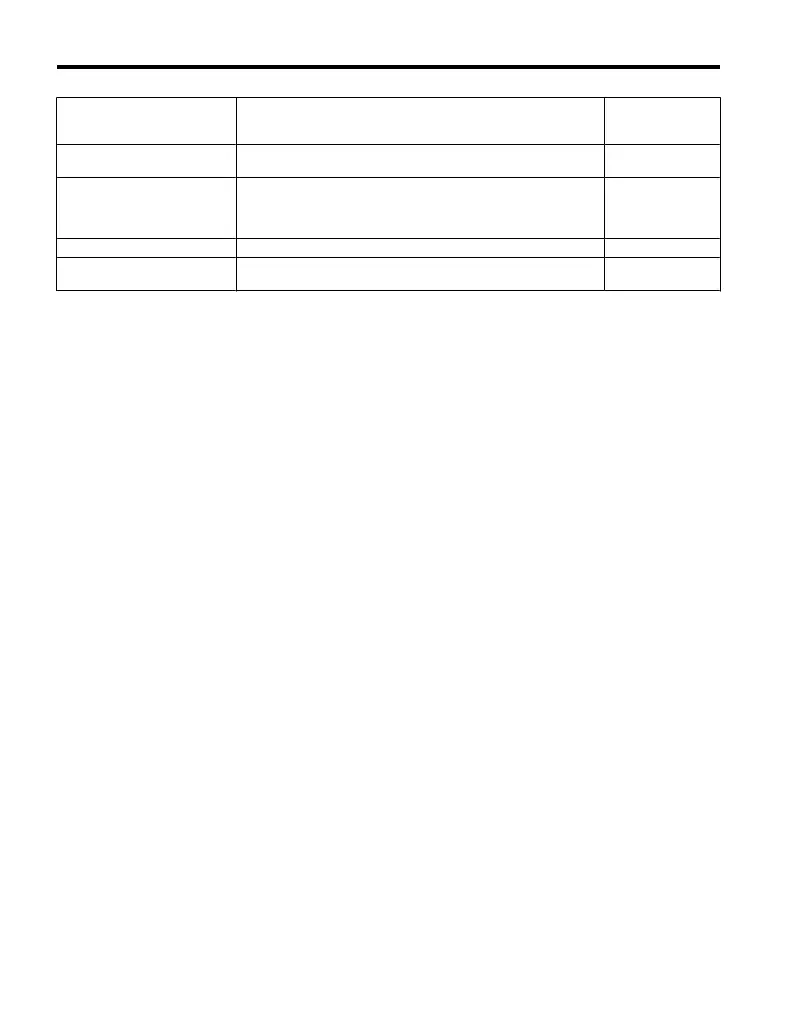There is a problem with the
drive input power voltage.
• Check the voltage.
• Lower the voltage of the drive input power so that it is within
the limits listed in the specifications.
YES
Drive internal circuitry is worn.
• Check the maintenance time for the capacitors (U4-05).
• Replace the drive if U4-05 exceeds 90%.
YES
The drive input power
transformer is not large enough
and voltage drops when the
power is switched on.
• Check for a tripped alarm when the magnetic contactor, line
breaker and leakage breaker are turned on.
• Check the capacity of the drive input power transformer.
YES
Air inside the drive is too hot. • Check the temperature inside the drive. YES
The CHARGE indicator light is
broken or disconnected.
• Replace the drive. YES
5.5 Alarm Detection
138
YASKAWA ELECTRIC TOEP C710606 25B YASKAWA AC Drive J1000 Installation & Start-Up Manual
2/6/2008-14:44
