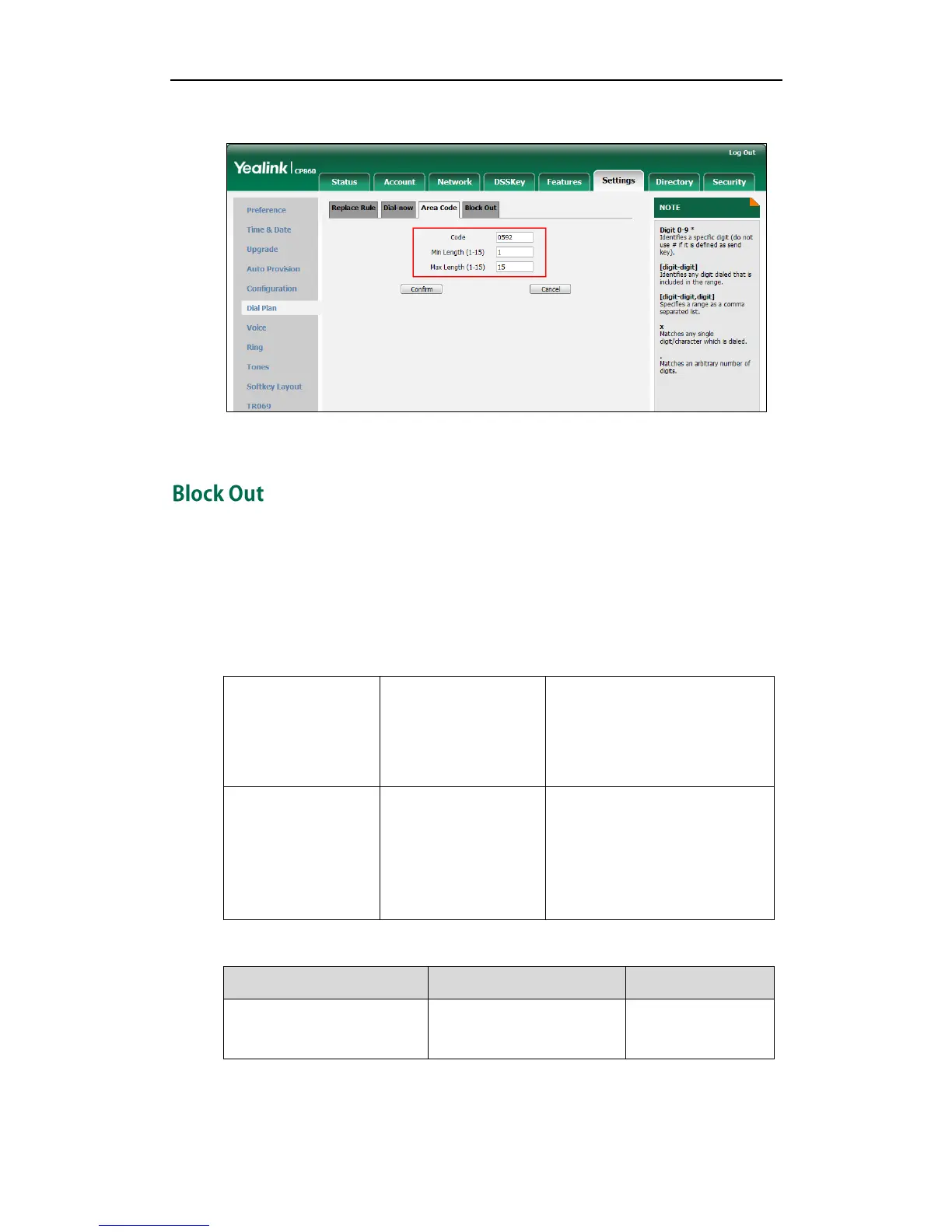Configuring Basic Features
89
2. Enter desired values in the Code, Min Length (1-15) and Max Length (1-15) fields.
3. Click Confirm to accept the change.
Block out rule prevents users from dialing out specific numbers. When the entered
numbers match the predefined block out rule, the LCD screen prompts “Forbidden
Number”. IP phones support up to 10 block out rules.
Procedure
Block out rule can be created using the configuration files or locally.
Create the block out rule for the
IP phone.
Navigate to:
http://<phoneIPAddress>/servlet
?p=settings-blackout&q=load
