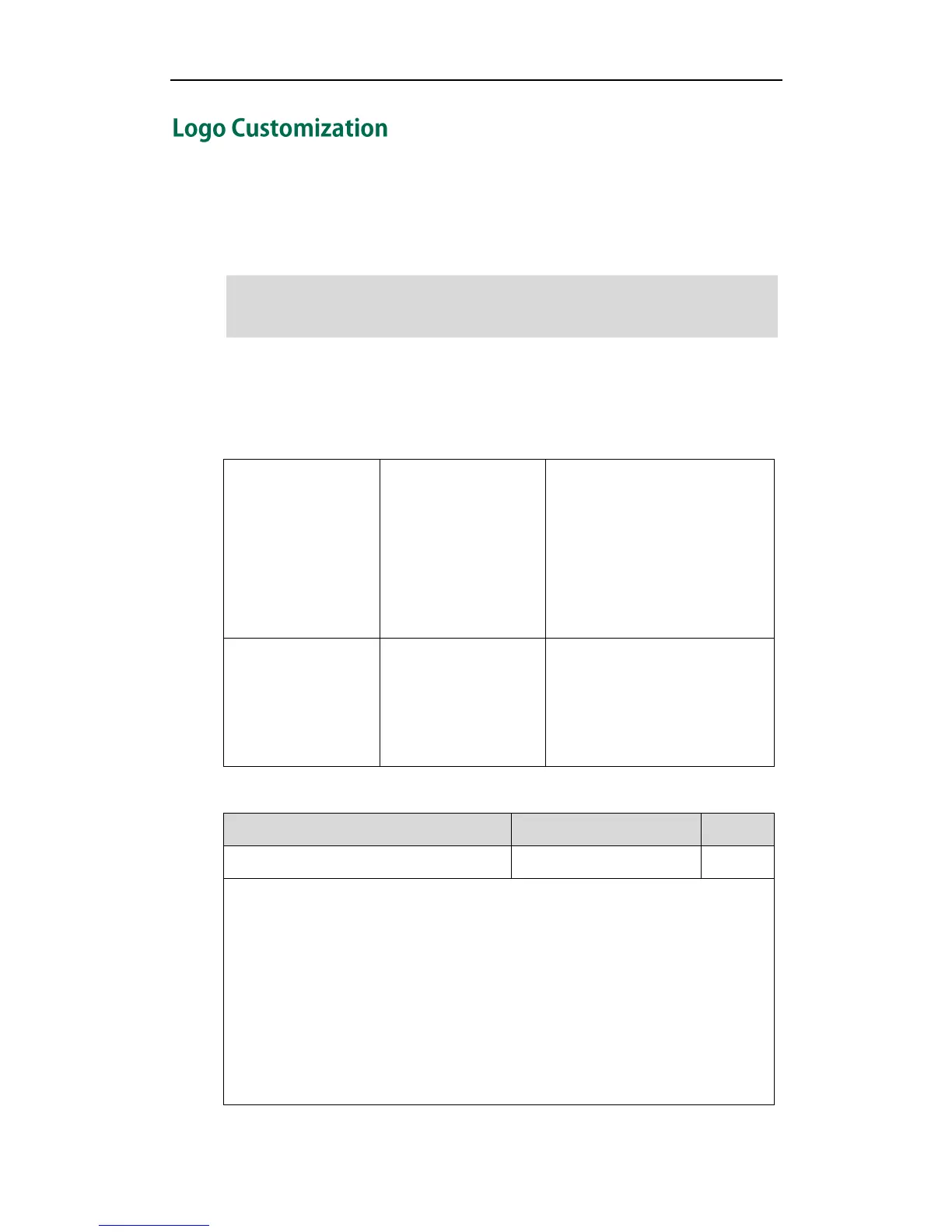Administrator’s Guide for CP860 IP conference phones
70
Logo customization allows unifying the IP phone appearance or displaying a custom
image on the idle screen such as a company logo, instead of the default system logo.
The logo file format must be *.dob, and the resolution of the LCD screen is 192*64
graphic.
Note
Procedure
The logo shown on the idle screen can be configured using the configuration files or
locally.
Configure the logo shown on the
idle screen and specify the
access URL of the custom logo
file.
Parameters:
phone_setting.lcd_logo.mode
lcd_logo.url
Configure the logo shown on the
idle screen.
Navigate to:
http://<phoneIPAddress>/servlet
?p=features-general&q=load
Details of Configuration Parameters:
phone_setting.lcd_logo.mode
Description:
Configures the logo mode of the LCD screen.
0-Disabled
1-System logo
2-Custom logo
If it is set to 0 (Disabled), the IP phone is not allowed to display a logo.
If it is set to 1 (System logo), the LCD screen will display the system logo.
If it is set to 2 (Custom logo), the LCD screen will display the custom logo (you need
Before uploading your custom logo to IP phones, ensure the logo file is in the correct
format. For more information on customizing a logo file, refer to
Yealink_SIP-T2_Series_T19P_T4_Series_CP860_IP_Phones_Auto_Provisioning_Guide
.
