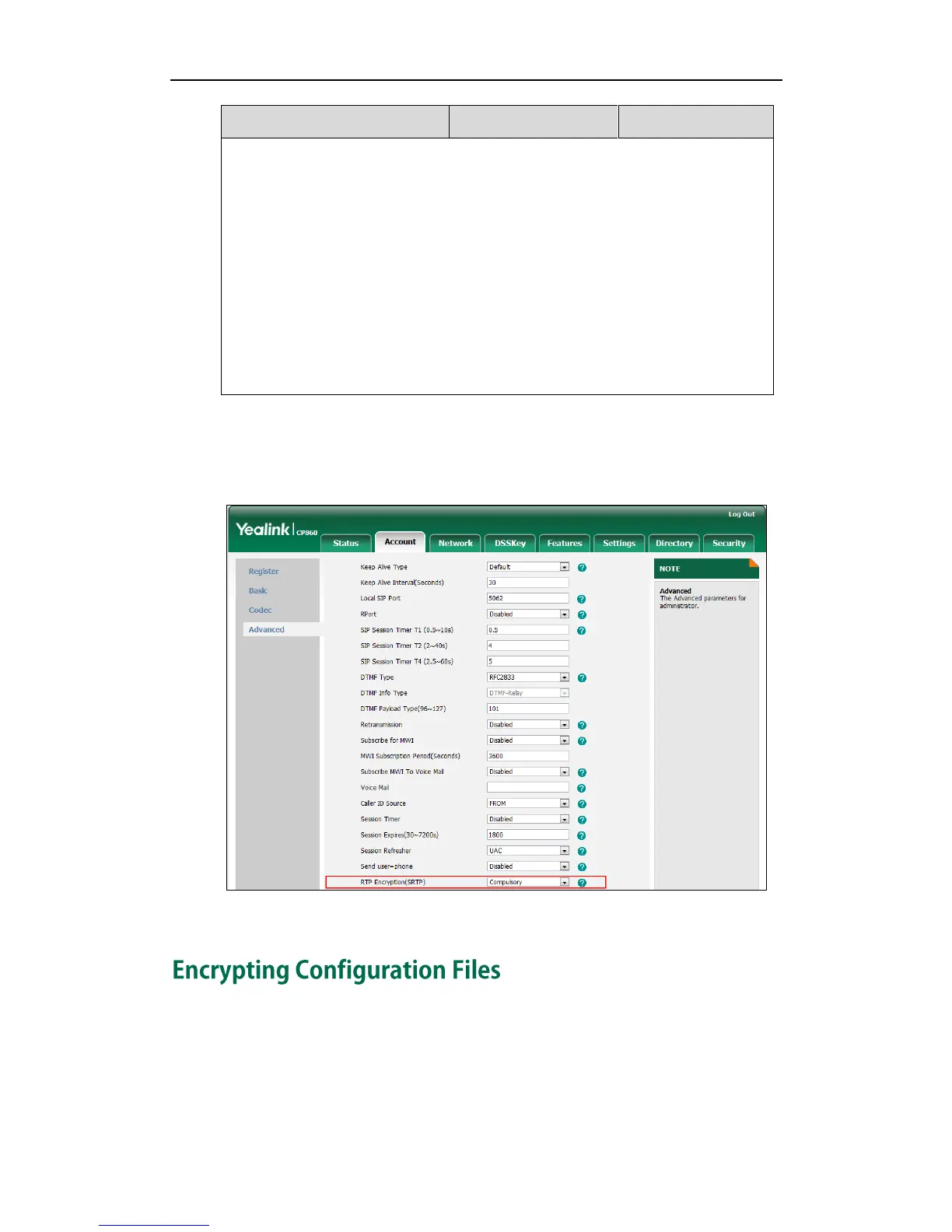1-Optional
2-Compulsory
If it is set to 1 (Optional), the IP phone will negotiate with the other IP phone what
type of encryption to utilize for the session.
If it is set to 2 (Compulsory), the IP phone is forced to use SRTP during a call.
Web User Interface:
Account->Advanced->RTP Encryption (SRTP)
Phone User Interface:
None
To configure SRTP via web user interface:
1. Click on Account-> Advanced.
2. Select the desired value from the pull-down list of RTP Encryption (SRTP).
3. Click Confirm to accept the change.
Encrypted configuration files can be downloaded from the provisioning server to
protect against unauthorized access and tampering of sensitive information (e.g., login
passwords, registration information). Yealink supplies a configuration encryption tool for
encrypting configuration files. The encryption tool encrypts plaintext y000000000037.cfg
and <MAC>.cfg files (one by one or in batch) using 16-character symmetric keys (the
