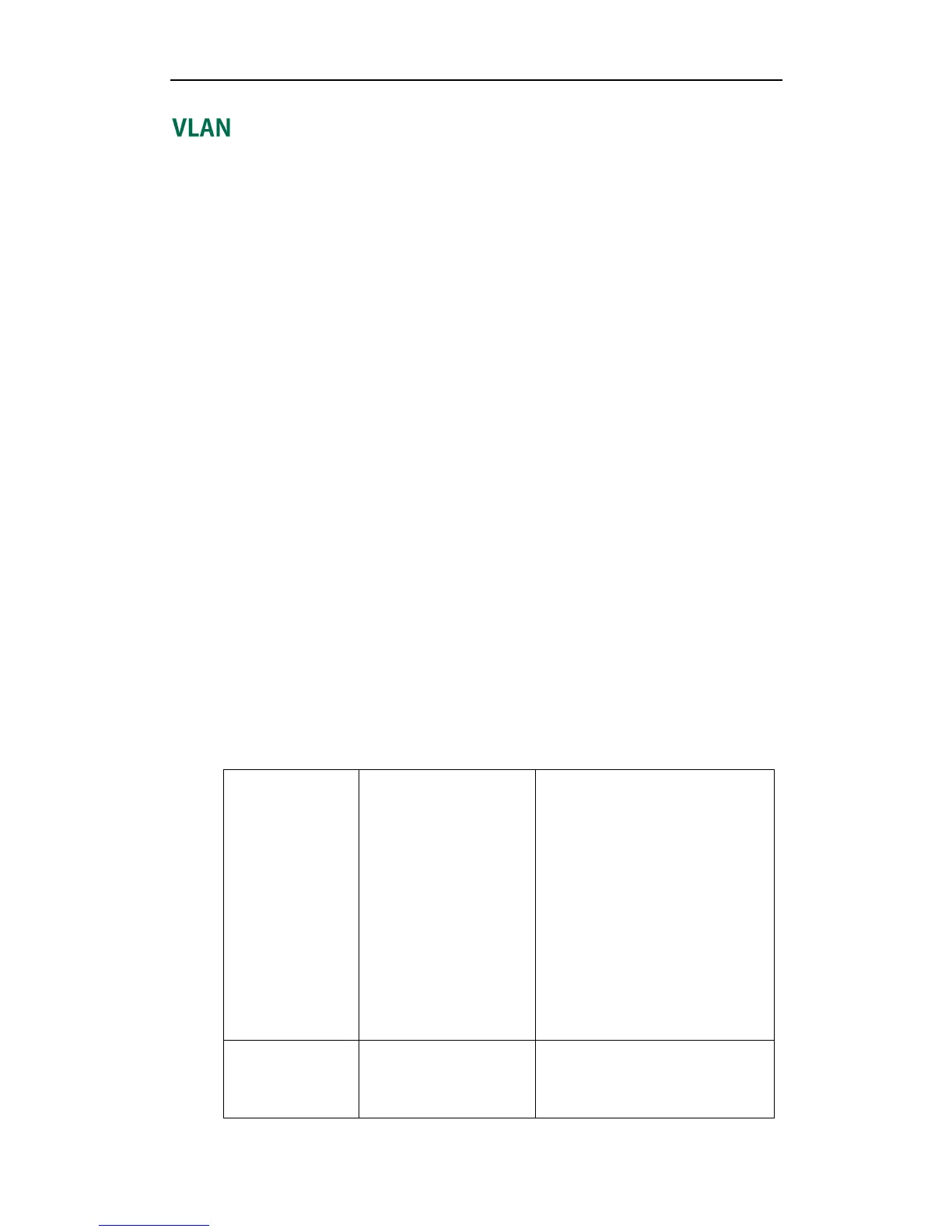Configuring Advanced Features
255
VLAN (Virtual Local Area Network) is used to logically divide a physical network into
several broadcast domains. VLAN membership can be configured through software
instead of physically relocating devices or connections. Grouping devices with a
common set of requirements regardless of their physical location can greatly simplify
network design. VLANs can address issues such as scalability, security, and network
management.
The purpose of VLAN configurations on the IP phone is to insert tag with VLAN
information to the packets generated by the IP phone. When VLAN is properly
configured for the internet port on the IP phone, the IP phone will tag all packets from
this port with the VLAN ID. The switch receives and forwards the tagged packets to the
corresponding VLAN according to the VLAN ID in the tag as described in IEEE Std 802.3.
In addition to manual configuration, the IP phone also supports automatic discovery of
VLAN via LLDP or DHCP. The assignment takes effect in this order: assignment via LLDP,
manual configuration, then assignment via DHCP.
VLAN Discovery via DHCP
IP phones support VLAN discovery via DHCP. When the VLAN Discovery method is set to
DHCP, the IP phone will examine DHCP option for a valid VLAN ID. The predefined
option 132 is used to supply the VLAN ID by default. You can customize the DHCP option
used to request the VLAN ID.
For more information on VLAN, refer to
VLAN Feature on Yealink IP Phones
, available
online: http://www.yealink.com/DocumentDownload.aspx?CateId=142&flag=142.
Procedure
VLAN can be configured using the configuration files or locally.
Configure VLAN for the Internet
port manually.
Parameters:
network.vlan.internet_port_enable
network.vlan.internet_port_vid
network.vlan.internet_port_priority
Configure DHCP VLAN discovery
feature.
network.vlan.dhcp_enable
network.vlan.dhcp_option