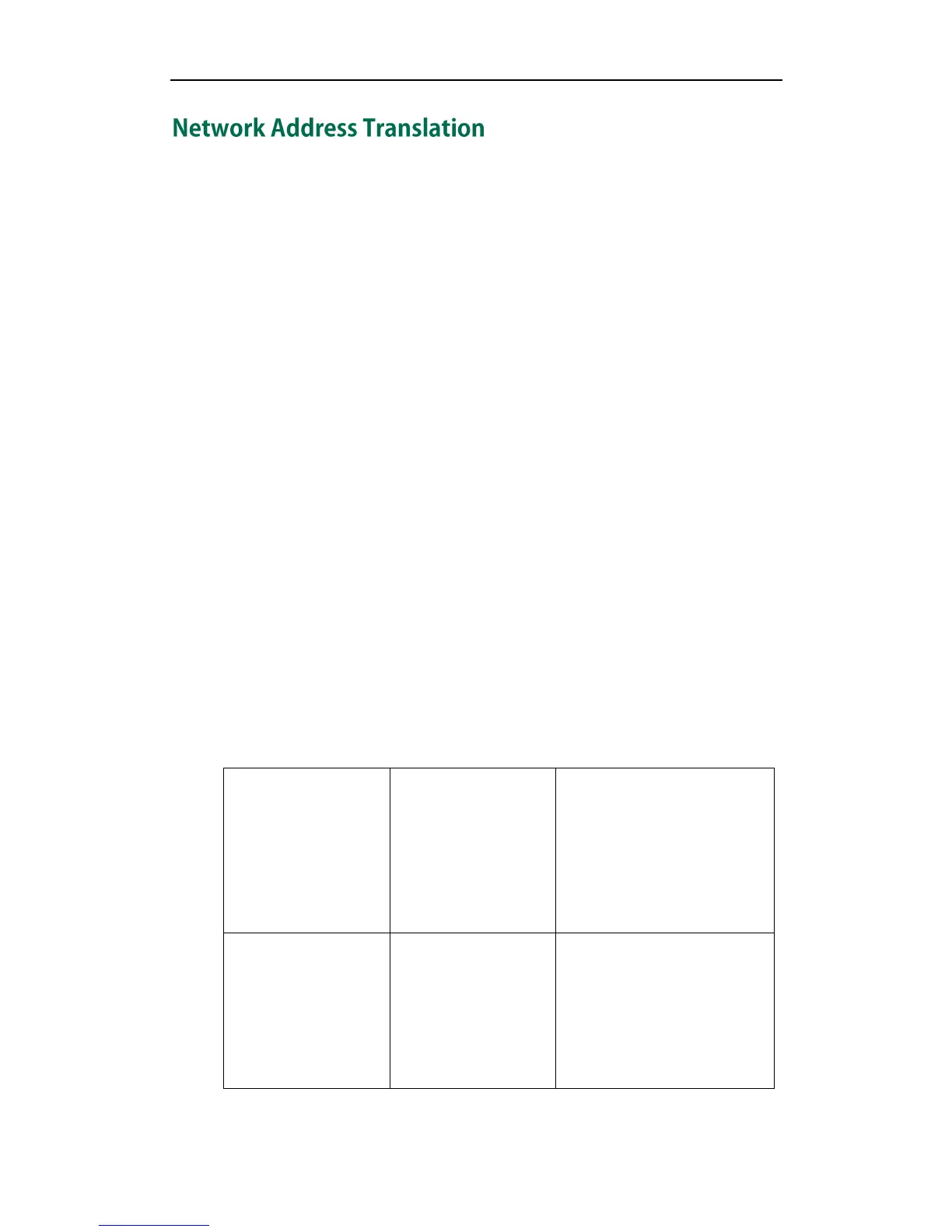Administrator’s Guide for CP860 IP conference phones
266
Network Address Translation (NAT) is essentially a translation table that maps public IP
address and port combinations to private ones. This reduces the need for a large
number of public IP addresses. The NAT feature ensures security since each outgoing or
incoming request must first go through a translation process. But in the VoIP environment,
NAT breaks end-to-end connectivity.
NAT Traversal
NAT traversal is a general term for techniques that establish and maintain IP
connections traversing NAT gateways, typically required for client-to-client networking
applications, especially for VoIP deployments. STUN is one of the NAT traversal
techniques supported by IP phones.
STUN (Simple Traversal of UDP over NATs)
STUN is a network protocol, used in NAT traversal for applications of real-time voice,
video, messaging, and other interactive IP communications. The STUN protocol allows
applications to operate behind a NAT to discover the presence of the network address
translator, and to obtain the mapped (public) IP address and port number that the NAT
has allocated for the UDP connections to remote parties. The protocol requires
assistance from a third-party network server (STUN server) usually located on public
Internet. The IP phone can be configured to act as a STUN client, sending exploratory
STUN messages to the STUN server. The STUN server uses those messages to determine
the public IP address and port used, and then informs the client.
Procedure
NAT traversal and STUN server can be configured using the configuration files or locally.
