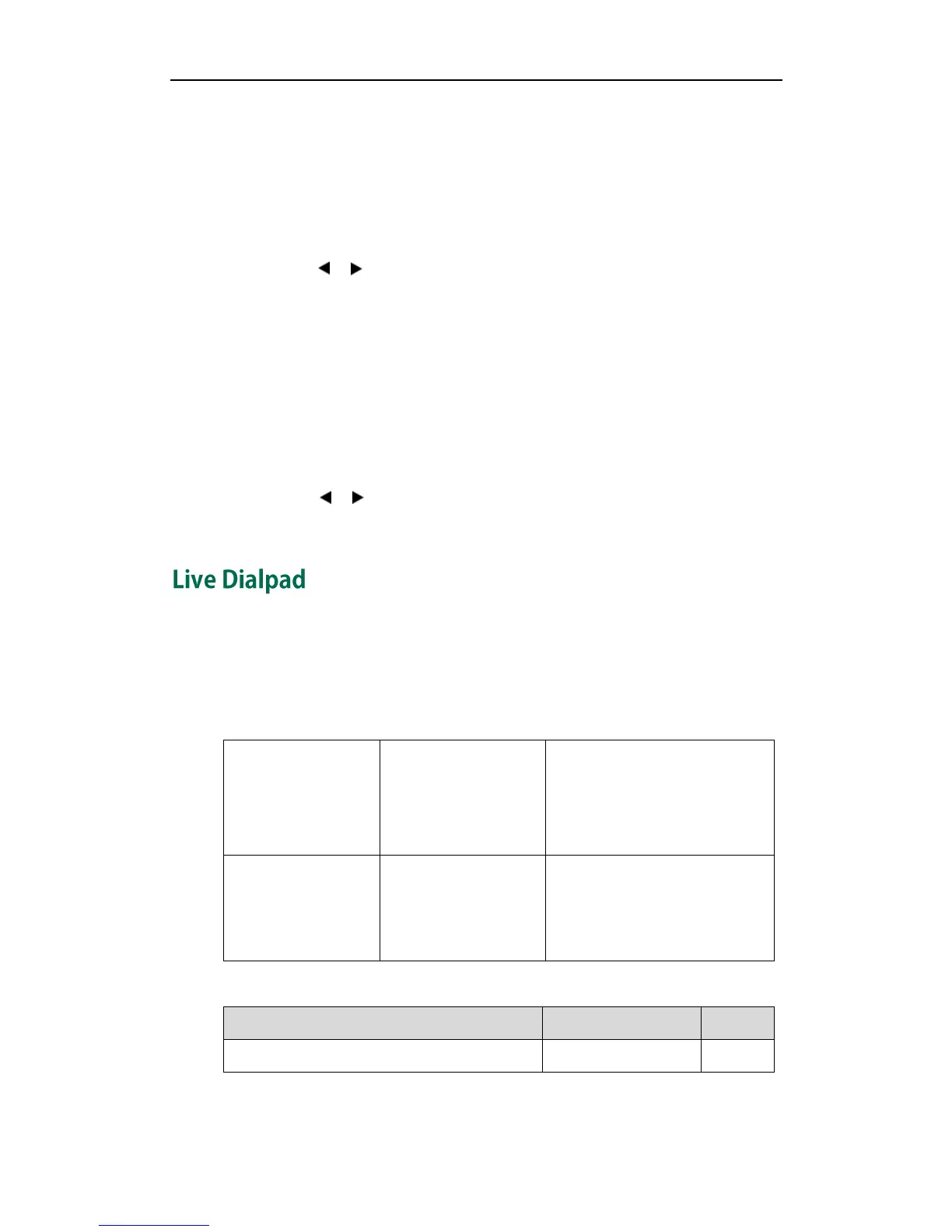Configuring Basic Features
101
5. Click Add to add the contact.
To add a group to the local directory via phone user interface:
1. Press Menu->Directory->Local Directory.
2. Press the AddGrp soft key.
3. Enter the desired group name in the Name field.
4. Press the or soft key to select the desired ring tone from the Ring Tones field.
5. Press the Save soft key to accept the change or the Back soft key to cancel.
To add a contact to the local directory via phone user interface:
1. Press Menu->Directory->Local Directory.
2. Select the desired contact group and press the Enter soft key.
3. Press the Add soft key.
4. Enter the name and the office, mobile or other numbers in the corresponding
fields.
5. Press the or soft key to select the desired ring tone from the Ring Tones field.
6. Press the Save soft key to accept the change.
Live dialpad allows IP phones to automatically dial out the entered phone number after
a specified period of time.
Procedure
Live dialpad can be configured using the configuration files or locally.
