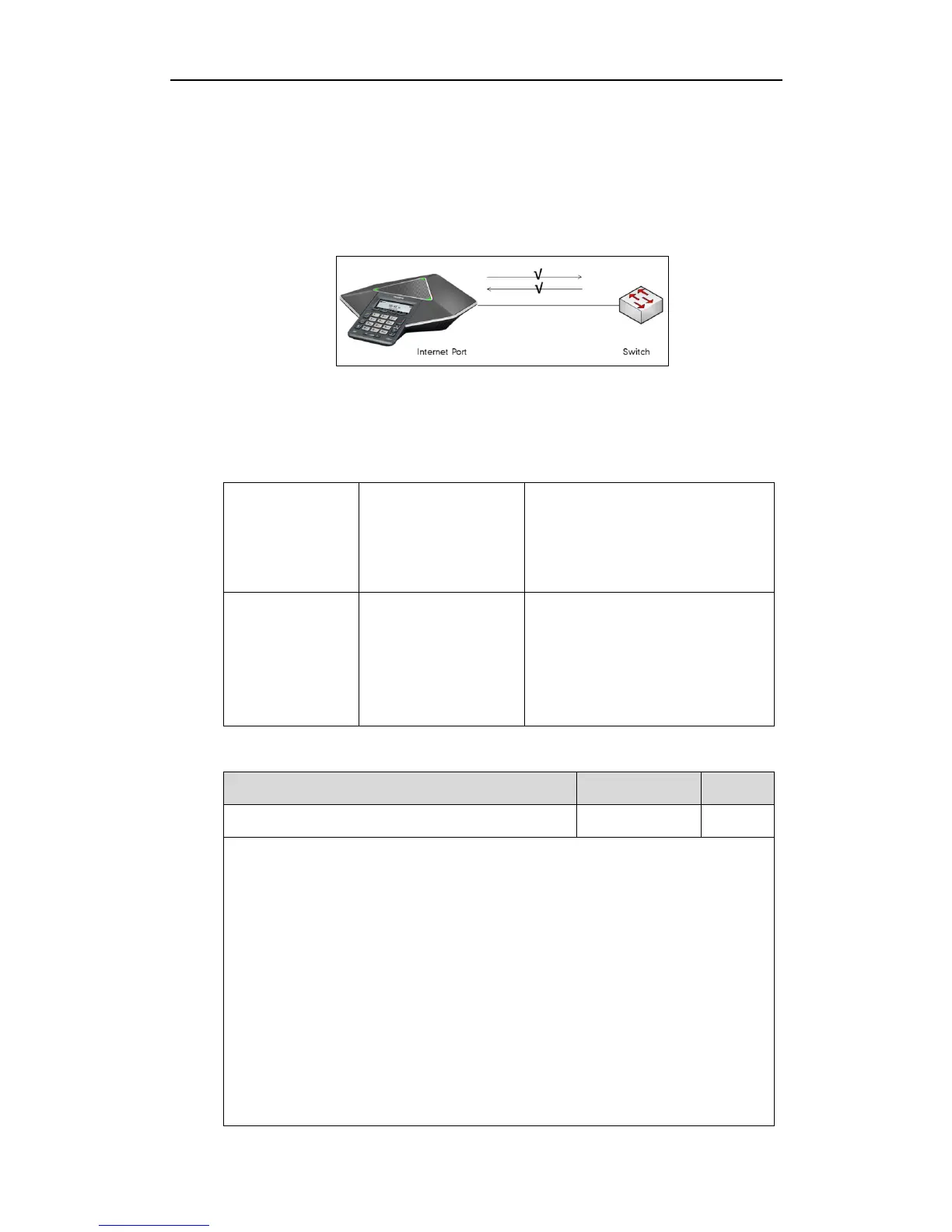Getting Started
31
Full-duplex
Full-duplex transmission refers to transmitting voice or data in both directions at the
same time; this means one device can send data on the line while receiving data. You
can configure the full-duplex transmission on Internet port for IP phones to transmit in
10Mbps or 100Mbps.
Procedure
The transmission method of Internet port can be configured using the configuration files
or locally.
Configure the transmission methods
of Internet port.
Parameters:
network.internet_port.speed_duplex
Configure the transmission method
of Internet port.
Navigate to:
http://<phoneIPAddress>/servlet?p
=network-adv&q=load
Details of Configuration Parameters:
network.internet_port.speed_duplex
Description:
Configures the transmission method and speed of the Internet (WAN) port.
0-Auto negotiate
1-Full duplex, 10Mbps
2-Full duplex, 100Mbps
3-Half duplex, 10Mbps
4-Half duplex, 100Mbps
Note: If you change this parameter, the IP phone will reboot to make the change take
effect. We recommend that you do not change this parameter.
Web User Interface:
