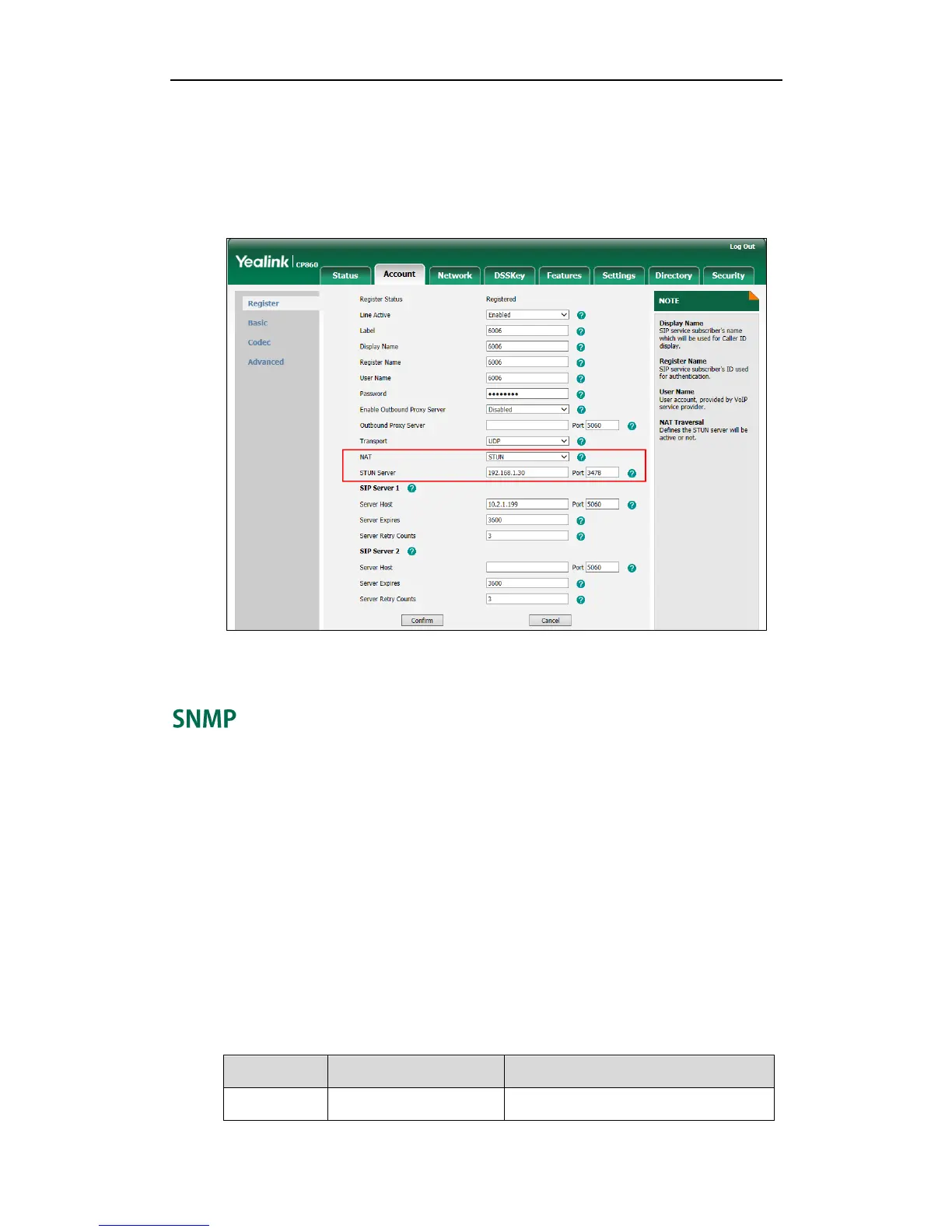Administrator’s Guide for CP860 IP conference phones
268
To configure the NAT traversal and STUN server via web user interface:
1. Click on Account.
2. Select STUN from the pull-down list of NAT.
3. Enter the IP address or the domain name in the STUN Server field.
4. Click Confirm to accept the change.
SNMP (Simple Network Management Protocol) is an Internet-standard protocol for
managing devices on IP networks. It is used mostly in network management systems to
monitor network-attached devices for conditions that warrant administrative attention.
SNMP exposes management data in the form of variables on the managed systems,
which describe the system configuration, and can then be queried by the managing
applications. The variables accessible via SNMP are organized in hierarchies, which
are described by Management Information Bases (MIBs).
IP phones only support SNMPv1 and SNMPv2. They act as SNMP clients, receiving
requests from the SNMP server. The SNMP server may send requests from any available
source port to the configured port on the client, while the client responds to the source
port on the SNMP server. IP phones only support the GET request from the SNMP server.
The following table lists the basic object identifiers (OIDs) supported by IP phones:
