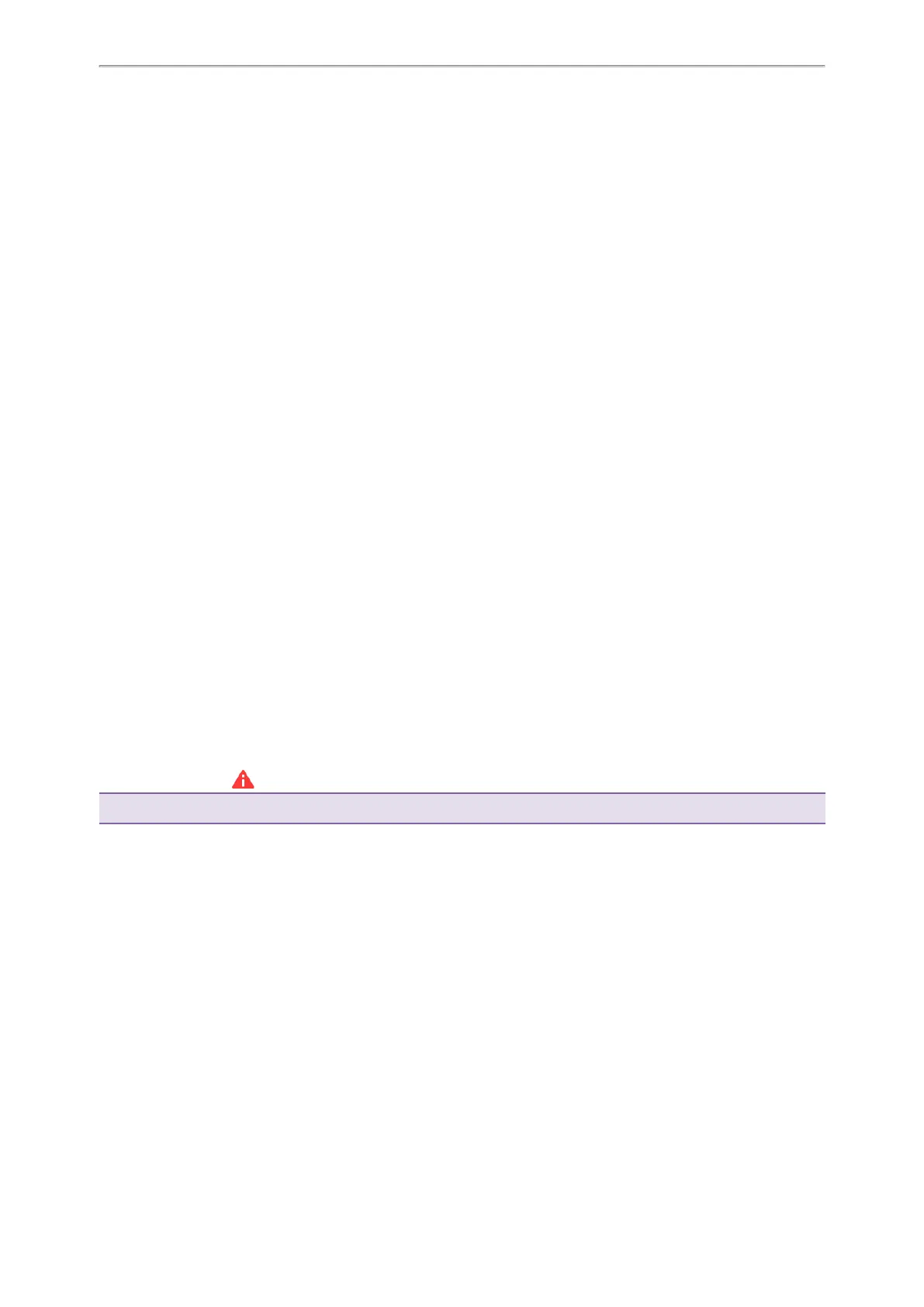Yealink CP935W User Guide
109
Maintaining Your Phone
When your phone is unable to operate properly, you need to investigate or troubleshoot issues along with other
tasks your system administrator may ask you to perform.
Topics
Investigating Warnings
Clearing Warning Icon
Diagnosing the Network
Rebooting Your Phone
Resetting to Factory Settings
Updating the Phone Configuration
Clearing User's Personalized Configuration Settings
Investigating Warnings
The warning icon lets you know that your phone has one or more important issues.
Procedure
1. Go to More > Settings > Status > General.
The warning detail is displayed in the Warning field.
Clearing Warning Icon
You can temporarily remove the warning icon from the status bar. However, the warning message still is displayed
on the General screen until the issue is fixed.
The warning icon appears in the status bar again after reboot if the issue is not fixed.
Procedure
1. Go to More > Settings > Status > General.
2. Tap the Warning field.
The phone prompts you to clear the warning icon or not.
3. Tap OK.
The warning icon is removed from the status bar. And it is also removed from the Warning field.
Tip: You can also swipe left or right to temporarily remove the warning icon via Notification Center.
Related Topic
Control Center
Diagnosing the Network
When network problems occur on your phone, you can use the "ping" or "trace route" method to troubleshoot net-
work connectivity problems.
Procedure
1. Go to More > Settings > Features > Diagnostics > Network.
2.
Do one of the following:
l
Select Ping, then enter the desired IP address or URL in the Ping IP or URL field.
l
Select Trace Route, then enter the desired IP address or URL in the Trace Route IP or URL field.
3. Select Start.
