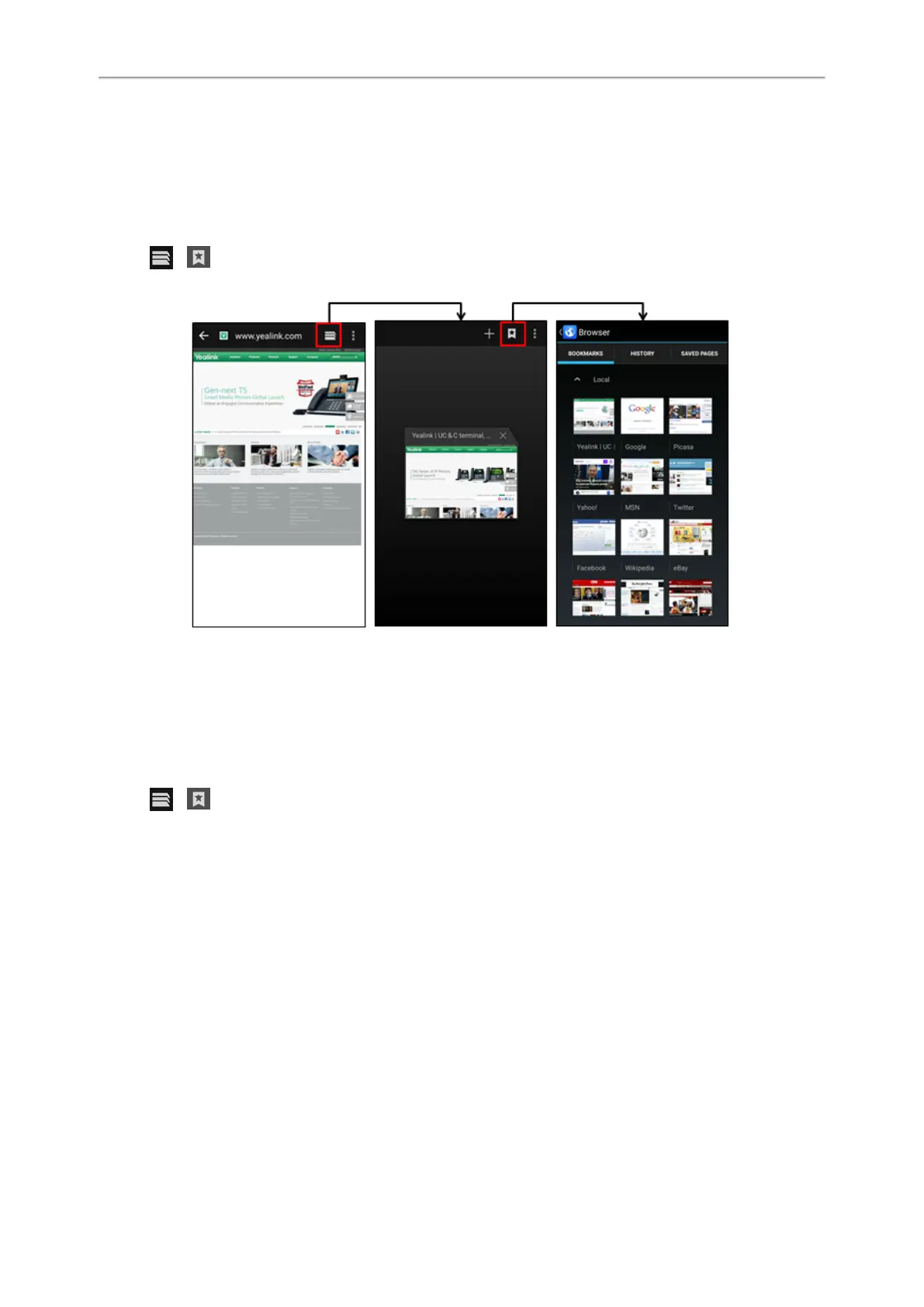Yealink CP965 User Guide
The web page is added to the BOOKMARKS Library.
Accessing a Web Page from the Bookmarks Library
You can quickly visit the web page from the Bookmarks Library.
Procedure
1. Go to More > Browser.
2.
Tap > to access the BOOKMARKS list.
A list of web pages that you've bookmarked will appear.
3.
Tap the web page you want to visit.
Editing a Bookmark
You can edit the details of your bookmark for better recognition.
Procedure
1. Go to More > Browser.
2.
Tap > to access the BOOKMARKS list.
A list of web pages that you've bookmarked will appear.
3.
Long tap the bookmark you want to edit.
4. Tap Edit bookmark in the pop-up dialog box.
5.
Edit the bookmark.
74
