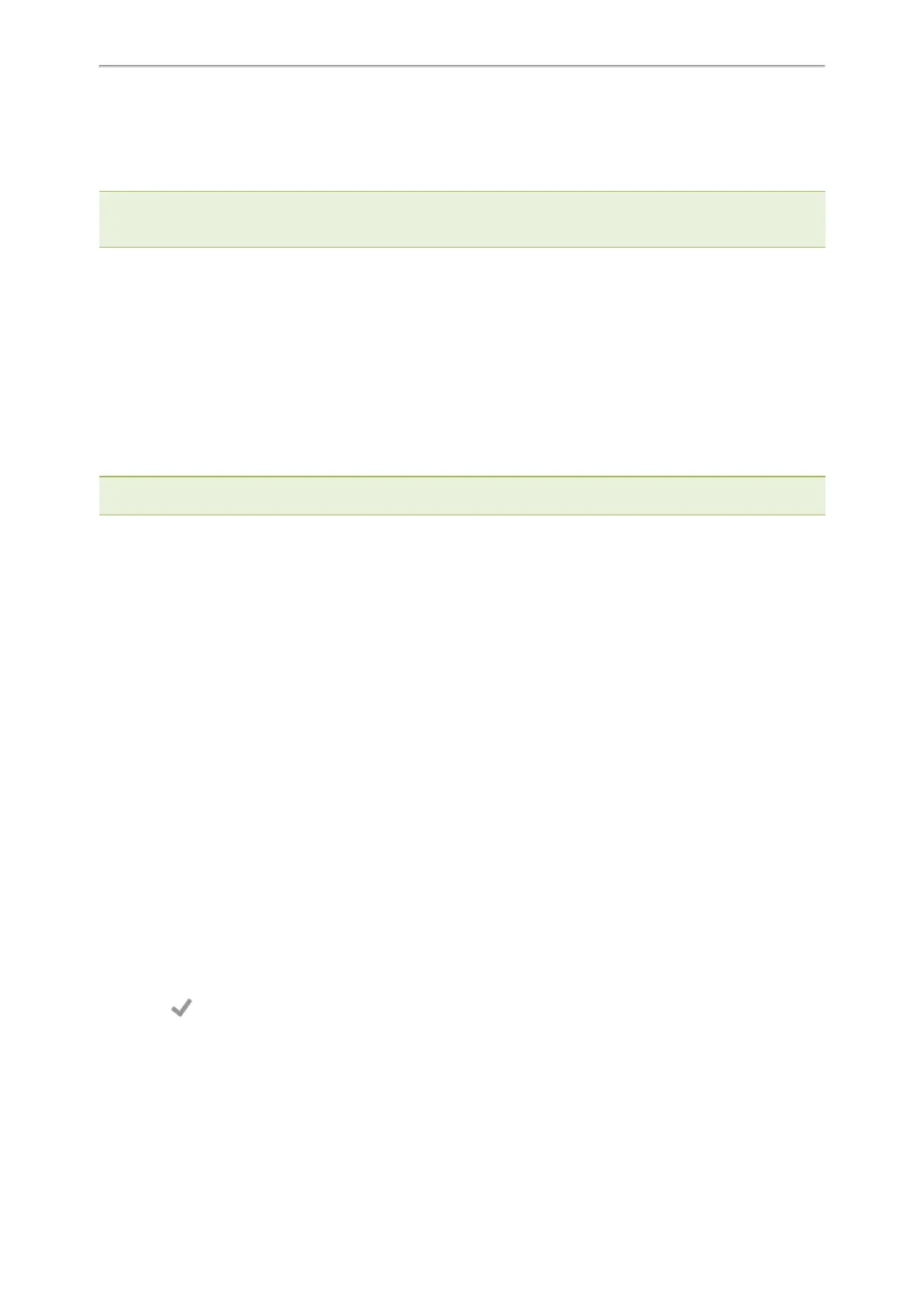Yealink CP935W User Guide
41
l
1 to 25: Broadcasts are sent to channel 1 to 25. We recommend that you specify these channels when broad-
casting with Polycom IP phones which have 25 channels you can listen to.
l
26 to 30: Broadcasts are sent to channel 26 to 30. We recommend that you specify these channels when broad-
casting with Yealink IP phones running new firmware version (new paging mechanism).
Note: All IP phones in the multicast paging group must be deployed in the same subnet since a broadcast is used. The phone
can only send/receive broadcasts to/from the listened channels. Other channels’ broadcasts will be ignored automatically by
the IP phone.
Topics
Sending Multicast Paging
Receiving Multicast Paging
Managing a Paging Call
Sending Multicast Paging
Your phone supports up to 31 groups for paging. You can assign a label to each group to identify the phones in the
group, such as All, Sales, or HR.
You can set a line key as Multicast Paging key or Paging List key on the phone, which allows you to send
announcements to the phones with pre-configured multicast address(es) on specific channel(s).
Note: Multicast RTP is one way only from the sender to the multicast address(es) (receiver). For outgoing RTP multicasts,
all other existing calls on the phone will be placed on hold.
Topics
Setting a Multicast Paging Key
Sending a Paging by a Multicast Paging Key
Setting a Paging List Key
Setting a Paging Group
Sending Pages by a Paging List Key
Deleting a Paging Group
Setting a Multicast Paging Key
You can set a Multicast Paging key for a paging group, which allows you to send announcements quickly on the
idle screen.
Before You Begin
Get the multicast IP address and port number from your system administrator.
Procedure
1.
1.
Tap Dsskey.
2. Drag the desired line key to the Edit field.
3. Select Key Event from the Type field.
4. Select Multicast Paging (Paging) from the Key Type field.
5. (Optional.) Enter the paging group name in the Label field.
6. Enter the multicast IP address and port number (for example, 224.5.6.20:10008) in the Value field.
7. Enter the desired channel between 0 and 30 in the Channel field.
8.
Select .
Sending a Paging by a Multicast Paging Key
You can send a paging by using the Multicast Paging key when the phone is idle.
Before You Begin
