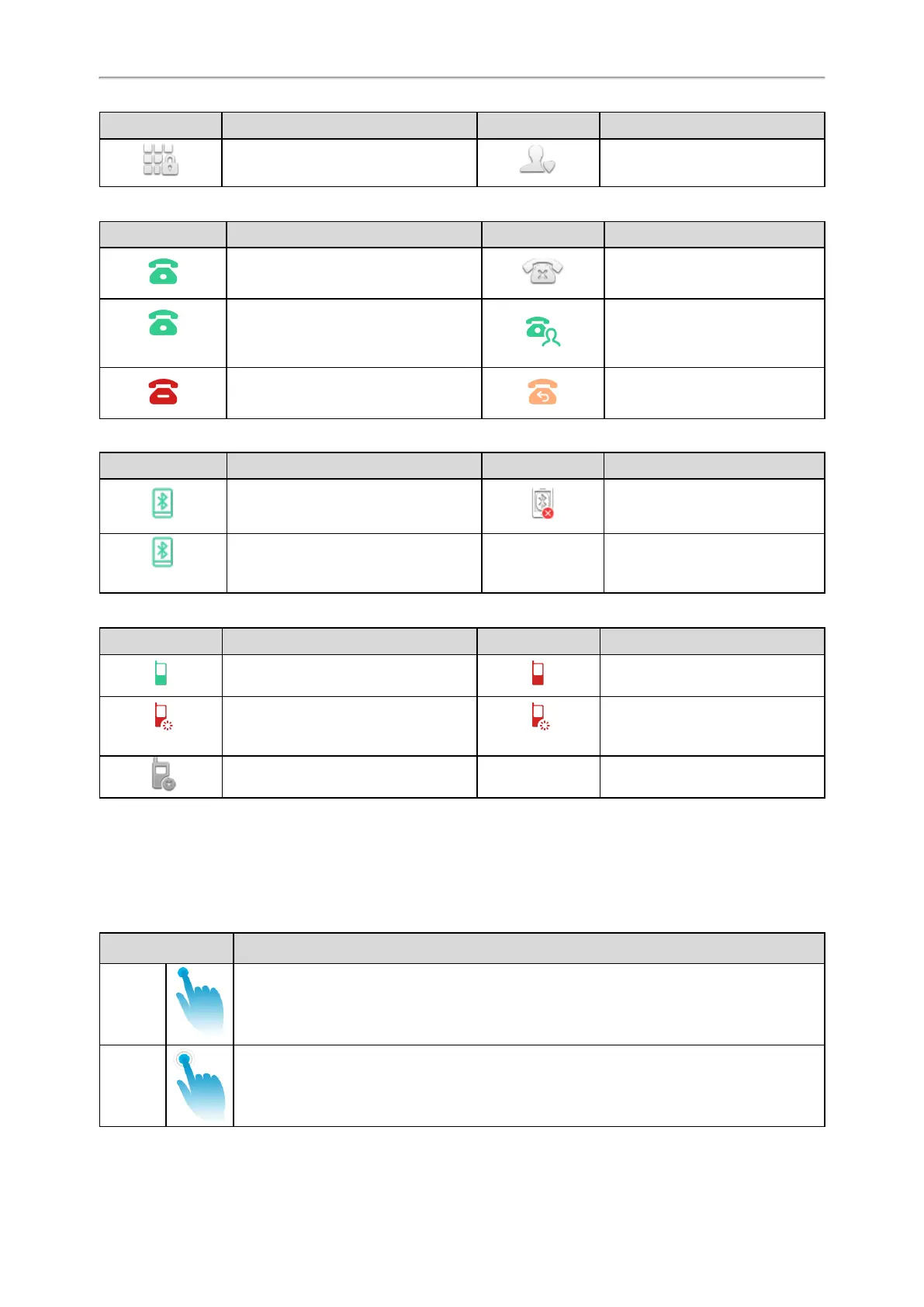Yealink CP965 User Guide
Icons Description Icons Description
Phone Lock Directory
Icon indicator (associated with line)
Icons Description Icons Description
Registered private line Register failed
(Flashing)
Registering Registered shared line
DND is enabled on this line
Call forward is enabled on this
line
Icon indicator (associated with the mobile account)
Icons Description Icons Description
Mobile Account (Bluetooth-enabled
mobile phone is both paired and con-
nected)
Mobile Account (Bluetooth-
enabled mobile phone fails to con-
nect)
(Flashing)
Mobile Account (Bluetooth-enabled
mobile phone is connecting)
Icon indicator (associated with Intercom)
Icons Description Icons Description
Intercom idle state Intercom ringing state
Callout
Intercom callout state
Talking
Intercom talking state
Intercom failed state
Navigating Menus and Fields
You can use different gestures on the touch screen to perform various operations.
Procedure
1.
To operate your phone using gestures, follow these tips:
Gesture Action
Tap Touch an item on the screen with your finger, and then lift your finger.
Long Tap
Touch an item for about 2 seconds without lifting your finger from the screen till an action
occurs.
17
