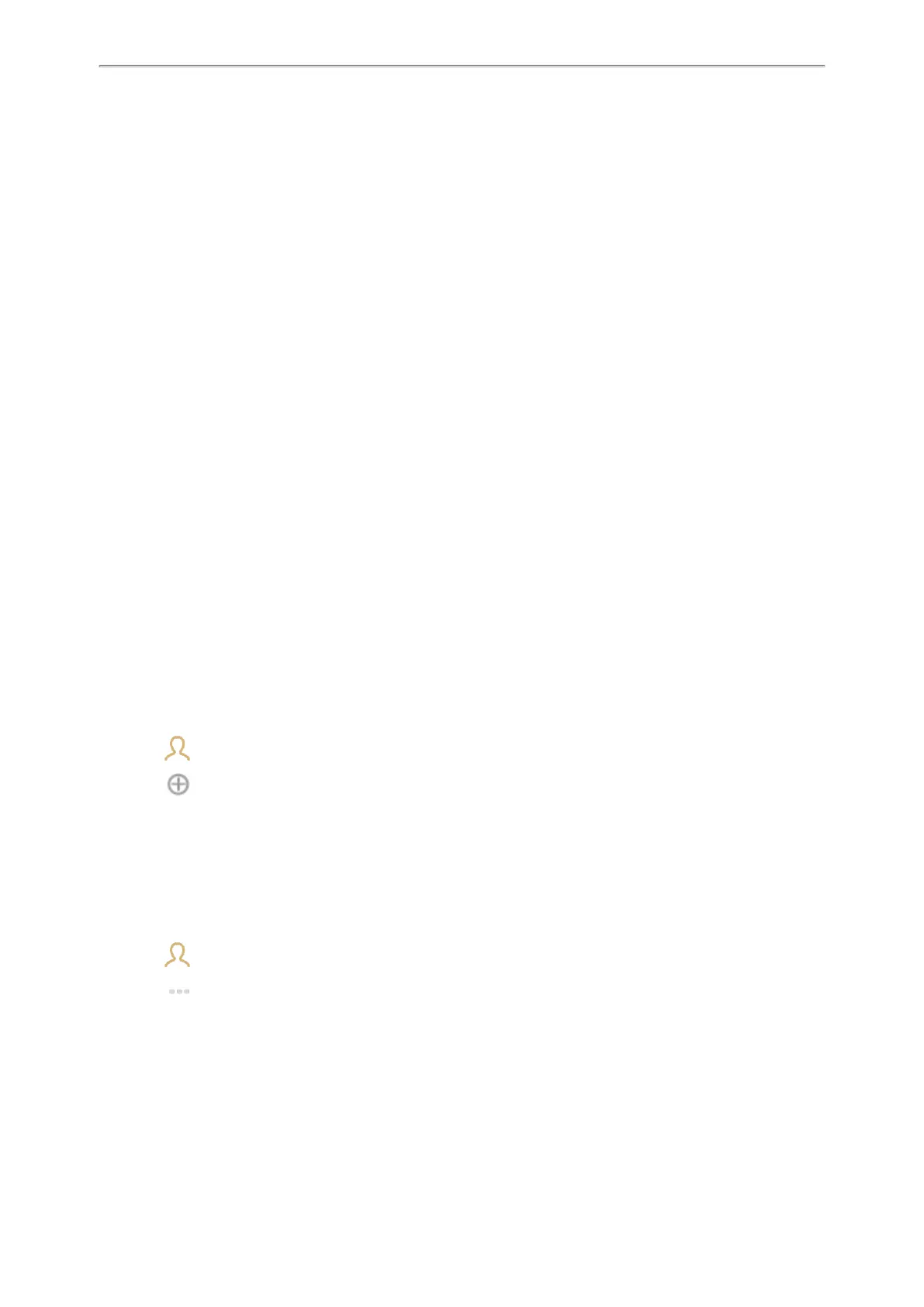Yealink CP935W User Guide
60
Directory
The phone provides several types of phone directories, which can be customized by your system administrator.
Topics
Local Directory
Blocklist
Remote Phone Book
Local Directory
You can store up to 1000 contacts and 48 groups in your local directory, you can search, add, edit and delete a con-
tact.
Topics
Managing the Local Directory Groups
Managing the Local Directory Contacts
Moving a Local Directory Contact to Blocklist
Searching for Contacts
Managing the Local Directory Groups
You can manage the Local Directory groups when the phone is idle.
Topics
Adding Contact Groups
Editing Contact Groups
Deleting Contact Groups
Adding Contact Groups
To organize your contacts and make them easier to find, you can add additional groups in the Local Directory.
Procedure
1.
Go to > Local Directory.
2.
Select after Custom Group.
3.
Enter the desired group name.
4. Select OK.
Editing Contact Groups
You can change or add the group's information.
Procedure
1.
Go to > Local Directory.
2.
Select after the desired group and then select Rename.
3.
Edit the group name.
4. Select OK.
