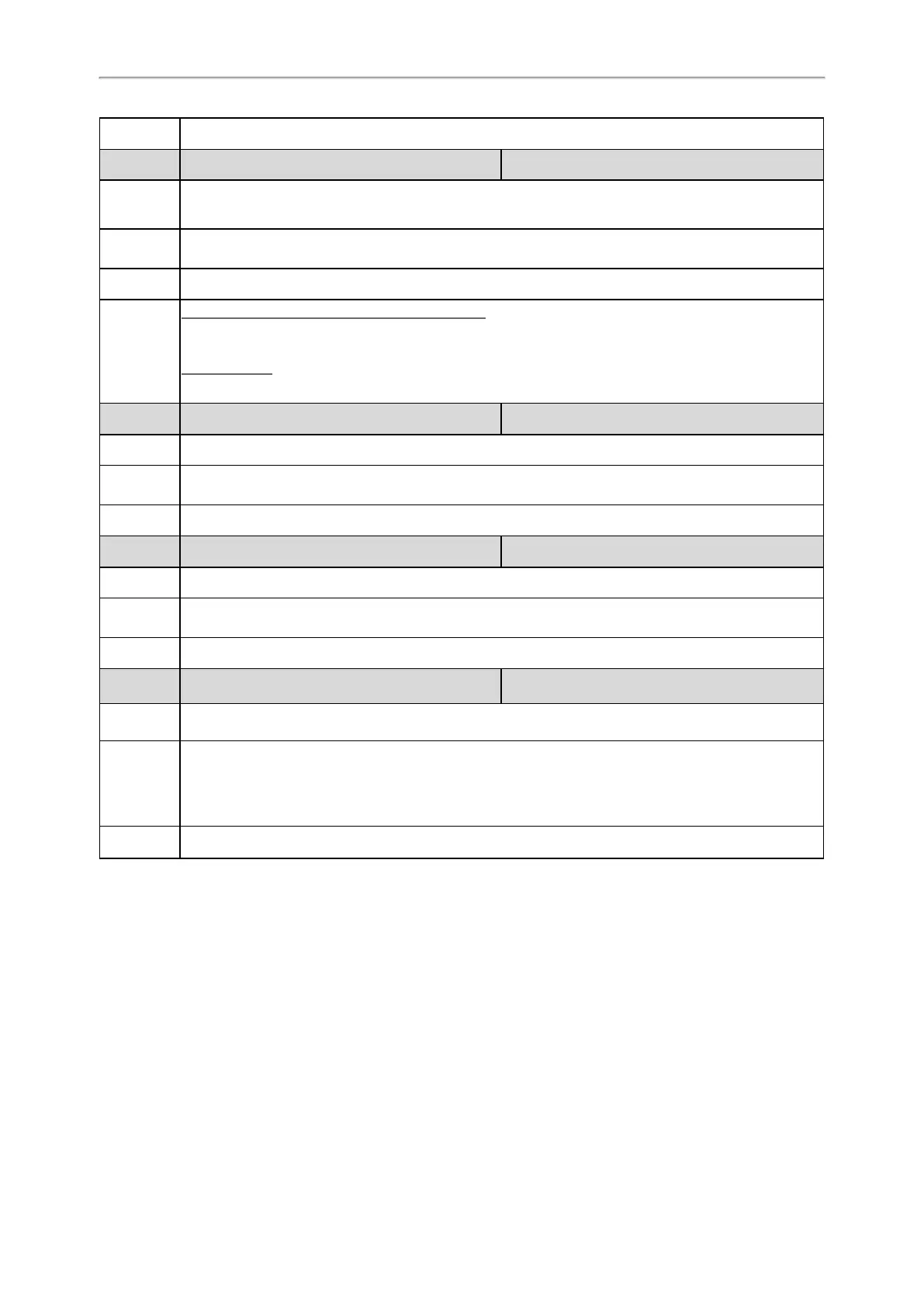Administrator’s Guide for SIP-T2 /T3 /T4 /T5 /CP920 IP Phones
113
Default
Blank
Parameter
static.server_certificates.url <y0000000000xx>.cfg
Description
It configures the access URL of the certificate the phone sends for authentication.
Note: The certificate you want to upload must be in *.pem or *.cer format.
Permitted
Values
URL within 511 characters
Default
Blank
Web UI
T57W/T54W/T53W/T53/T48U/T46U/T43U/T42U:
Security > Server Certificates > Upload Server Certificate File
Other Phones:
Security > Server Certificates > Load Server Certificates File
Parameter
static.server_certificates.delete <y0000000000xx>.cfg
Description
It deletes all uploaded server certificates.
Permitted
Values
http://localhost/all
Default
Blank
Parameter
static.phone_setting.reserve_certs_enable <y0000000000xx>.cfg
Description
It enables or disables the phone to reserve custom certificates after it is reset to factory defaults.
Permitted
Values
0-Disabled
1-Enabled
Default
0
Parameter
static.phone_setting.reserve_certs_config.enable
[3]
<y0000000000xx>.cfg
Description
It enables or disables the phone to reserve the trusted and server certificates settings after the phone
reset to factory defaults.
Permitted
Values
0-Disabled, “static.security.trust_certificates”, “static.security.ca_cert”, “static.security.cn_validation”
and “static.security.dev_cert” will be reset.
1-Enabled, “static.security.trust_certificates”, “static.security.ca_cert”, “static.security.cn_validation”,
“static.security.dev_cert” and “static.phone_setting.reserve_certs_config.enable” will not be reset.
Default
0
[1]
X is the account ID. For T57W/T54W/T48U/T48S/T48G/T46U/T46S/T46G/T29G, X=1-16; for
T53W/T53/T43U/T42G/T42U/T42S, X=1-12; for T41P/T41S/T27G, X=1-6; for T33P/T33G, X=1-4; for
T40P/T40G/T23P/T23G, X=1-3; for T31P/T31G/T31/T21(P) E2, X=1-2; for T30P/T30/T19(P) E2/CP920, X=1.
[2]
Y is the server ID. Y=1-2.
[3]
If you change this parameter, the phone will reboot to make the change take effect.
Secure Real-Time Transport Protocol (SRTP)
Secure Real-Time Transport Protocol (SRTP) encrypts the audio streams during VoIP phone calls to avoid inter-
ception and eavesdropping. The parties participating in the call must enable SRTP feature simultaneously. When
this feature is enabled on both phones, the type of encryption to use for the session is negotiated between the
phones. This negotiation process is compliant with RFC 4568.