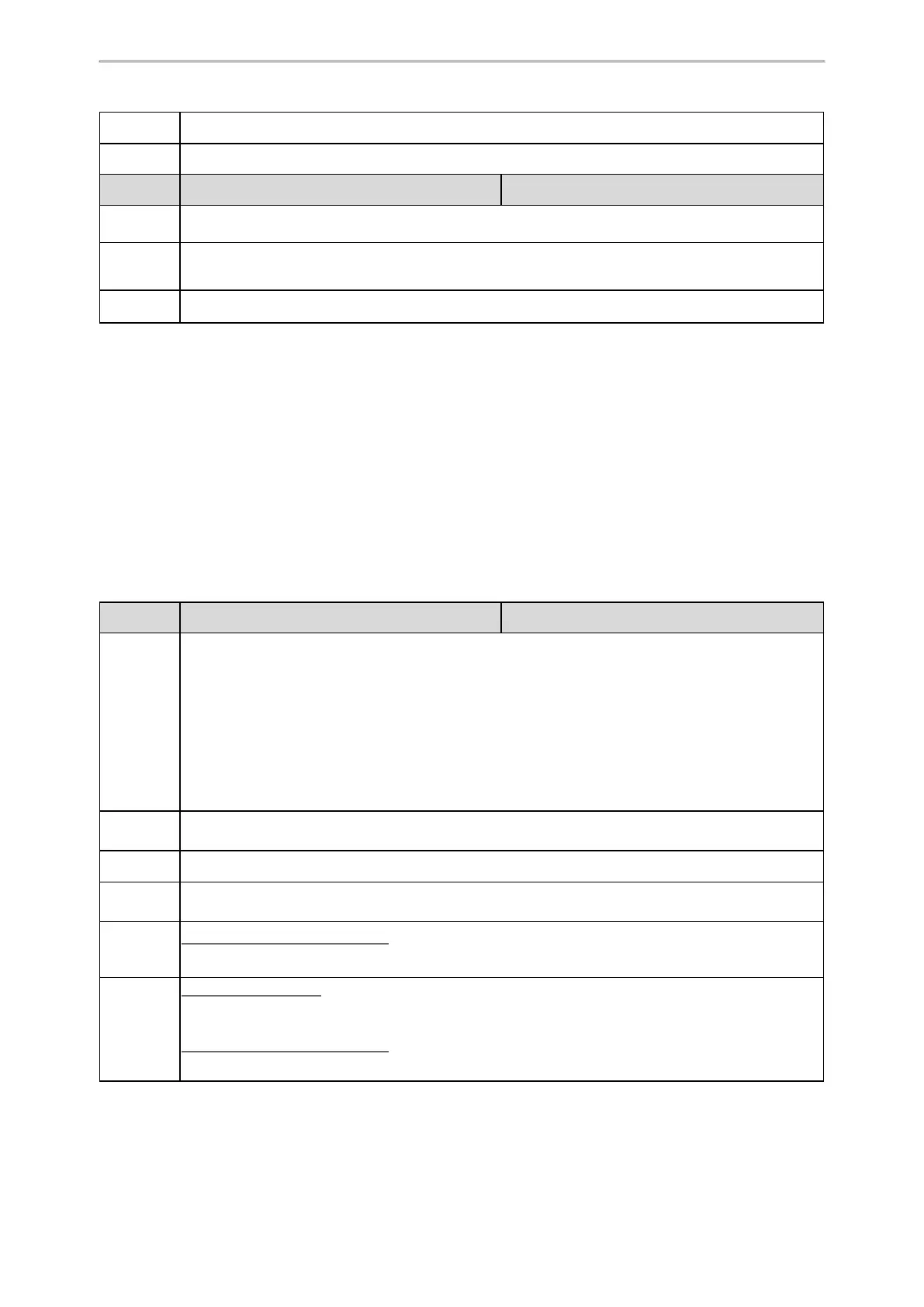Phone Customization
198
X starts from 14, “name” is replaced with the language name
Default
Blank
Parameter
wui_lang.delete <y0000000000xx>.cfg
Description
It deletes the specified or all custom web language packs and note language packs of the web user
interface.
Permitted
Values
http://localhost/all or http://localhost/Y.name.js
Y starts from 014, “name” is replaced with the language name
Default
Blank
Contrast
Contrast determines the readability of the texts displayed on the LCD screen. Adjusting the contrast to a com-
fortable level can optimize the screen viewing experience.
You can adjust the contrast for T53W/T53/T43U/T40P/T40G/T31P/T31G/T31/T30P/T30/T27G/T23P/T23G/T21(P)
E2/T19(P) E2/CP920 phones, or for expansion module EXP20 (connected to T29G/T27G phones), EXP40 (con-
nected to T48S/T48G/T46S/T46G phones).
Topic
Contrast Configuration
Contrast Configuration
The following table lists the parameters you can use to adjust contrast for the phone.
Parameter
phone_setting.contrast <y0000000000xx>.cfg
Description
It configures the contrast of the LCD screen.
For T53W/T53/T43U/T31P/T31G/T31/T30P/T30/T40P/T40G/T23P/T23G/T21(P) E2/T19(P) E2 phones,
it configures the LCD's contrast of the IP phone.
For T48S/T48G/T46S/T46G phones, it configures the LCD’s contrast of the connected EXP40 only.
For T29G phones, it configures the LCD’s contrast of the connected EXP20 only.
For T27G phones, it configures the LCD’s contrast of the IP phone and the connected EXP20.
Note: We recommend that you set the contrast of the LCD screen to 6 as a more comfortable level.
Permitted
Values
Integer from 1 to 10
Default
6
Supported
Devices
All phones except T57W, T54W, T48U, T46U, T42G, T42S, T42U, T41P, T41S, T33P and T33G
Web UI
Black-and-white Screen Phones:
Settings > Preference > Contrast
Phone UI
Color Screen Phones:
Menu > Basic > Display > Contrast
Black-and-white Screen Phones:
Menu > Settings > Basic Settings > Display > Contrast