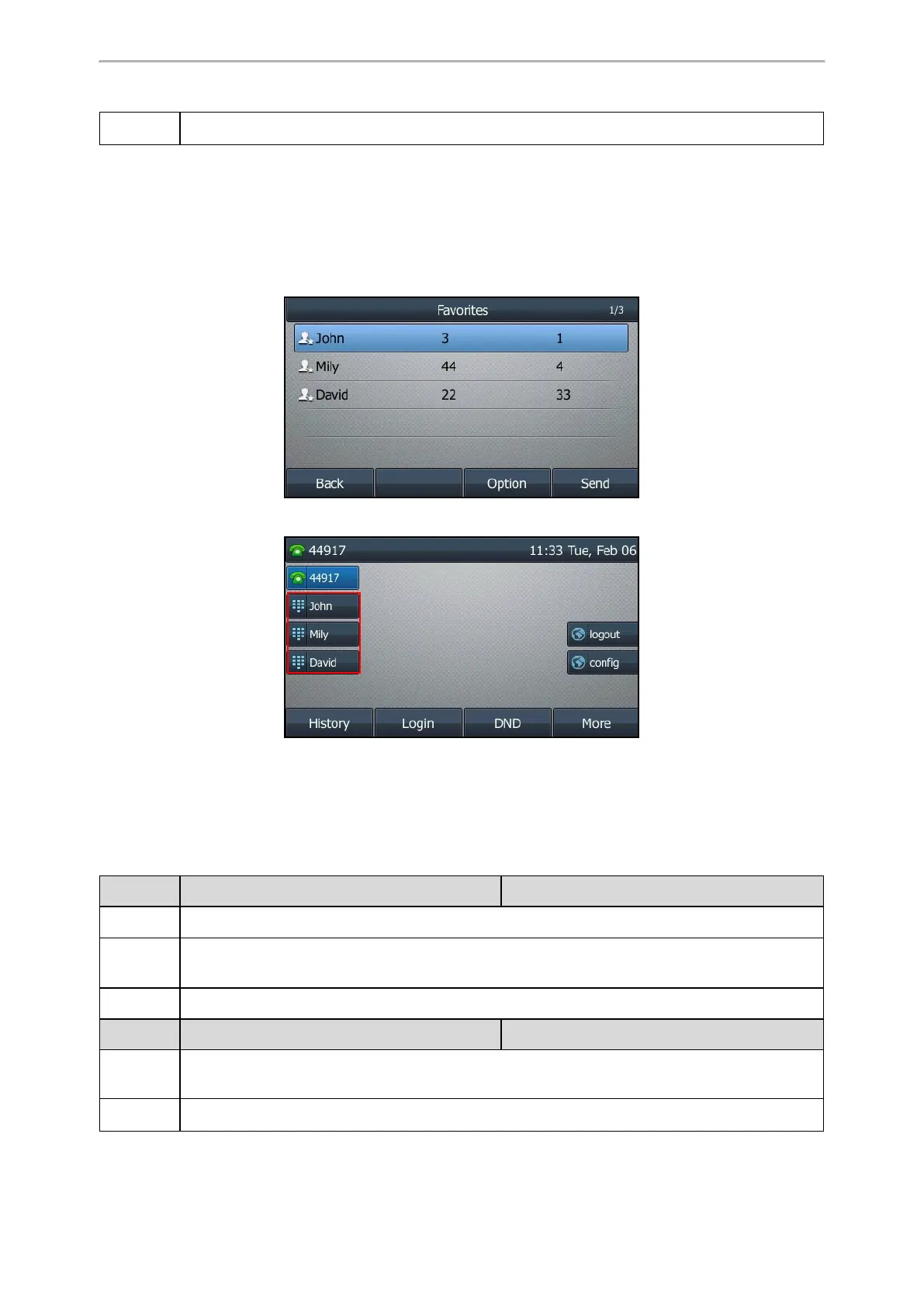Directory
328
Default
0
Favorite Contacts
You can enable the user to mark local contacts as favorites. The favorite contacts are stored in the Favorites dir-
ectory and the phone will automatically assign Speed Dial keys for these favorite contacts.
The following figures show that you have three favorite contacts:
In the Favorites directory:
On the idle screen:
Topic
Favorites Configuration
Favorites Configuration
The following table lists the parameters you can use to configure the favorites.
Parameter
local_contact.favorite.enable <y0000000000xx>.cfg
Description
It enables or disables the Favorites feature.
Permitted
Values
0-Disabled
1-Enabled, the phone automatically assigns Speed Dial keys for favorite contacts.
Default
0 (1 for CP920)
Parameter
local.dsskey_type_config.mode <y0000000000xx>.cfg
Description
It configures which screen to enter by long pressing the line key or ext key.
Note: It works only if “local_contact.favorite.enable” is set to 1 (Enabled).
Permitted
0-Enter the line key/ext key configuration screen