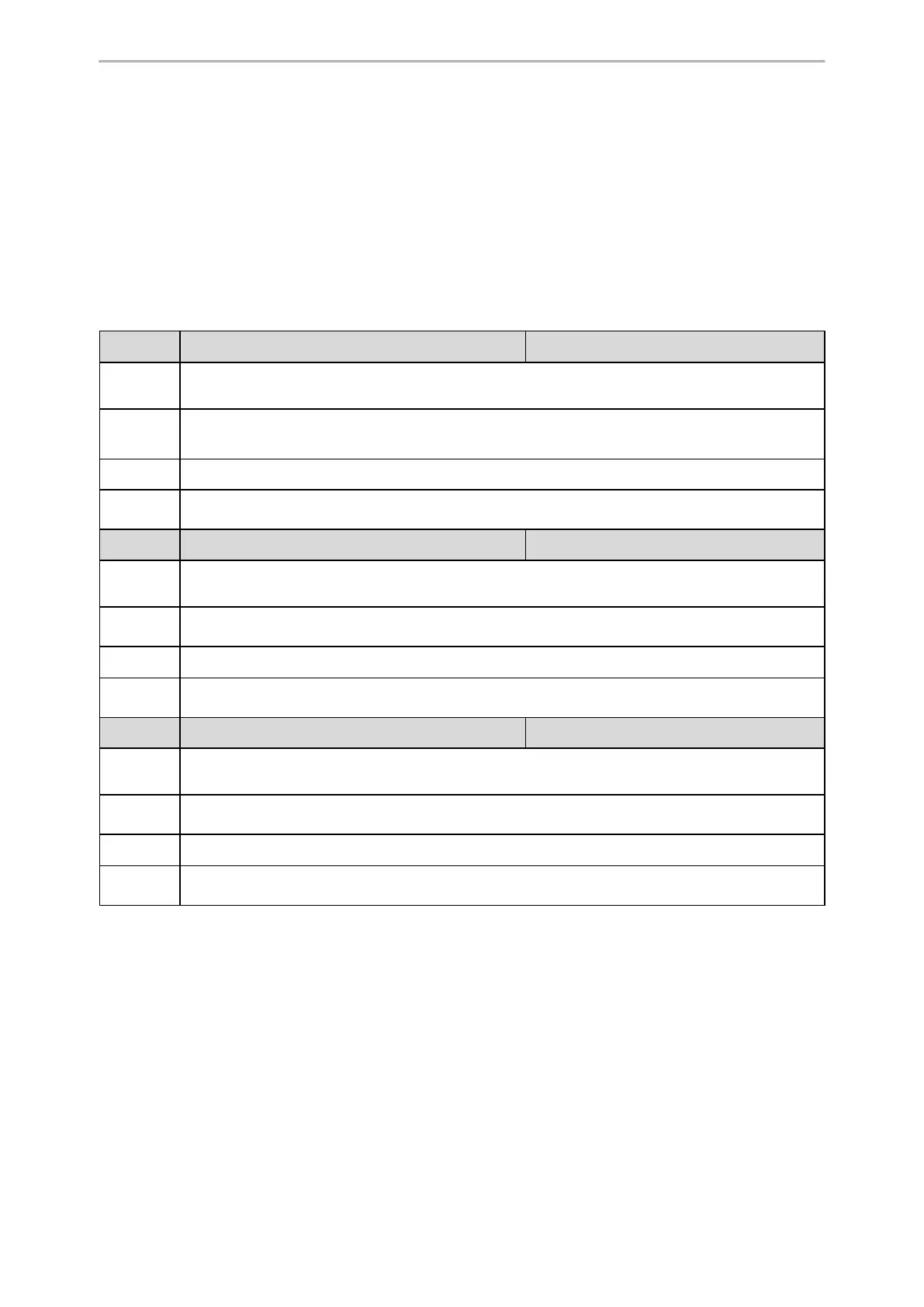Device Management
494
Device Management
You can enable the device management feature to report device information to the Yealink Device Management
Platform, where you can view device information and manage devices.
Topic
Device Management Configuration
Device Management Configuration
The following table lists the parameters you can use to configure the device management feature.
Parameter
static.dm.enable
[1]
<y0000000000xx>.cfg
Description
It enables or disables the device management feature.
Permitted
Values
0-Disabled
1-Enabled
Default
0
Supported
Devices
T33P, T33G, T31P, T31G, T31, T30P, T30
Parameter
static.dm.server.address
[1]
<y0000000000xx>.cfg
Description
It configures the server address of the Yealink Device Management Platform.
Permitted
Values
String within 512 characters
Default
Blank
Supported
Devices
T33P, T33G, T31P, T31G, T31, T30P, T30
Parameter
static.dm.server.port
[1]
<y0000000000xx>.cfg
Description
It configures the server port of the Yealink Device Management Platform.
Permitted
Values
Integer from 0 to 65535
Default
443
Supported
Devices
T33P, T33G, T31P, T31G, T31, T30P, T30
[1]
If you change this parameter, the phone will reboot to make the change take effect.