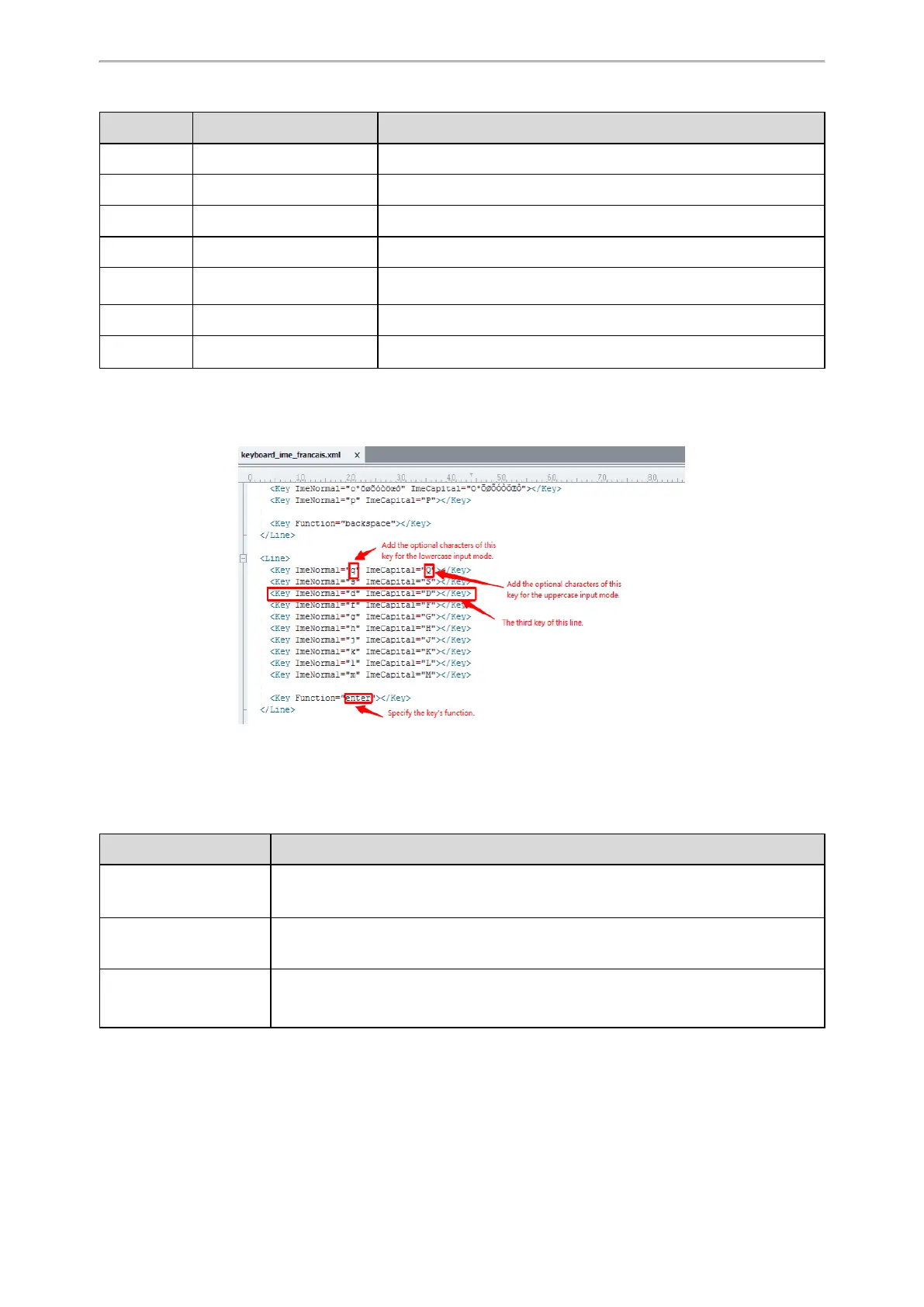Phone Customization
244
No. Function Key Usage
5 right Position the cursor.
6 up Position the cursor.
7 down Position the cursor.
8 hide Hide the onscreen keyboard.
9 shift
Switch between the uppercase input mode and the lowercase input
mode.
10 lang Change the language of the keyboard.
11 switch Change input mode.
Customizing an Ime File
1.
Open the template file.
2.
Edit the corresponding string in the file.
3.
Save the change and place this file to the provisioning server.
Layout File Elements and Attributes
The following lists the elements and attributes you need to understand in the Layout file. We recommend that you
do not edit these elements and attributes.
Elements
Description
<KeyboardLayout >
</KeyboardLayout >
Indicate the start and end of a Layout file.
<Line >
</Line >
Specify a line on the keyboard.
The first Line element represents the first line of the keyboard.
<Key >
</Key >
Specify a key on the keyboard.
The first key element in the Line element represents the first key of this line.
l The Line elements and Key elements both have four attributes: LeftIndent, TopIndent, Width, and Height (all
attribute values are in pixels). The following picture shows the meaning of four attributes: