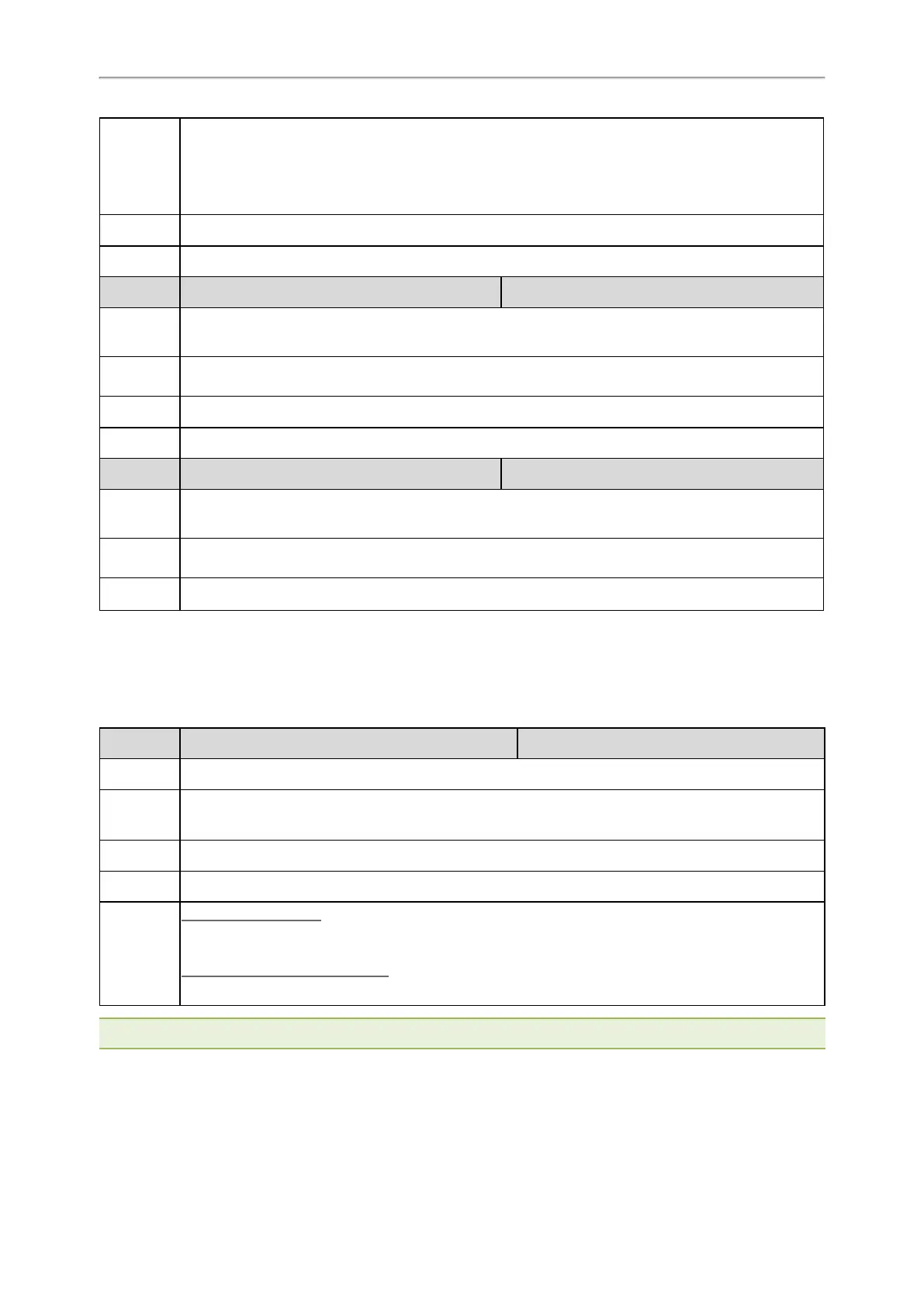Administrator’s Guide for SIP-T2 /T3 /T4 /T5 /CP920 IP Phones
225
Day of Week: 1=Monday, 2=Tuesday,…, 7=Sunday
Hour of Day: 0=0am, 1=1am,…, 23=11pm
Offset Days (Optional.): -1=one day offset forward, -2-two days offset forward,..., -6-six days offset for-
ward
Default
12/31/23
Web UI
Settings > Time&Date > End Date
Parameter
local_time.offset_time <y0000000000xx>.cfg
Description
It configures the offset time (in minutes) of Daylight Saving Time (DST).
Note: It works only if “local_time.summer_time” is set to 1 (Enabled).
Permitted
Values
Integer from -300 to 300
Default
60
Web UI
Settings > Time&Date > Offset (minutes)
Parameter
auto_dst.url <y0000000000xx>.cfg
Description
It configures the access URL of the DST file (AutoDST.xml).
Note: It works only if "local_time.summer_time" is set to 2 (Automatic).
Permitted
Values
URL within 511 characters
Default
Blank
Time and Date Manually Configuration
You can set the time and date manually when the phones cannot obtain the time and date from the NTP time
server.
The following table lists the parameter you can use to configure time and date manually.
Parameter
local_time.manual_time_enable <y0000000000xx>.cfg
Description
It enables or disables the phone to obtain time and date from manual settings.
Permitted
Values
0-Disabled, the phone obtains time and date from the NTP server.
1-Enabled
Default
0
Web UI
Settings > Time&Date > Manual Time
Phone UI
Color Screen Phones:
Menu > Basic > Time & Date > General > Manual Settings
Black-and-white Screen Phones:
Menu > Settings > Basic Settings > Time & Date > Manual Settings
Note: After the device reboots, it will be forcibly switched to obtain the time and date from the NTP server.