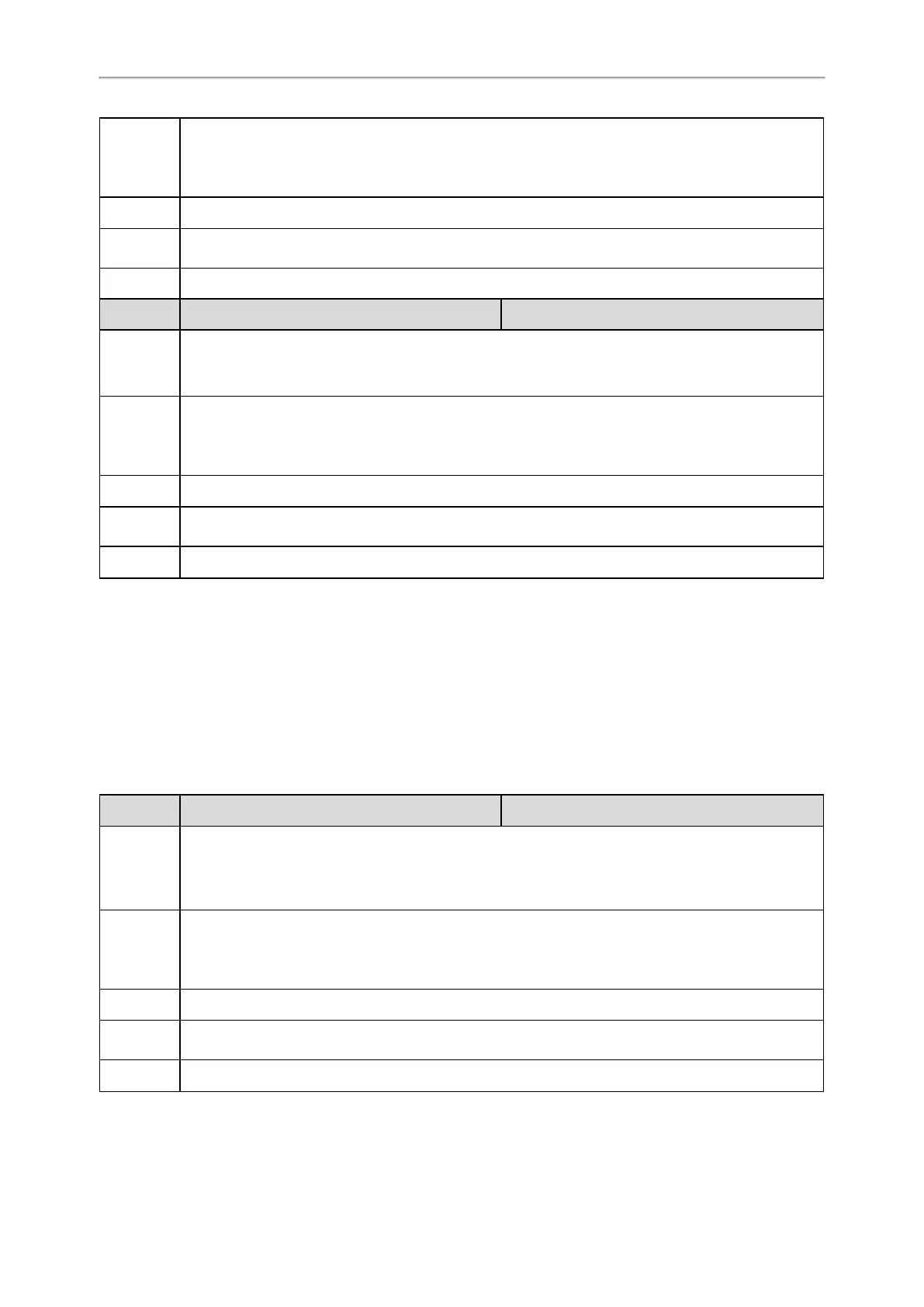Administrator’s Guide for SIP-T2 /T3 /T4 /T5 /CP920 IP Phones
126
Permitted
Values
-1-Do not modify the handset configuration (Keep the original configuration of the handset).
0-Disabled, the backlight will be turned off after the handset is idle for about 10 seconds.
1-Enabled, the backlight will be turned off after the handset is idle for about 30 minutes.
Default
-1
Supported
Devices
W53H, W56H
Handset UI
OK > Settings > Display > Display Backlight > In Charger
Parameter
custom.handset.backlight_out_of_charger.enable <y0000000000xx>.cfg
Description
It enables or disables the handset backlight to be on for about 30 minutes when it is not charged.
Note: It will take effect on all handsets that are registered on the same phone. It works only if “stat-
ic.auto_provision.handset_configured.enable” is set to 1 (Enabled).
Permitted
Values
-1-Do not modify the handset configuration (Keep the original configuration of the handset).
0-Disabled, the backlight will be turned off after the handset is idle for about 10 seconds.
1-Enabled, the backlight will be turned off after the handset is idle for about 30 minutes.
Default
-1
Supported
Devices
W53H, W56H
Handset UI
OK > Settings > Display > Display Backlight > Out Of Charger
Handset Keypad Light
You can enable the handset keypad light to light up the keypad when any key is pressed. This helps you dis-
tinguish keys from each other in a dark environment.
Topic
Handset Keypad Light Configuration
Handset Keypad Light Configuration
The following table lists the parameter you can use to configure the handset keypad light.
Parameter
custom.handset.keypad_light.enable <y0000000000xx>.cfg
Description
It enables or disables the handset to turn on the keypad light (digital key, # key, * key, TRAN key, and
Mute key) when any key is pressed.
Note: It will take effect on all handsets that are registered to the same phone. It works only if “stat-
ic.auto_provision.handset_configured.enable” is set to 1 (Enabled).
Permitted
Values
-1-Do not modify the configuration.
0-Disabled
1-Enabled
Default
-1
Supported
Devices
W53H, W56H
Handset UI
OK > Settings > Display > Keypad LED