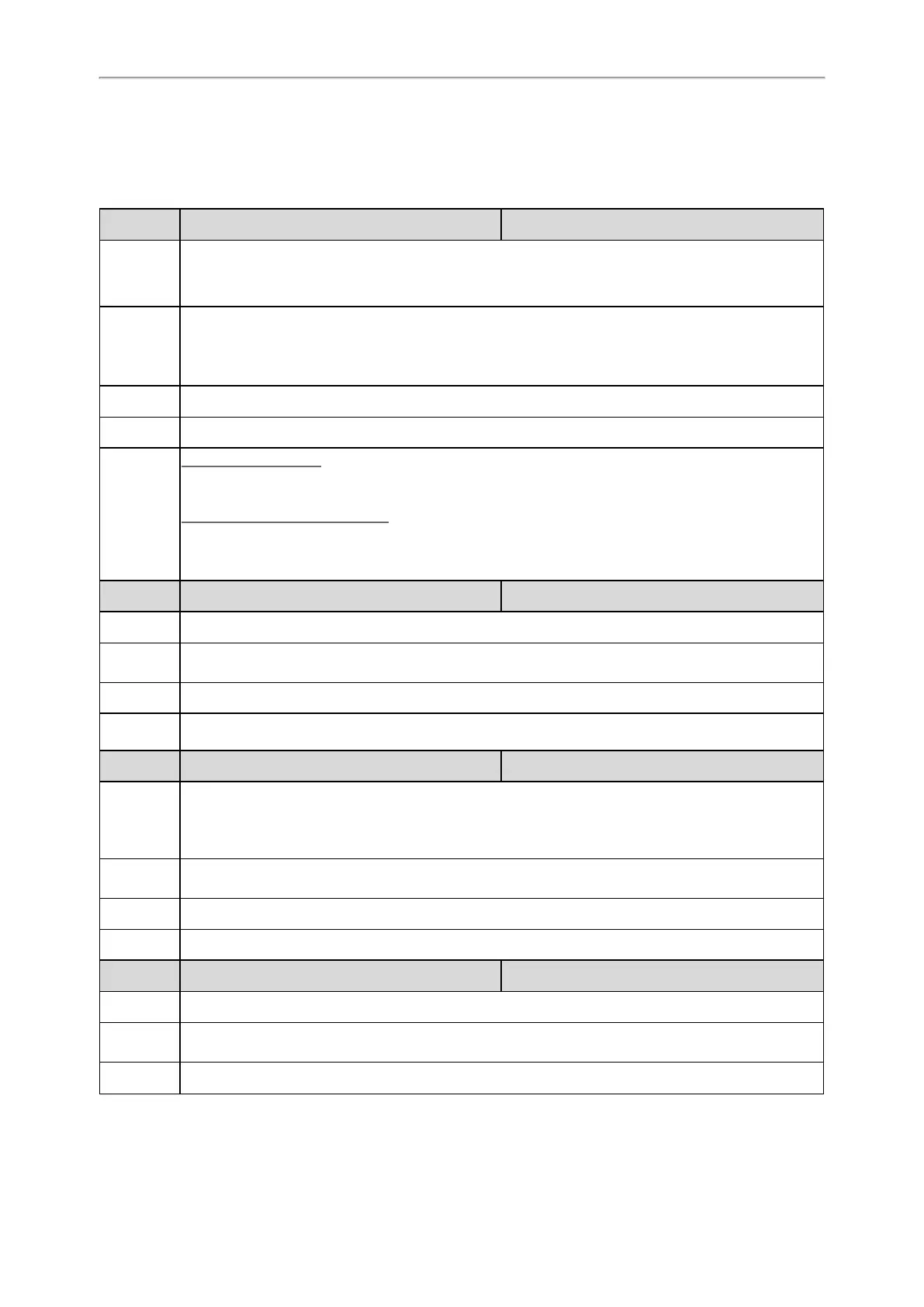Administrator’s Guide for SIP-T2 /T3 /T4 /T5 /CP920 IP Phones
54
Yealink phones support three NAT traversal techniques: manual NAT, STUN and ICE. If you enable manual NAT
and STUN, the phone will use the manually-configured external IP address for NAT traversal. The TURN protocol is
used as part of the ICE approach to NAT traversal.
The following table lists the parameters you can use to configure NAT traversal.
Parameter
account.X.nat.nat_traversal
[1]
<MAC>.cfg
Description
It enables or disables the NAT traversal for a specific account.
Note: If it is set to 1 (STUN), it works only if “static.sip.nat_stun.enable” is set to 1 (Enabled); if it is set
to 2 (Manual NAT), it works only if “static.network.static_nat.enable” is set to 1 (Enabled).
Permitted
Values
0-Disabled
1-STUN
2-Manual NAT
Default
0
Web UI
Account > Register > NAT
Phone UI
Color Screen Phones:
Menu > Advanced (default password: admin) > Accounts > Account X > NAT Status
Black-and-white Screen Phones:
Menu > Settings > Advanced Settings (default password: admin) > Accounts > AccountX > NAT Status
Note: Manual NAT cannot be configured via the phone user interface.
Parameter
static.network.static_nat.enable
[2]
<y0000000000xx>.cfg
Description
It enables or disables the manual NAT feature.
Permitted
Values
0-Disabled
1-Enabled
Default
0
Web UI
Network > NAT > Manual NAT > Active
Parameter
static.network.static_nat.addr <y0000000000xx>.cfg
Description
It configures the IP address to be advertised in SIP signaling.
It should match the external IP address used by the NAT device.
Note: It works only if “static.network.static_nat.enable” is set to 1 (Enabled).
Permitted
Values
IP Address
Default
Blank
Web UI
Network > NAT > Manual NAT > IP Address
Parameter
static.sip.nat_stun.enable <y0000000000xx>.cfg
Description
It enables or disables the STUN (Simple Traversal of UDP over NATs) feature.
Permitted
Values
0-Disabled
1-Enabled
Default
0