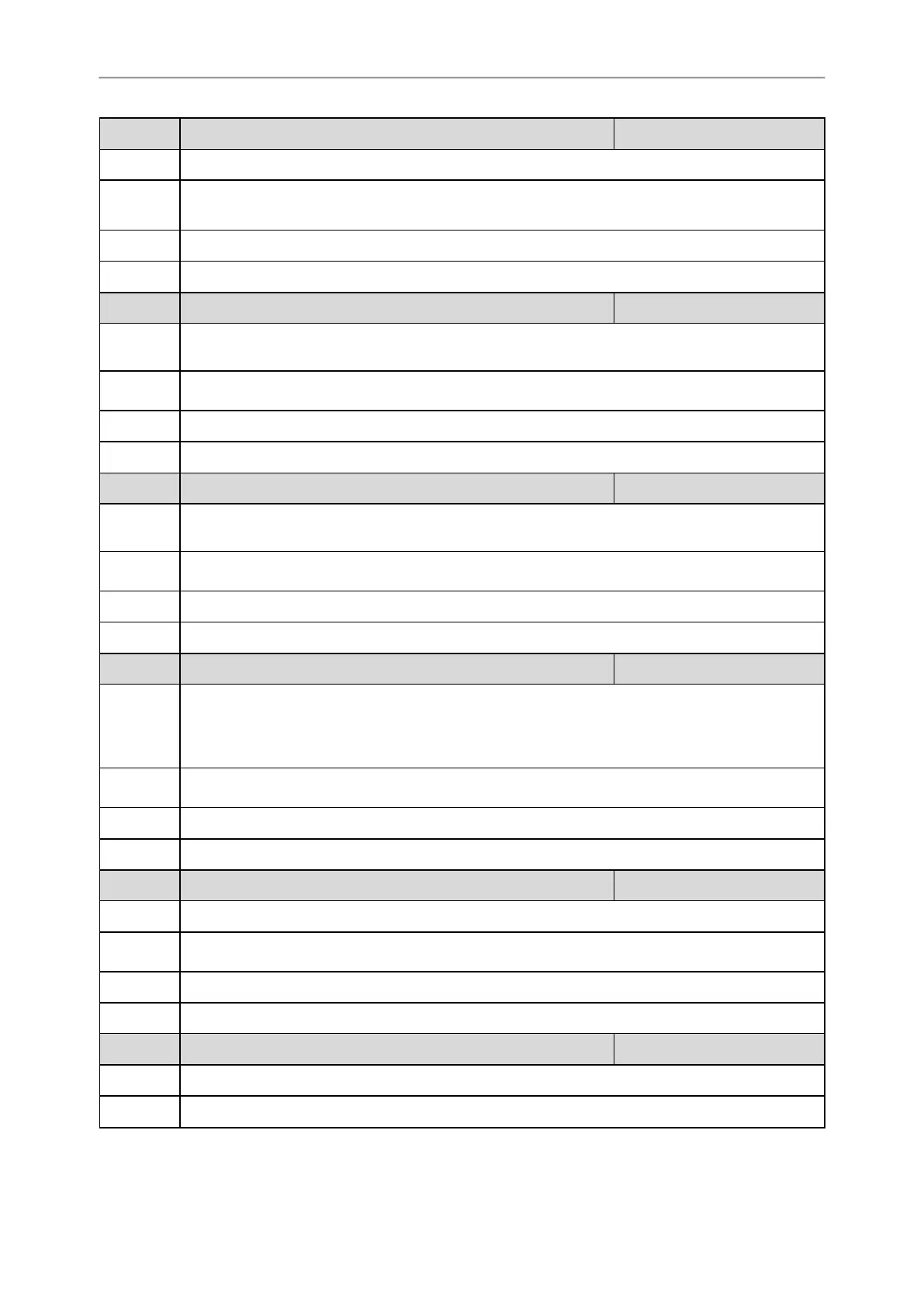Administrator’s Guide for SIP-T2 /T3 /T4 /T5 /CP920 IP Phones
68
Parameter
static.managementserver.enable <y0000000000xx>.cfg
Description
It enables or disables the TR-069 feature.
Permitted
Values
0-Disabled
1-Enabled
Default
0
Web UI
Settings > TR069 > Enable TR069
Parameter
static.managementserver.username <y0000000000xx>.cfg
Description
It configures the TR-069 ACS server user name used to authenticate the phone.
Leave it blank if no authentication is required.
Permitted
Values
String within 128 characters
Default
Blank
Web UI
Settings > TR069 > ACS Username
Parameter
static.managementserver.password <y0000000000xx>.cfg
Description
It configures the TR-069 ACS server password used to authenticate the phone.
Leave it blank if no authentication is required.
Permitted
Values
String within 64 characters
Default
Blank
Web UI
Settings > TR069 > ACS Password
Parameter
static.managementserver.url <y0000000000xx>.cfg
Description
It configures the access URL of the TR-069 ACS server.
Note: The phones also support obtaining the URL of the ACS by detecting DHCP option 43 or
DHCPv6 option 17. In a Dual-Stack mode, the value obtained from DHCPv6 option 17 has a higher
priority than that obtained from DHCP option 43.
Permitted
Values
URL within 511 characters
Default
Blank
Web UI
Settings > TR069 > ACS URL
Parameter
static.managementserver.connection_request_username <y0000000000xx>.cfg
Description
It configures the user name used to authenticate the connection requests from the ACS server.
Permitted
Values
String within 128 characters
Default
Blank
Web UI
Settings > TR069 > Connection Request Username
Parameter
static.managementserver.connection_request_password <y0000000000xx>.cfg
Description
It configures the password used to authenticate the connection requests from the ACS server.
Permitted
String within 64 characters