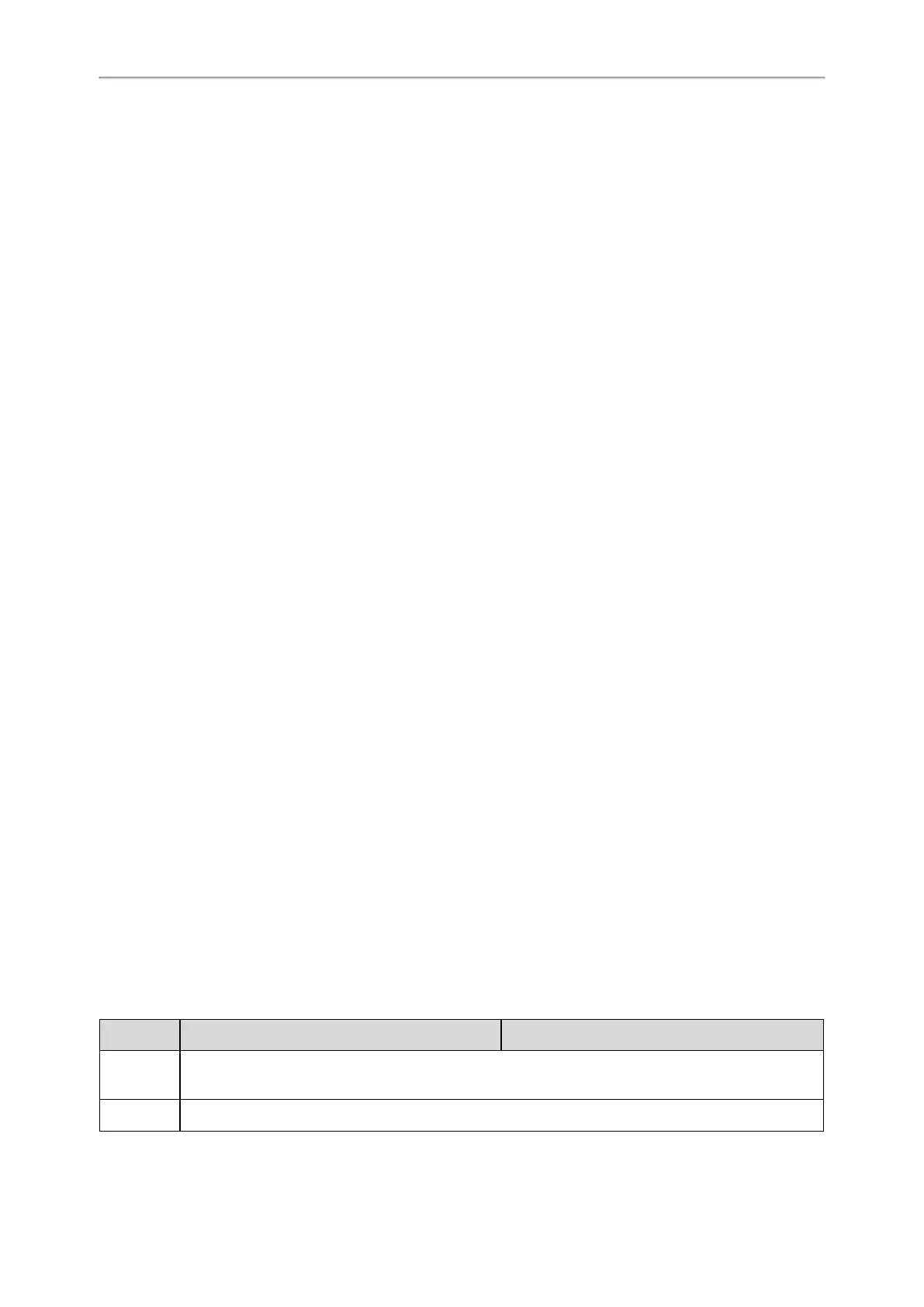Administrator’s Guide for SIP-T2 Series/T4 Series/T5 Series/CP920 IP Phones
301
Yealink devices support Failover and Fallback server redundancy types. In some cases, you can deploy a com-
bination of the two server redundancy types. For more information on server redundancy, refer to Server Redund-
ancy on Yealink IP Phones.
Topics
Behaviors When Working Server Connection Fails
Registration Method of the Failover/Fallback Mode
Fallback Server Redundancy Configuration
Failover Server Redundancy Configuration
Behaviors When Working Server Connection Fails
For Outgoing Call
When you initiate a call, the phone will go through the following steps to connect the call:
1.
Sends the INVITE request to the primary server.
2.
If the primary server does not respond correctly to the INVITE (that is, the primary server responds to the INVITE
with 503 message or the request for responding with 100 Trying message times out (64*T1 seconds, defined in
RFC 3261)), then tries to make the call using the secondary server.
3.
If the secondary server is also unavailable, the phone will try the fallback server until it either succeeds in mak-
ing a call or exhausts all servers at which point the call will fail.
At the start of a call, server availability is determined by SIP signaling failure. SIP signaling failure depends on
the SIP protocol being used as described below:
l If TCP is used, then the signaling fails if the connection or the send fails.
l If UDP is used, then the signaling fails if ICMP is detected or if the signal times out. If the signaling has been
attempted through all servers in the list (this list contains all the server addresses resolved by the DNS
server) and this is the last server, then the signaling fails after the complete UDP timeout defined in RFC
3261. If it is not the last server in the list, the maximum number of retries depends on the configured retry
counts (configured by the parameter “account.X.sip_server.Y.retry_counts”).
Registration Method of the Failover/Fallback Mode
Registration method of the failover mode:
The IP phone must always register to the primary server first except in failover conditions. If this is unsuccessful, the
phone will re-register as many times as configured until the registration is successful. When the primary server regis-
tration is unavailable, the secondary server will serve as the working server. As soon as the primary server regis-
tration succeeds, it returns to be the working server.
Registration methods of the fallback mode include (not applicable to outbound proxy servers):
l
Concurrent registration (default): The IP phone registers to SIP server 1 and SIP server 2 (working server and
fallback server) at the same time. Note that although the IP phone registers to two SIP servers, only one server
works at the same time. If it fails, a fallback server can take over the basic calling capability, but without some
advanced features (for example, shared lines and MWI) offered by the working server.
l
Successive registration: The IP phone only registers to one server at a time. The IP phone first registers to the
working server. In a failure situation, the phone registers to the fallback server, and the fallback server can take
over all calling capabilities.
Fallback Server Redundancy Configuration
The following table lists the parameters you can use to configure fallback server redundancy.
Parameter
account.X.fallback.redundancy_type
[1]
<MAC>.cfg
Description
It configures the registration mode in fallback mode.
Note: It is not applicable to outbound proxy servers.
Permitted
0-Concurrent registration